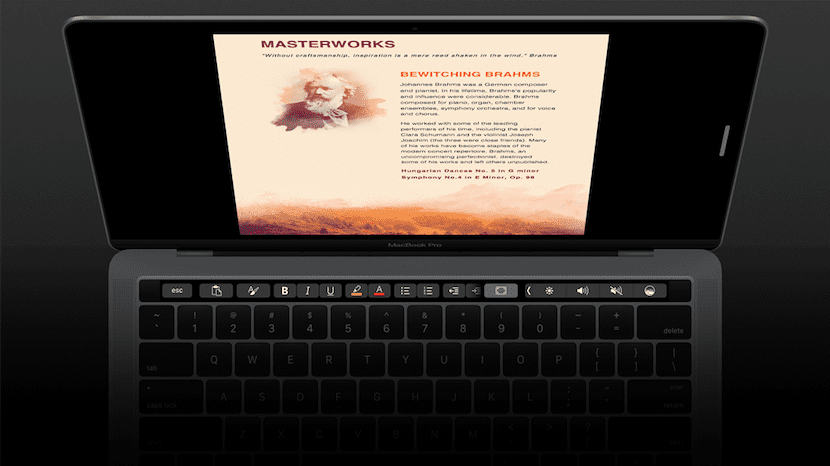
On February 8, we echoed the news in which it was stated that Microsoft was beginning to offer support to Office 2016 for the new MacBook Pro models with Touch Bar. All users who are part of the Insider program were the first to to be able to test this function, function that already It is available as an update for all users who make use of this Microsoft office suite. Kick Koenigsbauer, corporate vice president of Office, has published a post on the official Office blog announcing the release of the February update that finally supports this OLED touch panel.
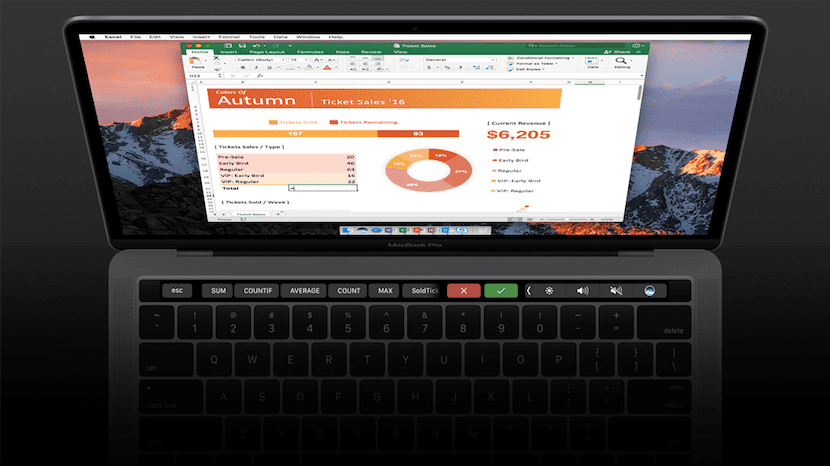
Thanks to this update and as we can see in the images in this article, the version of Word 2016 for devices with Touch Bar offers us direct access to bold, italic, underlined, as well as the possibility to change the color of the letter and its background, easily create bullets, indent paragraphs, copy and paste texts in addition to the ESC key and the keys to increase and decrease the volume.
If, on the other hand, we make use of Excel 2016 with our MacBook Pro 2016 with Touch Bar and we begin to create formulas, the Touch Bar nwill offer you different formulas according to the context and formulas that we have used previously, in this way it will not be necessary to stop using the keyboard to be able to perform the mathematical formulas that we need, since we will be able to move between the different formulas by sliding our finger to the left or right.
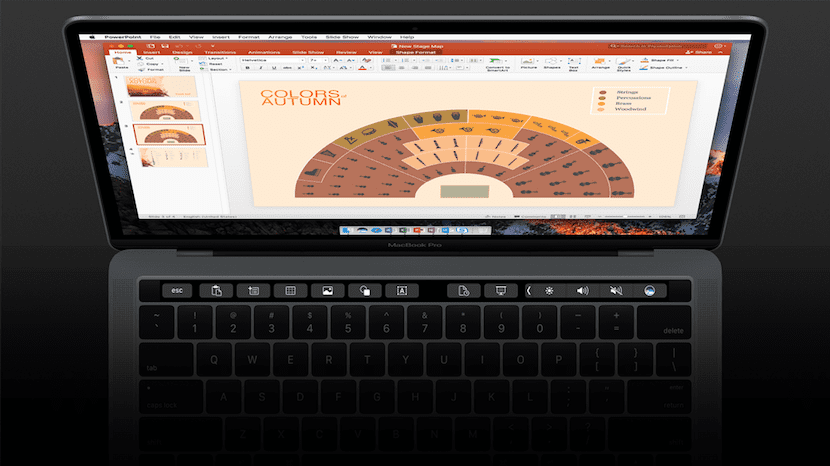
If we use Powerpoint 2016, the Touch Bar will allow us to add photographs, change styles, manipulate graphics, start and control the playback of a presentation. Outlook is not left out of this update either, as it will offer us the option to reply to an email, reply to all, send a new email, apply styles ...