
macOS puts at our disposal a series of functions that we can quickly access to activate or deactivate without having to go into the configuration menus of our devices. However, despite being practically at hand, they could be more accessible, especially when we use them daily more than once.
If we want to connect to the AirPods, we must click on the volume icon and select that device. If we want to activate the do not disturb mode or the Night Shift function, we have to access the notification bar and move the menu up and activate the corresponding switch ... several clicks that could be summarized in just one.
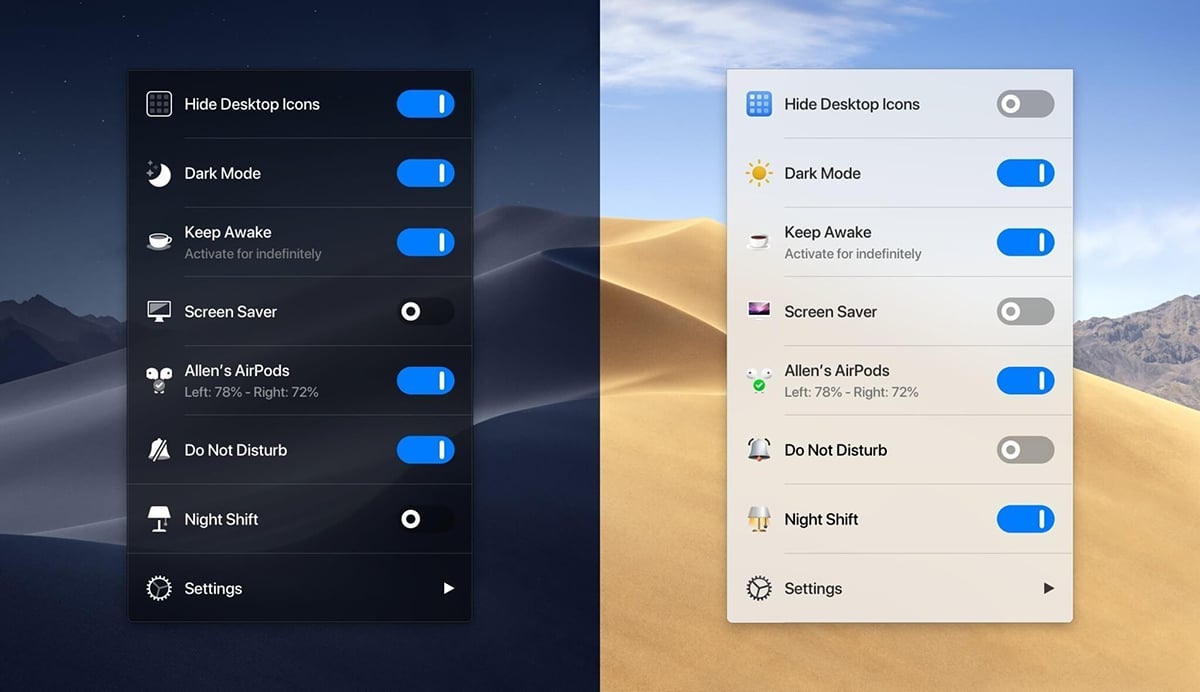
Like these functions, we can talk about others that if we use regularly we would like to be able to activate quickly. The solution to this first world problem can be found in One Switch, a simple application that allows us to turn macOS Quick Settings on and off that most interest us with a single click, such as:
- Hide desktop icons
- Activate dark mode
- Always keep our Mac awake
- Activate the screen saver
- Connect to our AirPods
- Activate do not disturb mode or night shift mode.
- In addition to other other settings and / or applications that we configure through the application.
Within the configuration options, we can eliminate the options that we do not use regularly in order to reduce the size of the menu. We can also change the order in which options are displayed.
One Switch is not available through the Mac App Store, instead we will only find it on its developer's page or through Setapp. He chose to buy it, the license for one device is priced at $ 4,99 ($ 7,99 for 2 devices and $ 16,99 for 5 devices). Before buying it, we have the option to try it for 7 days completely free of charge. It requires macOS 10.14 or higher to be able to use it.