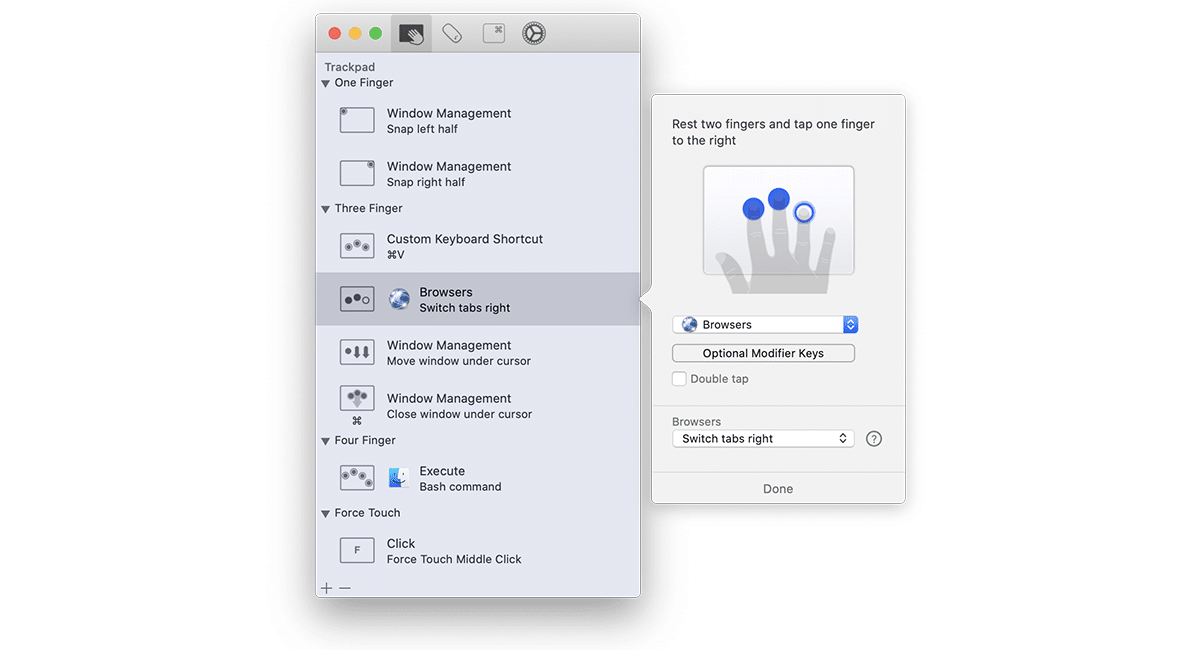
Apple registered the word multi-touch with the launch of the first iPhone, an iPhone that allowed interact with two or more points on a screen simultaneouslyAlthough the Cupertino-based company was not the one who created it, since its development dates back to 1982 through work by the University of Toronto and Bell Laboratories.
This technique is also available in macOS, a technique that came from Apple's trackpad. Thanks to this device, we have at our disposal a large number of gestures that allow us to interact with our team without having to use keyboard shortcuts or interact with the mouse. However, they do not cover all needs.
If you have gotten used to or want to get used to using the trackpad to perform custom functions, thanks to the Multitouch application you can do it quickly and easily. This application, which you may know by its former name TouchOven, allows us to create custom actions to a specific gesture of the Magic Mouse or the trackpad to improve our workflow.
For example, you can press with three fingers to paste a previously copied text, to open or close tabs, use the middle mouse click to suspend the system ... From the application itself we have at our disposal a large number of actions that we can associate with different gestures.
The Multitouch application is available for download via this link. The application is priced at 14,99 euros, but we can try it for 30 days completely free to see if it really suits our needs and we can get the most out of it.
In order to get the most out of this application, our team must be managed by macOS 10.12 or higher. Further, is compatible with new Apple equipment managed by Apple Silicon processors.