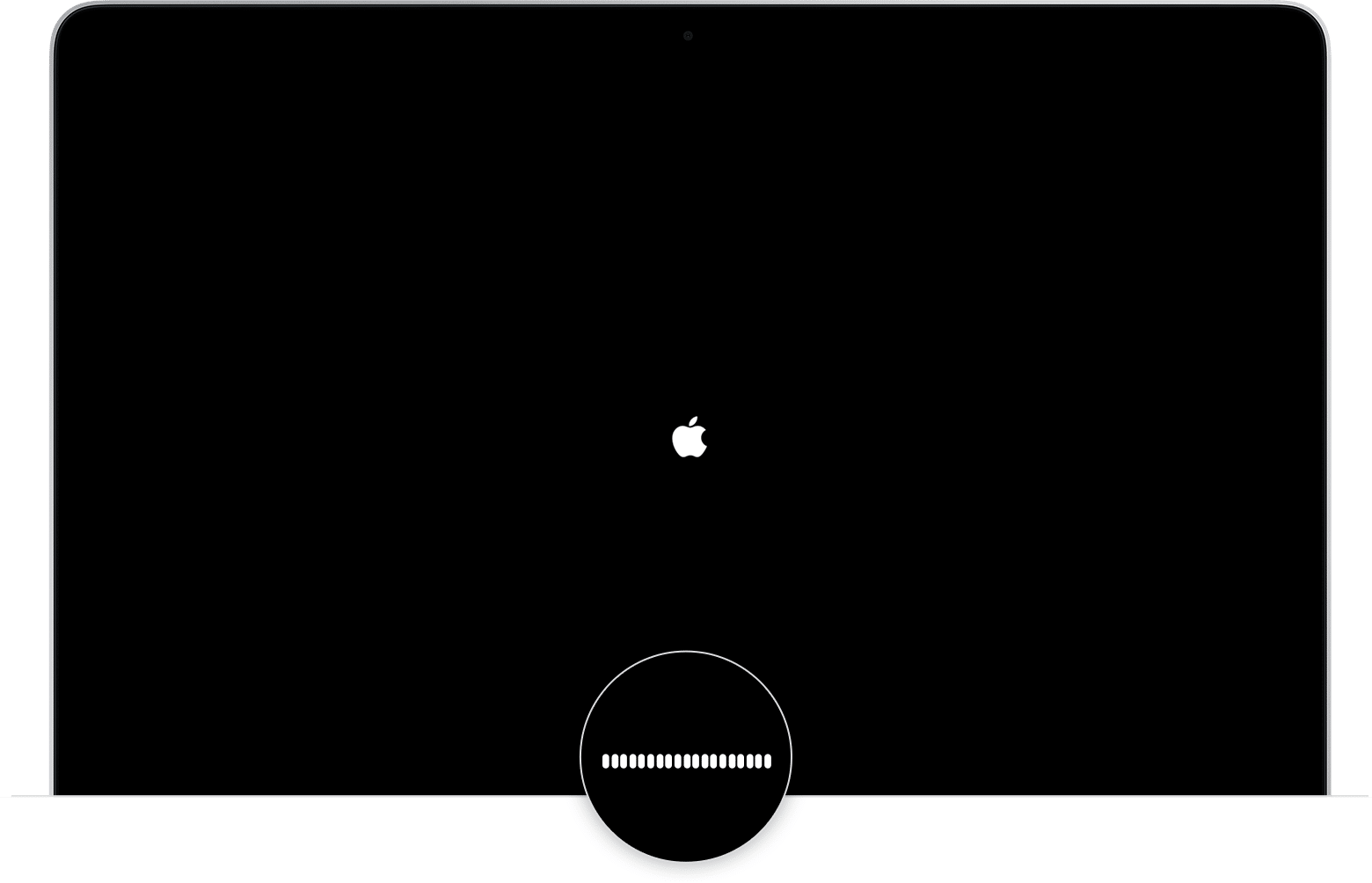
In this hybrid procedure between sleep and hibernation called «Safe Sleep».
Almost all owners of mac laptops, be it a MacBook, a MacBook Pro or recently a MacBook Air, know that when the lid is closed the equipment is suspended and that we can move with it in this state, even keep it in a case or briefcase since this it does not generate heat of any kind and does not move mechanical parts that could be damaged like the hard disk. However, at the moment we close the lid, we can verify that the light that indicates the suspension remains on for a few seconds before starting to blink.
What do means this?
Simply, the time that the light lasts is the time it takes for the memory to be dumped to a temporary place on the hard disk in order to preserve the contents of the RAM even if the battery runs out or we remove it for some reason. When removing the battery, as expected, the light that indicated suspension goes off and does not come back on to re-power the equipment but there is no need to be alarmed, our work remains on the hard drive and will be moved to its original place in RAM to show us everything we had loaded before closing the lid.
Note: The PowerBook G4s keep the light on for a few minutes if the battery is removed as they have a small internal charge to allow "hot" battery swapping without having to resort to their "safe sleep" disk image.
Well, my wonderful macbook stayed on and working inside the case until I took it out. The poor thing was boiling, like 55 degrees. Do not see is scare that takes me.
Now I always turn off.
I usually wait for the light to blink before putting it in the briefcase.
I have never had a problem of that type but all mac (also the pc) have an alarm that causes them to turn off in case of overheating. 55 degrees is 3 degrees lower than my MacBook Pro normally has when I work. Generally he walks with 58º and that when I don't send him to compile something very fat that usually reaches 70º… no problem.
Let's see if you can help me ...
I have a macbook for 2 months. Everything was going very well until when I started using it without having it charging or connected, it was automatically suspended. Not just the screen, also the disk.
Check and change the power settings and everything is in order. Just in case, delete the "powermanagment" configuration from the disk library and restart to leave it as default and nothing.
The fact of not being able to use the pc without having it charging has driven me crazy. The worst thing is that I try to download it and I can't because it just goes into suspension and it is incredible what it can endure in this mode.
I await your comments !!! Greetings,
You clearly have a battery power problem.
Download the coconutbattery to see what it tells you:
http://www.coconut-flavour.com/coconutbattery/index.html
I have no other option than to use the guarantee. It is unfortunate that with such a good reputation the mac have continue to come with these failures. We are talking about a problem that they have since 06-07 !!!
Thanks anyway for your help. Greetings!
Yes, the truth is that it is sad but in some cases it happens. However, you will see how they change that battery without absolutely any problem or bureaucracy of any kind. Apple responds well to that.
hello I hope and you can help me
when I put my macBook to hibernate everything is fine up to there, but when I want to wake it up everything freezes the screen turns on but it does not let me do anything not even move the mouse and command + esc does not respond lasts a long time and is heard as if the hard drive was still working I have to restart the machine from the power button to get it to work again and it seems everything works very well until I put it to hibernate and the same thing happens ...
hello ps i have a powerbook g4
and my problem is that when is
lit for a while, then hibernates.
of there I can not turn it on I have ke kitar the
battery and let it cool for a while ke wax ..
greetings ... askir
It's dirty inside and suffocating from the heat. It has a device to automatically suspend if certain sensors exceed a certain temperature. Clean it, maybe with a gas station compressor it may be enough but if it is too stuck you have to disassemble.