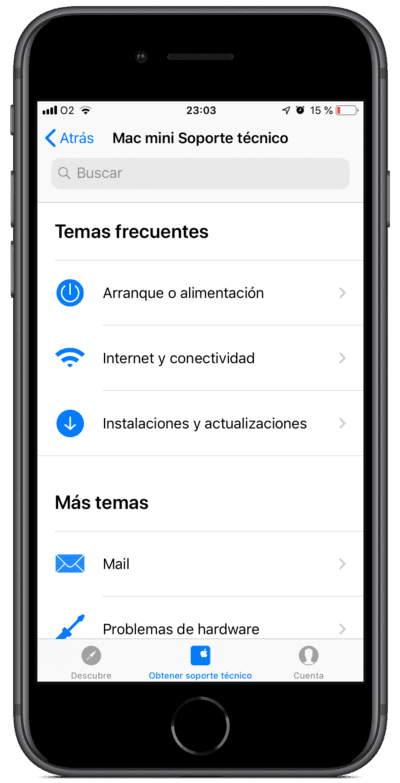The serial number of each Mac is something quite important, as it is a kind of unique identifier for each device, and you need it for many occasions, such as to request support and help from Apple, or to sell it, for example. in most cases, as it serves to identify the coverage and warranty of each piece of equipment.
If your Mac works correctly, it is very easy to obtain this information, because you will only have to go to the information section of the menu bar, as we teach you here. But now well In the event that your equipment does not turn on for some reason, it may be somewhat more complex to find out, and that is why here we are going to explain how you can find it easily.
So you can find out what the serial number of your Mac is if you can't turn it on
As we mentioned, in the event that you can use your equipment, the solution is quite simple, since with just two clicks you will be able to obtain this information, but if it cannot be turned on, since the options are greatly reduced. Depending on the model of your equipment, you should be able to find the serial number on these sites:
What does not fail: the original box
Without any doubt, the best method there is is the original box, and this is the reason why it is usually recommended to always keep it, since it should show the serial number of the equipment, as well as the different identifiers, such as for the network.
In most cases, this is something that appears on a small sticker on the outside of the boxIt is important that it can be recognized instantly, as soon as you see the box. However, this is something that depends a lot on the store, although it almost always comes in the same place as the barcode, usually under the identification "Serial Number (S)", as it happens in my particular case, as you can see from the following image:

Now, if you bought it in a physical store, it may not have any label, because in some cases it is only included in the purchase ticket, so if you keep it, you can check if it appears there, as it is a fairly common place.
Now, if you do not keep the original box or the purchase ticket, the options are already reducing, although you still have some possibilities.
Check the back of your gear
Although in more recent cases it is something that no longer happens so often, This engraved serial number may appear on the back on your Mac. You just have to turn your computer around and then check if the text exists "Serial Number:". If so, you should often be able to find this serial number.
Anyway, as we mentioned, it is quite likely that if you have one of the latest Macs it will not appear here, since Apple in the most recent models have decided not to include it, and limit themselves to adding it in the box, as we have commented previously.
Ask for help without the serial number
In the event that the reason you are looking for this serial number is to contact Apple's official support for a problem related to the equipment, you should not worry, then you will be able to contact them without having it, in relation to your Mac.
To do this, you will need an iOS device (iPhone, iPad or iPod touch), with the application of Apple Support installed, which is free. Going to the ask for help section, you will have the possibility to contact them if you have logged in with the same Apple ID, so they will automatically know which computer you are referring to, and they will have the serial number of it, although They will not comment on it for privacy reasons.