There are various reasons or circumstances that, when the time comes, lead us to want restore iPhone or iPadEither by wanting to start from scratch, by problems in its daily use or by any small detail that has led us to make that decision.
While it is true that Apple offers us a fairly comfortable service for restore our device through the program iTunes, not all of us like having to get up from the sofa to do this. Therefore, from Applelizados, we teach you a method to restore your iPhone or iPad from the same device and in just 3 steps, Which is even more comfortable!
3 steps to restore iPhone or Ipad
- First of all, we turn to «Settings»Within our device.
- Then, we go into the section «General«.
- After this, we search «Resetting»And once inside in«Delete content and settings«.
Before taking the last step, remember to have saved all those files that you always want to keep, because once this is done, there is no going back!
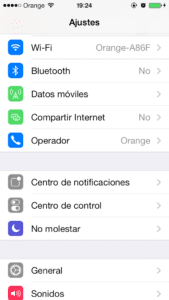

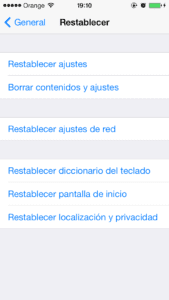
How long does it take????
mine took 2 minutes to restore. Greetings!
I did the same thing and I got stuck in the block and still does