
The other day a colleague showed me something that at first I had never seen before on a MacBook and that is did not show the low battery warning when it was about to run out and therefore in the blink of an eye the equipment was turned off without prior notice. This led me to look for a solution or more information about what could happen and today I will share it here in case any of you find yourself in the same situation.
Before moving on, we have to say that this is an easily solvable problem and that many of you may never have this problem because you already have the checkbox activated that we will activate today. It is an option that we have in the "Energy Saver" section of the System Preferences.
Low battery warning does not appear
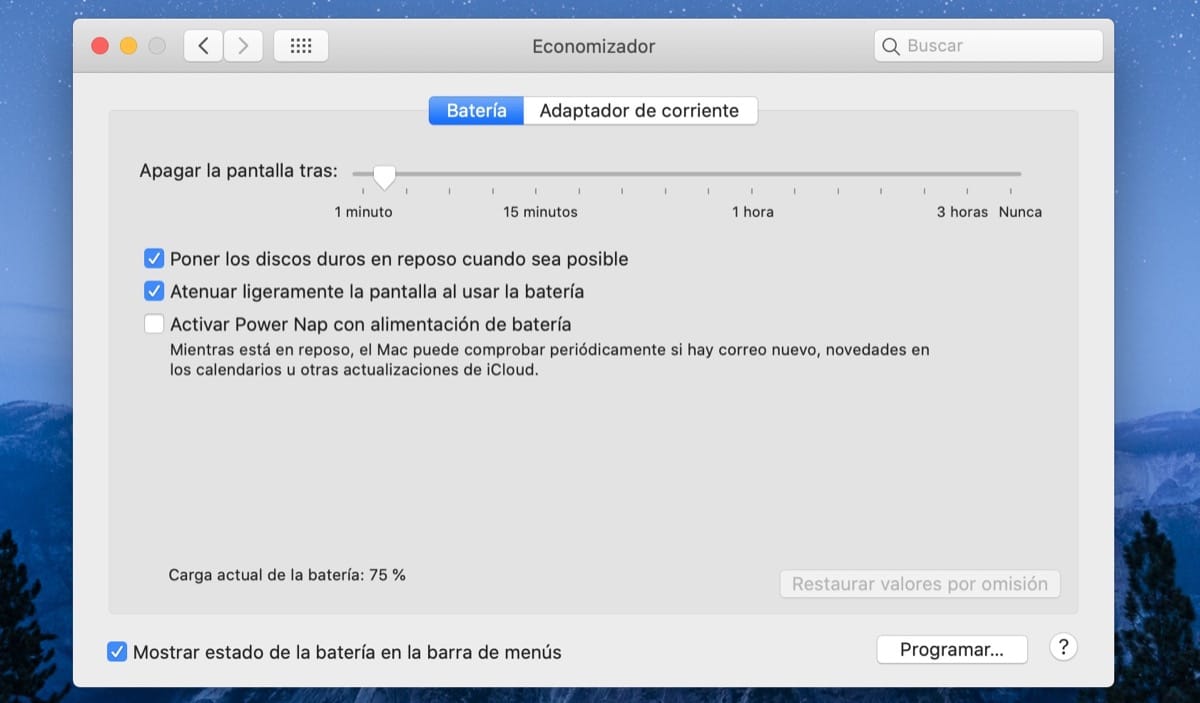
So what you have to do if you are one of those who does not appear this warning on the MacBook is directly access the System Preferences> Energy Saver and click on the box "Show battery status in menu bar" to view the battery status menu item. When you have this option activated directly, the device will notify you when your battery is low.
About the amount of battery we have left when it shows the low battery warning, Apple says that you will usually have about 10 minutes of battery life at the time of receiving the notice if you are on OS X Mavericks 10.9 or later, for those who have previous versions of the system the warnings arrive when you have 15% or less battery left.