
As you probably already know, Apple announced a few days ago a new Keynote for next October 30, in which we are expected to see the arrival of new devices, especially a renewal of the iPad Pro, as well as maybe new MacBooks and, who knows, maybe they also introduce the AirPods 2, or maybe they solve the mystery of the AirPower charging base, about which everyone asks but nobody knows anything.
Be that as it may, Apple events are always special, and from this “There's more in the making”, or “There is more in preparation” in Spanish, nothing less is expected. Now, the problem is that you probably do not know completely how to watch the live broadcast of this Keynote, and In this article we are going to show you how you can see it from your devices.
How to watch the Keynote “There's more in the making” on October 30 live from any device
Keynote hours
First of all, so that you can enjoy the presentation, the first thing you should know is when it starts in your country, since this year the schedules are a bit more contradictory, since the Keynote will be held in Brooklyn at 10 AM, and the time does not coincide with that of previous years. In any case, these are the schedules for Spain and part of Latin America:
- Spain: 15:00
- Colombia, Ecuador, Mexico and Peru: 08:00
- Chile and Venezuela: 09:00
- Argentina: 10:00 p.m.
How to view Keynote from iOS, macOS, and Windows 10
If your intention is to enjoy Keynote from a computer, or from an iOS device, the steps to follow are very simple. To do this, what you should do is, first, check that you have everything updated to the latest version, since according to Apple, in this way a better quality of reproduction is ensured, in addition to that normally for devices with versions of obsolete operating systems Apple blocks the display.
After you've checked all of that, all you have to do is access the official website of the event that they have enabled for it through this link, and click on the play button. You will automatically be watching the event without problems.
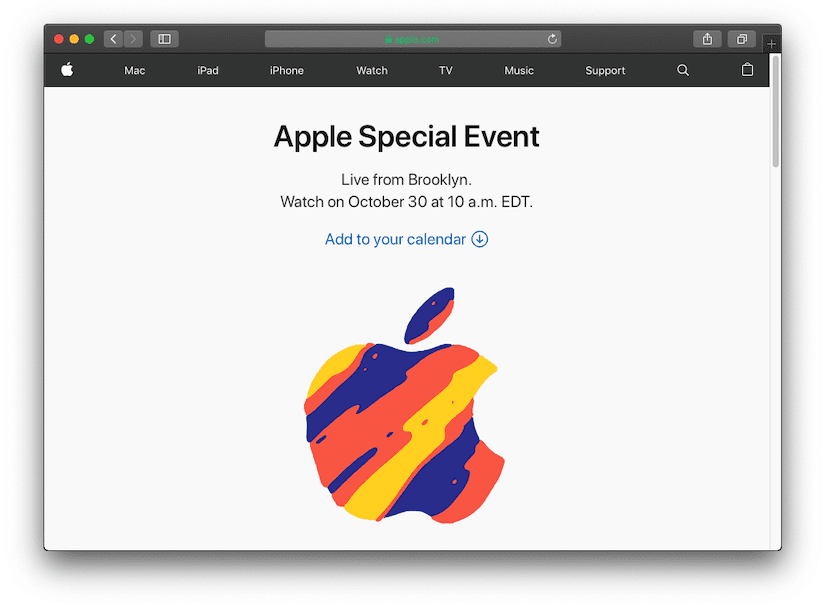
Now, In the case of iOS and macOS, the most recommended option is that you use Safari to reproduce the event, since there are also usually problems with other browsers. On the contrary, if you have a PC with Windows 10, as this browser is no longer available, you will have to do it using the system default, Microsoft Edge, since it is the most adapted for this.
How to view Keynote from an Apple TV
On the other hand, if you want to enjoy the event on the big screen, you can do it using your Apple TV. If you have the 4th generation model, or the Apple TV 4K, to see this event you will need to download or update the Apple Events application. You can find it for free in the App Store and, once installed, it is very easy to use, you just have to choose the event on October 30, and you can easily start playing it as soon as it starts.
If, on the other hand, you have a 3rd generation Apple TV, you can also watch the broadcast with it. For it, Apple will automatically enable the Apple Events application in all of them very soon, and all you have to do is access as soon as the event begins, and press the corresponding button to start watching the broadcast.
View Keynote from other devices
In principle, these are the only ones for which this Keynote is officially available. However, the user community is quite large, and that is why, if for example what you want to do is view Keynote from Android, what is recommended is that you use a media player like VLC, and that you use, once the event has started, the option to reproduce from the network, since in this way it is likely that you can reproduce it as well.
Follow the event with us
Last but not least, if you want you can also follow the Keynote with us, since we will inform you instantly together with iPhone News, so you will not need to know English to understand the presentation, and you will not need to listen to every word of Tim Cook, you will be able to find out everything practically instantly from our websites.
What desire I already have. I do not care that there is not as much expectation as on other occasions, I want to renew my iPad at once! 😛
Less and less is missing! There are only 4 days left 😉
And so much, I already have everything ready!
The app on Apple TV has already been updated with the keynote logo. That you win now!
Yes, they have already updated the application. Nothing remains! 🙂