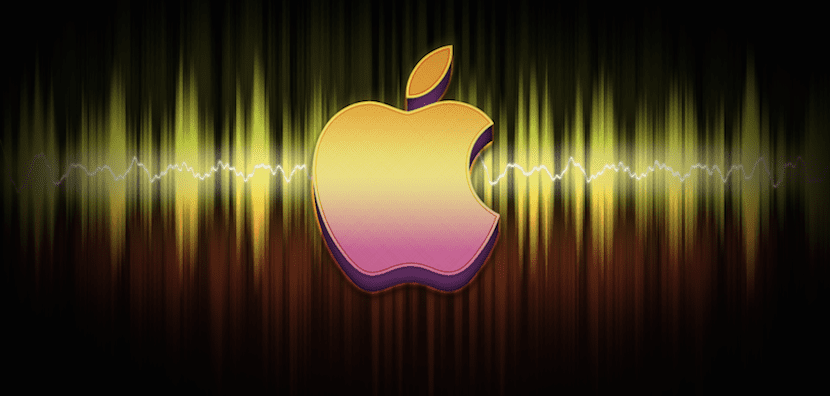
One of the first differences that we find with the new Macs, they are obvious as soon as we turn on the equipment for the first time. The famous Startup Chime sound is not activated in the Macbook Pro late 2016. This has come to create astonishment on the part of the most nostalgic of the company. But do not panic, as we will see later, it is possible to reactivate it.
This sound was created by Jim reekes in 1991, but it was used in Macs in the second stage of Steve Jobs, when he made the decision to incorporate it into all Macs beginning in 1997.
But this sound was created as an identifying element of a Mac. The sound is emitted to tell the user that the equipment is starting up fine. It involves the first scan of the computer to verify that everything works as it should and continues with the boot.
Instead Apple has decided to change strategy. More and more portable Macs are being sold and due to the reduction in weight and dimensions we take them anywhere. Therefore, turning on a Mac in certain places like offices or libraries creates certain annoyances. Therefore, By default in the Macbook Pro late 2016, it will only emit that sound just when something goes wrong, unlike until now.
But if you do not use your equipment in places with low noise or you simply want to have a certain yearning for this sound and would like to have it, you can follow the steps that they tell us on the pinguie.com website:
- Open the application terminal. If you are not familiar with it. You can open it from terminal, pressing cmd + space. Now you must type terminal and press enter.
- Copy and paste the following sequence on the application screen:
sudo nvram BootAudio =% 01
But if for whatever reason nor do you want the startup sound to be emitted, do points 1 and 2 above again, but this time write:
sudo nvram BootAudio =% 00
Personally, I love these news that Apple gives us when we find new Software or Hardware, therefore we will tell you about any news in this regard.

Thank you very much for the information, these small details can give us a headache 😛