
We are sure that many of those present already know very well how to make this name change on your Mac, but surely many others no longer remember. You may also see that en soy de Mac We have already talked about it on previous occasions., but it is always good to refresh your memory and for new users to find these types of tutorials simple and above all practical.
For most of us, buying a Mac is an important expense and that is why when we have it at home the first thing we want to do is enjoy it to the fullest. On many occasions we do not repair the initial configuration and that is why if later we want to change the name of the equipment or configure some things, we have to resort to System Preferences.
The place in System Preferences
Well, let's get down to business. What we have to do is open the System Preferences and access the Share folder. Yes, it seems that this would not be the most suitable menu to change the name of our team (which could go in General) but it has been there for many years.
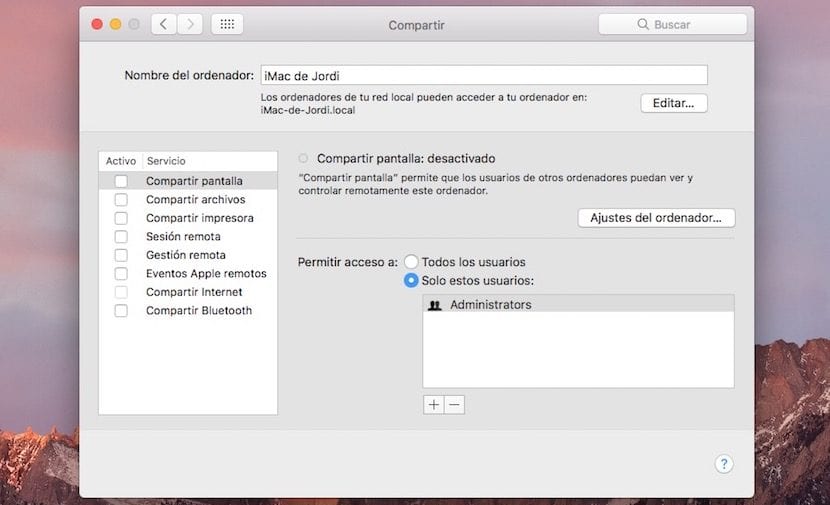
In this same menu is where we are going to see the current name of our team, in my case Jordi's iMac and where we have to write the new name. It is simple, easy and fast, the problem is usually related to the location of this option that is difficult to find at the beginning. For this reason, we advise all users who have just bought a Mac or who plan to do so in the near future, to navigate through the System Preferences menus and in this way you discover details like this which is simply to be able to change the team name.