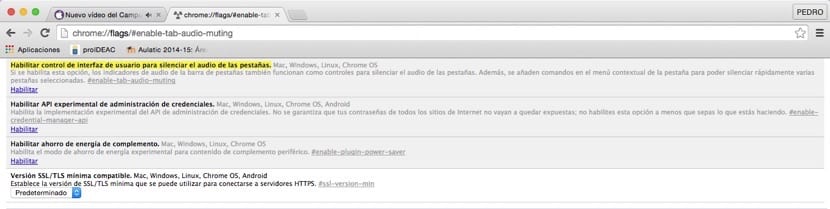Once again from soy de Mac We echo a new trick that we can apply to the Mountain View browser, the Google Chrome. Every day we use different browsers and it is clear that their work philosophy is somewhat similar.
However, there are also aspects that vary in each of them. In this case we are going to specify an action that the google Chrome browser does automatically, inform us of the tabs in which a sound is playing.
All users of Google Chrome for OS X will have come across this feature and it is that while they are browsing the network, they access different content such as photographs, advertisements, general information, videos, etc. In Google Chrome the tool that detects whether or not a sound of any kind is being played in the tab.
If we create new tabs and we alternate between them, the moment a sound begins to play in one of them, in the upper flap of the tab a speaker symbol will appear to help us locate the one that is emitting the sound.
Now, in order to streamline work on the Mac while we use the Google Chrome browser and to not interrupt our work to search which tab is making the sound and mute it, we propose the following trick.
In order to have this option enabled in your copy of Google Chrome, you must open the Google Chrome Browser and in the address box you must write the following command, which is directly related to what we want to achieve:
chrome: // flags / # enable-tab-audio-muting
To finally have this option activated, click on Enable and we relapse the browser.
In this way, from now on when a sound is played in a tab, the symbol of a loudspeaker will not appear but instead an e will appear, the symbol of a crossed-out loudspeaker. To be able to hear what is playing in that tab we simply have to click on that crossed-out speaker.
To undo the changes simply re-enter the command and click disable.