
Many of us do not only have a Mac at home since we usually start with an iOS device, be it iPhone, iPod and then we increase the family with various devices of the brand until we reach Macs. This time we are not going to fix on the different Apple idevice to perform this action that comes precisely from its iOS operating system to stay in the new macOS Sierra. Today we'll see how to double tap on the space bar to add a point in our texts.
This activation is very simple and does not require many steps to carry out, obviously it is something that is deactivated from origin when we install the new operating system macOS Sierra 10.12, so today we will show the steps to follow to activate this option. The first thing we are going to have to do is enter the System preferences, once inside we just have to access Keyboard and then in the Text tab. This is where we find the option at the end of the three available options where it says: «Add point and followed by pressing double space» We mark the box and that's it.
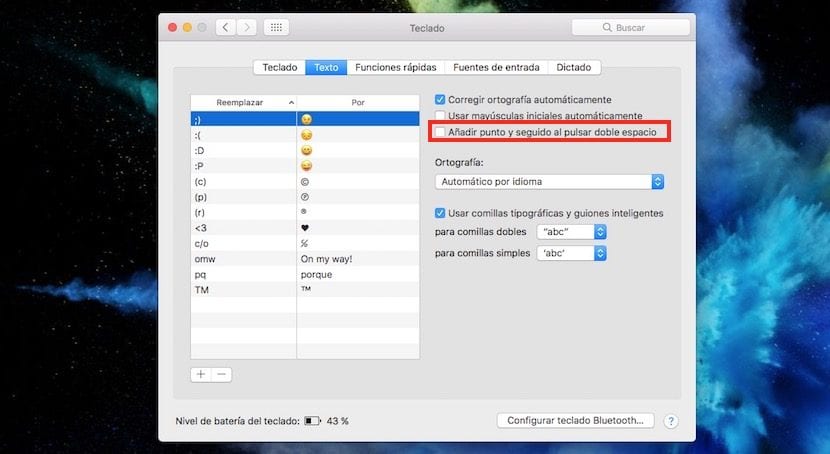
Now every time we press twice in a row on the space bar, a point will appear automatically. If we want to deactivate this selected option, what we have to do is uncheck this box and everything will be as it was at the beginning. This option has been available on iOS for a long time and has arrived on Macs in this latest version of the macOS Sierra operating system.