
Today we will see how to activate the Podcasts option, to listen and download podcasts from our iTunes library, since when we install iTunes for the first time, the option that allows us to download and view podcasts in the menu is disabled.
I am not very clear why the function is deactivated from origin in our iTunes, at least in my case it came without activating, but it is very easy to reactivate it so that we get our list of all the podcasts downloaded in our library.
We just have to follow these steps that we will put below to see the Podcasts option in our iTunes library. Well the first thing is to open iTunes and click on the top menu bar iTunes / Preferences, then in the same tab that opens 'General' we will find the option Podcasts, unchecked from the 'check √' we just have to mark it.
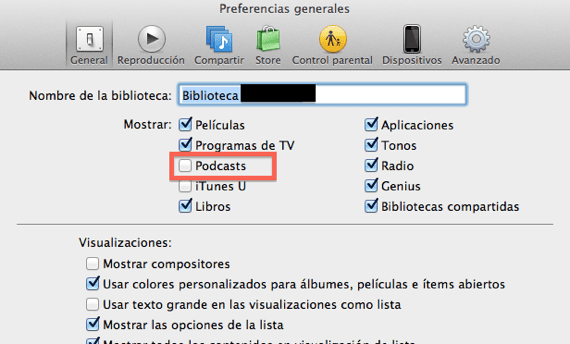
Once activated, we just have to click on accept and the podcasts menu will appear directly in our library.
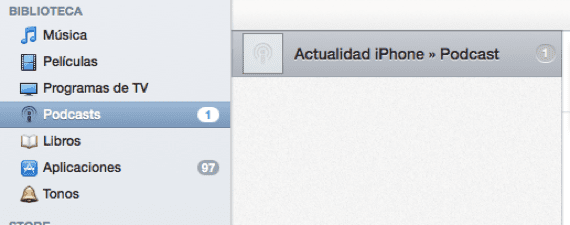
After click on access to iTunes podcasts and we have itAll the podcasts that we download in our iTunes will appear in the library, in it if we do not have any podcast it will come out empty, worse as we download they will be organized as if it were our music library.
I don't really understand why when we download iTunes this option is not activated, the truth is that podcasts are lately my travel companions and if we add to this the Apple application to iOS that we are going to leave you at the end of this mini-tutorial, we already have everything perfectly synchronized.

Podcasts are booming, hopefully in this way we all enjoy this new way of listening and managing them more. The application, which we leave below is only for devices with iOS
[app 525463029]More information - Options to transfer photos from an Android device to the Mac