
This is an interesting function for users who may have some kind of visual problem or even for those who have no problem but like to hear the sound of the keys when we press on the keyboard of our Mac. This option that is activated from the panel from System Preferences - Accessibility, gives us a sound in each of the keystrokes made. The truth is that in this sense Apple is great and has a series of very interesting options for all users. Today we will see how to activate the sound of the keys on Mac.
To activate this option of the keyboard with sound we have to follow these simple steps. The first thing is to access System Preferences - Accessibility - Keyboard and once we are in this section we have to select the option of "Slow keys establish the time interval between pressing a key and activating it" Activate slow keys:
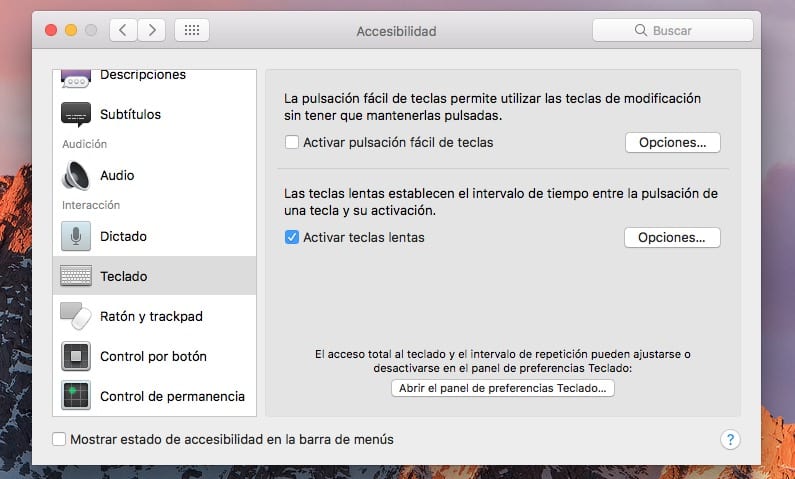
Once selected, what we have to do is click on Options and the option to Make sounds when pressing keys, we select and continue. In this section it is very important to also have in the option selected in «Short» from the bottom bar or at least edit it short since if we do not do it the letters will take time to appear on the screen. This option is user adjustable as well.
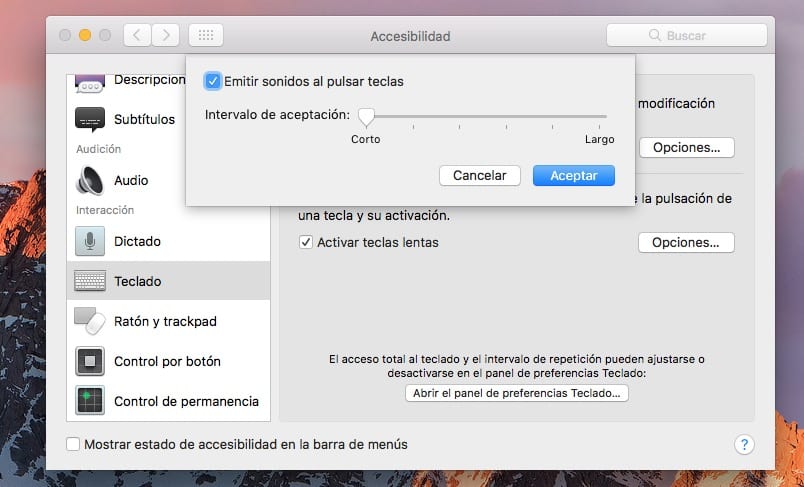
With this we already have the sounds active when pressing the Mac keys. If it bothers us, we just have to reverse the process and everything will remain as we had it at the beginning. On another occasion we can see how to change that pulse sound for a custom one.
Good advice. I did not know and I love it. Thank you
Thanks for the warning, I didn't know it and the truth is, it's cool .. peeeeeero, it looks like a submachine gun, hahaha.
Salu2.
Hi, where can I find that explanation of how to customize the sound of the keys? Thank you
thanks for the info