
Today I want to refresh one of the editing options that we have available in the native application OS X Photos, the option to add extensions and how to add them. There are several users who have asked me how to activate this new function that we find interesting in order to improve the editing of our images.
To begin with I will say that there are two options to activate the extensions of the Photos application, from the application itself or from System Preferences. My advice in this case is to do it directly from the application, as it is easier to activate or deactivate at will.
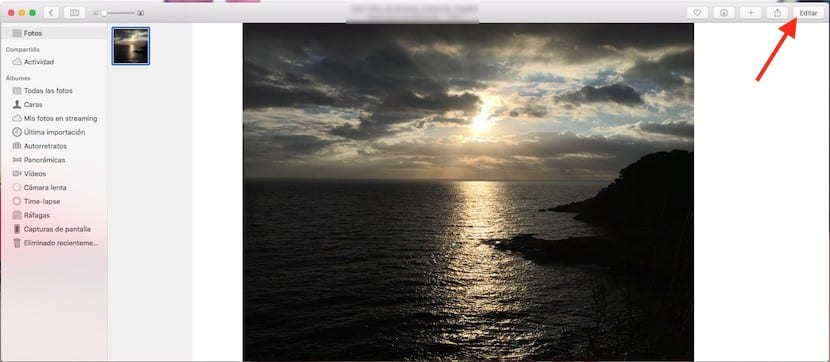
To do this, what we are going to do is access the Photos app, open one of the photos and click on Edit. Now we have the options offered by the application itself available, with the filters, the options to rotate or cut the image and others. On the bottom the Extensions option appearsAll we have to do is click on it and a submenu appears with a "More ..."
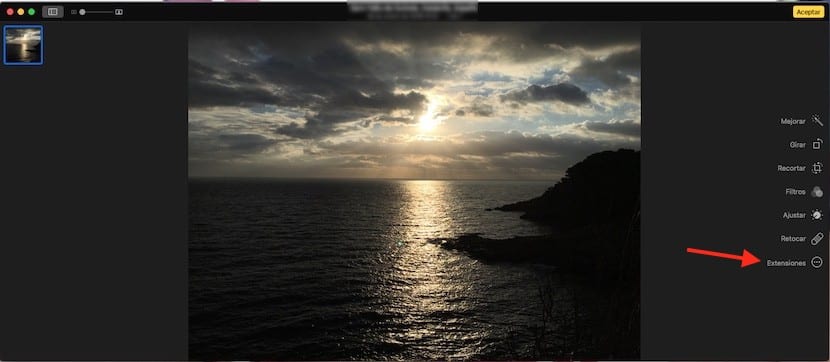
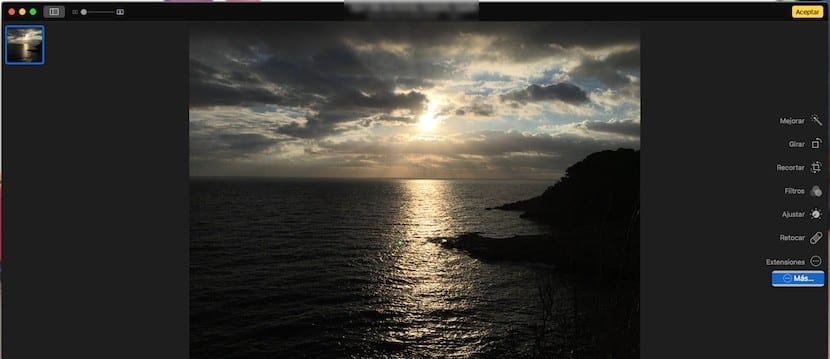
Now we click on the extension that we want to add to Photos and that's it. Now when we click on the Photo Extensions option appears directly to us for image editing. In the case of wanting to do the activation outside the photos application, it is also possible. To do this we access the System Preferences and click on Extensions, click on Photos and we check the extension.
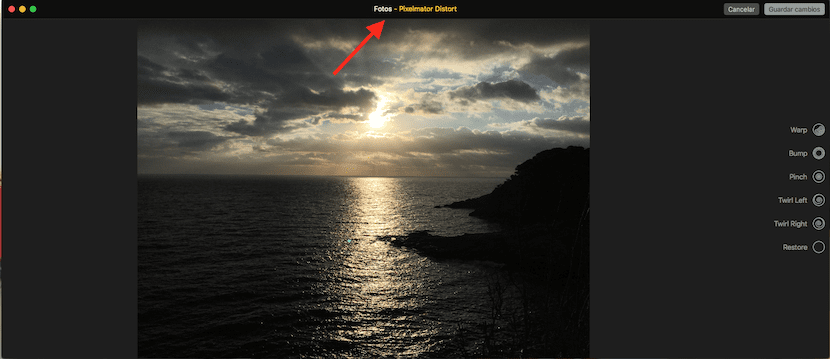
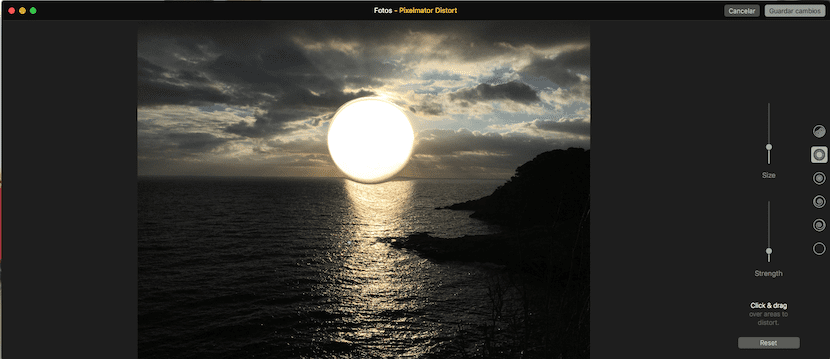
Apple added this option to "pay for" the lack of editing options for the Photos application after announcing that Apple's Aperture application would no longer be supported by the company.