
If you suddenly find yourself browsing a link of interest on the internet and you think that what you are reading It may interest a friend, acquaintance, family member or for any other reason, there is a way to copy and share said link directly from Chrome or Safari with your email client directly without having to open it, create a new email, copy and paste said link in the message and send it , but with a simple keyboard shortcut Our default mail client will be automatically opened with the link already inserted both in the body of the message and in the subject.
The shortcut in particular is carried out by pressing lto next key combination, Command + Shift + i and it is super easy to use, much easier than copy and paste and this is how it works:
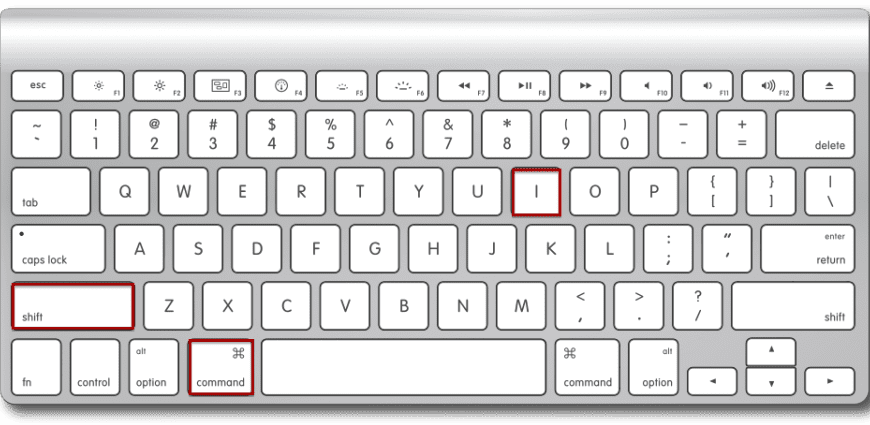
- Open the web link that we want to share in our browser: Of course, we must use Chrome or Safari as default since otherwise it will not be completely compatible. Once on the web that we want to share instead of taking a screenshot of the site, we can literally choose the page as a help to a friend or for our work and send it by mail.
- Press CMD + Shift + i to include the URL in an email: Once we press the combination, the message will instantly open with everything already included as I have commented and ready to send although we can always modify what we want to include a »See the link, it will help you» or any other type for clarification.
This combination does not work with most browsers, as Firefox does not contemplate this little trickHowever, it does work for any other type of email client that we have by default, be it Thunderbird, Outlook, Airmail, Mailpilot or even Gmail webmail but always coming from Safari or Chrome.