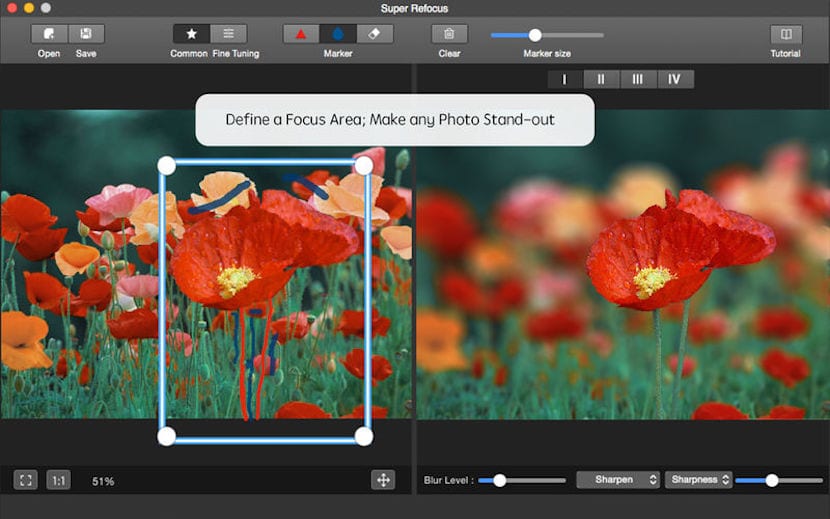
Again let's talk about an application to edit photos, an application that has a regular price in the Mac App Store of 29,99 euros, but for a limited time we can download for free through the link that I leave at the end of this article. After Focus is an application that offers us professional results without having to invest a large amount of money in expensive cameras and the corresponding lenses. After Focus allows us to establish in a simple way which is the area that we want to blur to achieve the Bokeh effect, which so much has become fashionable since the launch of the iPhone 7 Plus.
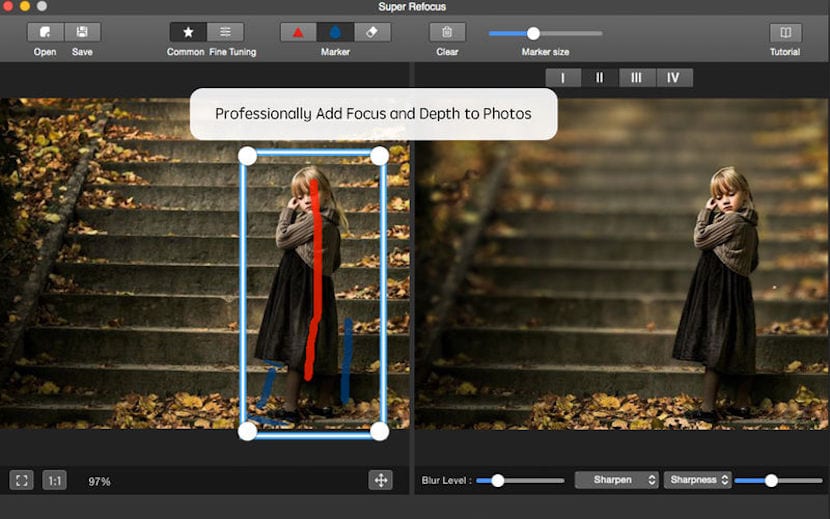
After Focus offers us a very simple operation and can be used by anyone without previous knowledge of photo editing, although if they have them, even if they are minimal, it will always be better, since it is the software itself that is responsible for carrying out the entire process , and we only have to select the part of the image that we want to keep without blurring. After Focus allows us to establish a blurred background, reducing the depth of field to create that blur effect, highlighting the main subject of the photograph.
After Focus has a regular price of 29,99 euros, although we can download it for free through the link that I leave at the end of this article. This application requires macOS 10.7, a 64-bit processor and just under 15 MB of space on our hard drive. The application was last updated a little over a year ago, but it is perfectly compatible with the latest version of macOS currently available on the market, macOS High Sierra.
Hello, what a good tip, thank you very much for sharing, I can't find the link to download, could you send it to me by fi !!!! first of all, Thanks!!!