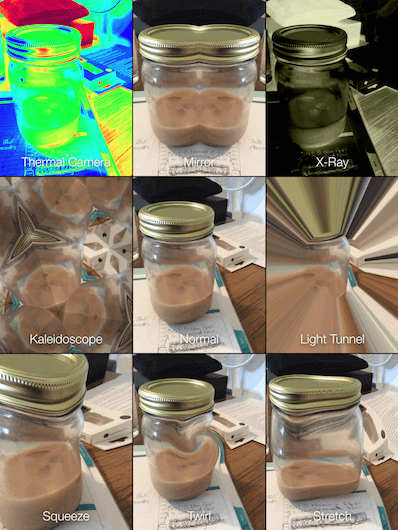The iPhone has a great camera app for taking great photos, but the iPad has the app Photobooth similar to the one you can find on Apple Macs. Unlike the iPhone camera app, the Photobooth app has filters and effects that allow you to modify the image you are capturing, even before taking the picture.
One of the most attractive effects is the Kaleidoscope effect, but there are others. Next we will see how to add and change Photobooth effects in the iPad, something that is tremendously easy to do.
First of all, and as you may have already imagined, you will have to open the application Photobooth. It is one of the applications that are installed by default and that you cannot remove. Let's see the example with which he illustrates Conner Carey of iPhoneLife. Is taking a picture of his mid-afternoon coffee. To open the effect options, tap on the three overlapping circles in the lower left corner.
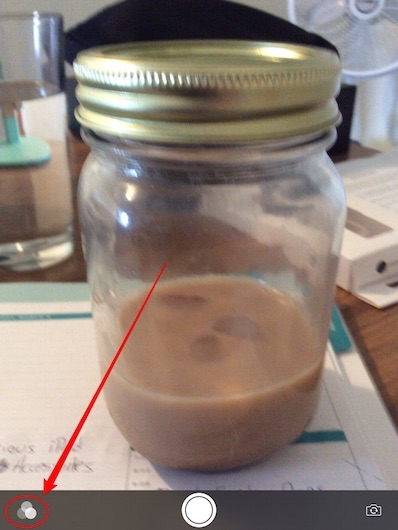
Then the image will appear multiplied on the entire screen and you will be able to see directly how your photograph will look according to the effect you apply. Click on the one you like the most. To return to normal view, simply press the circles icon again and select Normal in the center.
Do not forget that in our section Tutorials you have at your disposal a huge variety of tips and tricks for all your Apple devices, equipment and services.
By the way, haven't you listened to the Apple Talkings episode yet? Applelised's podcast.
SOURCE | iPhone Life