
If you are one of the apple system switchers, you will have noticed as soon as you see the keyboard of your Mac, be it a desktop or a laptop that does not have the famous key "suppress" that they do have the PC's, except for the keyboard Full USB with numeric keypad.
The truth is that Macs do not have this key as such and to achieve it, what is done is a combination of two keys that do the same function. This may not be a problem for many users, but for those of us who use certain applications such as spreadsheets, not having this key available can become cumbersome since with the key "Delete" We can only delete the content from cell to cell and not from a selection of them at the same time.
In this post, we are going to tell you if you don't know what that combination of keys is to achieve the "suppress" effect, but it is not really the purpose of it. We are also interested in showing you how we can do to "Remap" the shutdown key of our Mac to work as delete.
There is an application that will help us with the task and it is called "PowerKey", a free application that can be downloaded from its developer's website and with which we will be able to change the behavior of the key "Power" so that it behaves like the delete one.
When we download the application, we must navigate to the "Release" directory and then unzip the "PowerKey.zip" file. We will see that the unzipped folder opens and within it we will have the application that we drag to the applications folder so that it appears in the usual Launchpad.
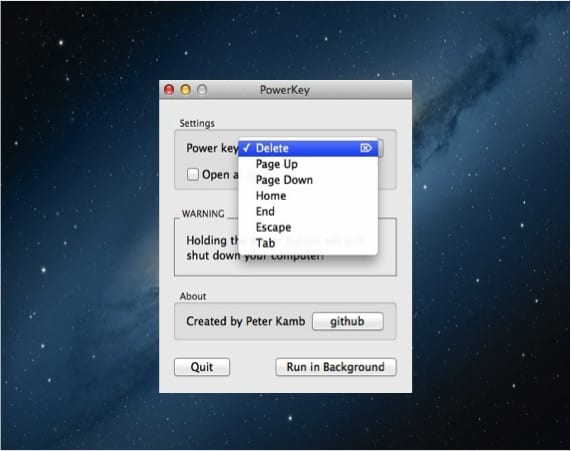
In the window that appears, we can select the key we want so that "power" works like it. If we want "power" to do its normal function, press "fn + power" and we will have its usual use.
And of course, as we promised you at the beginning of the post, the way to make the effect of "suppress" without the need for any application we can simply use the keyboard shortcut of all life in OS X, "fn + backspace".
More information - Turn off, Restart or put your Mac OSX to Sleep with this simple tip
Download - Power Key
It has been difficult for me to find this desired function in MAC since I am one of the emigres of Windows. I also miss the famous up and down page keys. The following article may remind you of this poor Windows emigrant.
Hello, this app will serve or a similar one so that when you press the «.» (period) in the alphanumeric part write this symbol and not a "," (comma)?
Go to the System Preferences, in the Language and Text section and configure the preferences as it suits you. I hope my help will help you
When going from windows to mac it hits, but then one gets used to the combination of keys, so much so that I do them without noticing when I have to use a friend's pc
what do you mean by going to the "release" directory? I could not do that
could you solve it @antonioquevedo?