
The OS X notification center with its entry into the scene more than a year and a half ago with OS X Mavericks was another step in the approach between iOS and OS XCurrently with Yosemite among us, it has been polished in many aspects to improve both in design and in practicality, where before everything was a hodgepodge of notifications now they have been separated into two views differences of "Today" and "Notifications" to differentiate them.
It is at this point where the widgets have been integrated into this section of Today to make it easier for us to access information as simple as the time, shares in the stock market, social networks or simply the current weather in addition to the novelty of including widgets of third parties to add more extra functions and better adapt to your needs. So far we have taught you to insert or add widgets from the notification center itself with the edit option at the bottom of it. However, we could say that there is another more advanced method of including them although the final result is the same.
The steps we must follow are very simple, just go to the Apple menu in > system preferences and then select "Extensions".
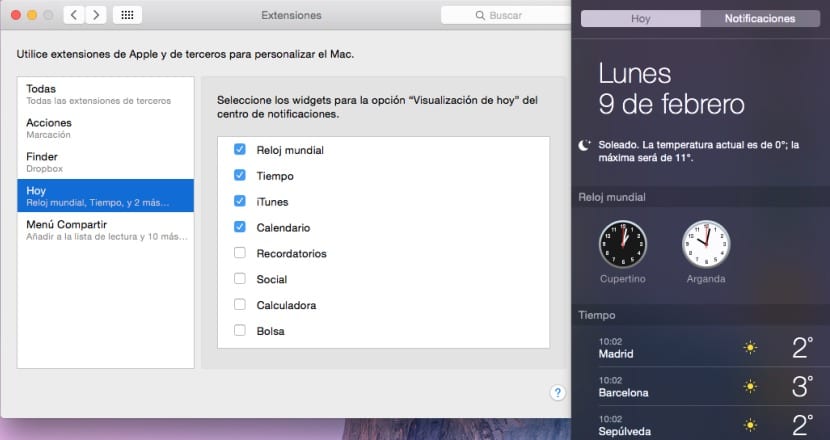
We will click on Today and in that menu we can directly customize the "Today's View" option so that the Widgets that we want appear in the notification center, in addition to being able to manage the own extensions, both native and third-party in the system. Apart from marking or unmarking the widgets we can also re-organize them by dragging them within the same panel.
Keep in mind that the notification center widgets are totally independent of the Widgets that appear in the Dashboard, although in reality they also have a reasonable similarity both in terms of the information or functionality they show.