
Surely on more than one occasion you have wanted add text to a video but due to lack of knowledge about which application allows you to do it, you have given up trying. In the Mac App Store, we have at our disposal a large number of applications, including one: Video Caption Maker, an application that allows us to add text to videos in a very simple way.
When adding the text to the video, not only can we set the font that we like the most, but it also allows us add a background to the text in addition to allowing us to set the position on the screen, to fit our needs.
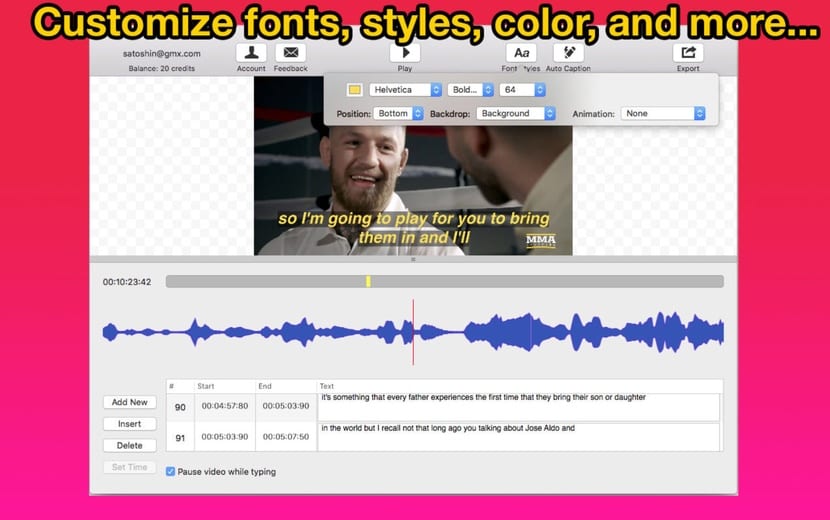
Video Caption Maker allows us to set the specific minute where we want the text to be included and where we want it to end, which allows us to easily identify the beginning and end of the audio, so that the text is consistent with the audio at all times. This tool, in addition to being very useful for adding subtitles to videos, also allows us add comments to videos, where it is not necessary to subtitle them.
Video Caption Maker Main Features
- Automatically generate subtitles with speech to text conversion
- Add text to video quickly and easily
- Customize fonts, styles, colors, backgrounds, positions, and more
- Ideal for captions, interviews, social media content, etc.
- Visual wave to help identify audio start and end times
- Export to mp4 in its native video resolution including HD / UHD (480p / 720p / 1080p / 1440p / 4k etc)
- Save projects to edit again later
- Compatible with .mov, .mp4, .mpeg, .3gpp, .3gpp2 video formats
- Support for SubRip formats - import and export .srt files
Video Caption Maker is available for download for free but in order to enjoy all the functions that it offers, we must go through the box and make use of in-app purchase.