
A few days ago I published an article where I showed you how download the new exclusive wallpaper of the new iMac 2020. If you like to vary the wallpaper regularly, in the Mac App Store we have a large number of applications that allow us to modify the background automatically, being UnsPlash one of the best options.
However, we also find users who like to use the same background image until they get tired of it and replace it with a new one. For such users who use the same background image for a long time, we have Liquid Desktop, a curious application that adds a water ripple effect.
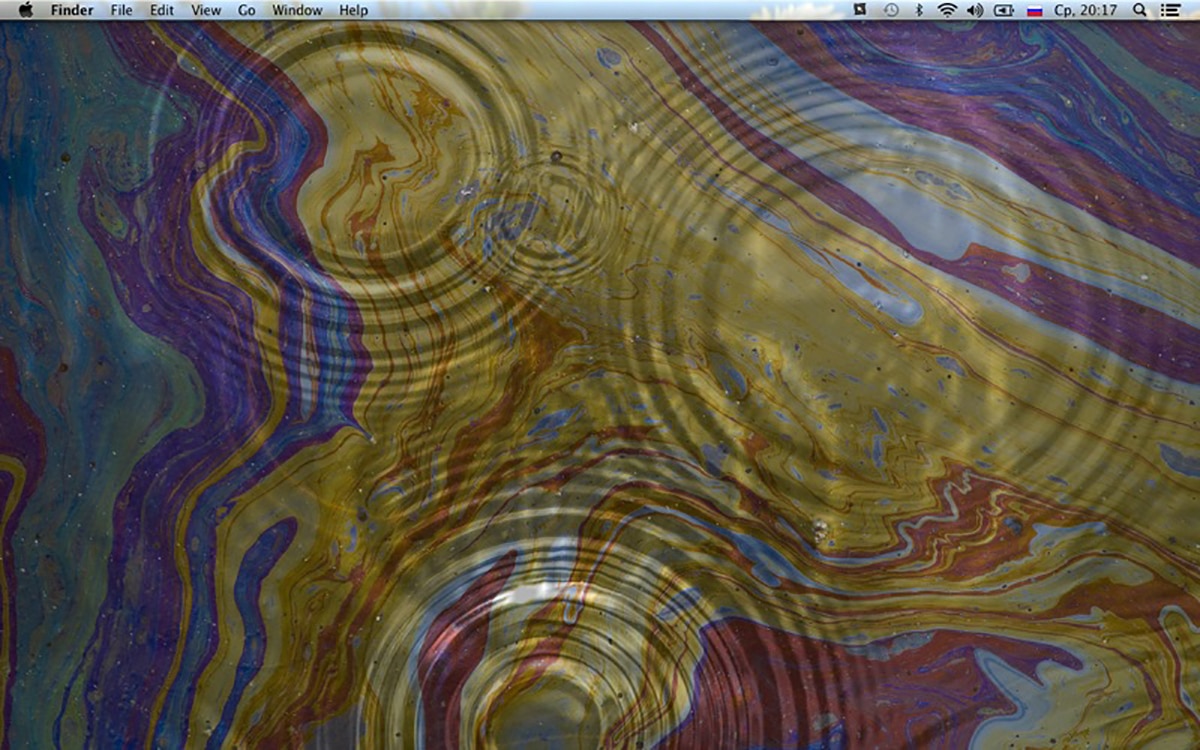
Liquid Desktop reproduces a water effect on the desktop image that we have every time we click on the mouse. The application is compatible with any wallpaper, so we can use any image we want.
If we are not sure which image to use, the application offers us 10 sea beds completely free of charge. This application, which currently is available for download free of charge, is priced at 1,09 euros on the Mac App Store.
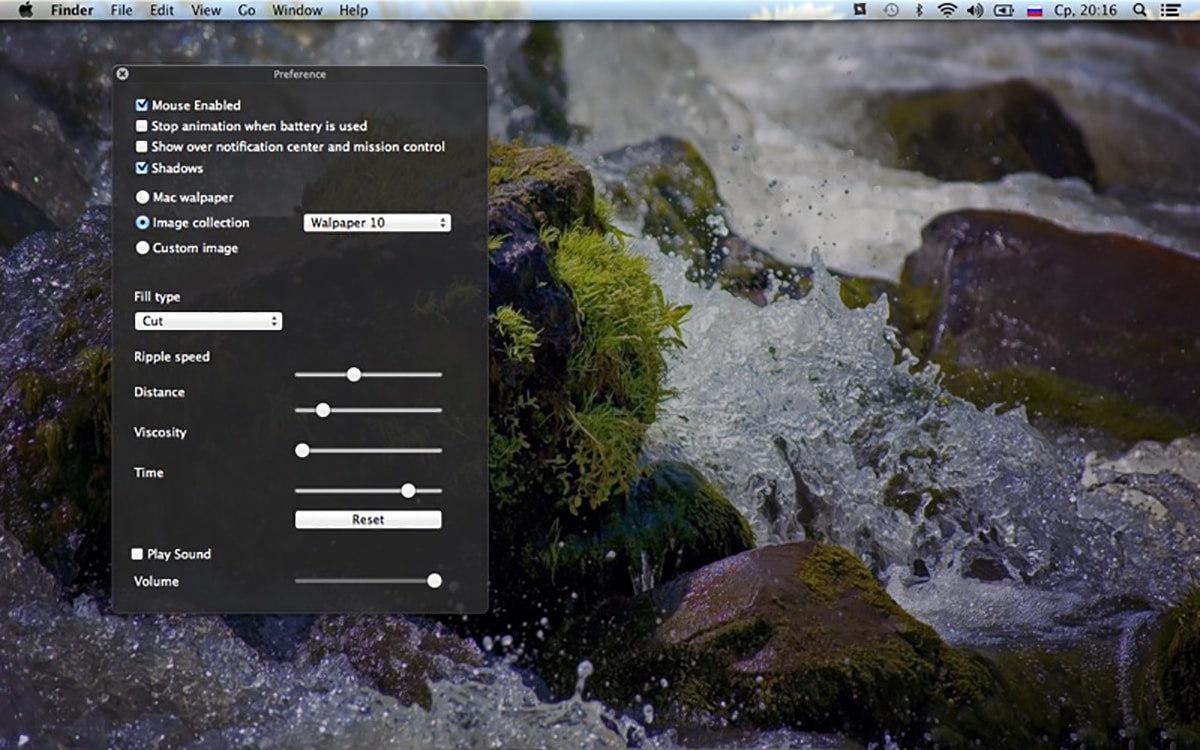
Within Liquid Desktop configuration options, the application allows us to deactivate the animations when we are using the battery of our equipment, add shadows to the water waves, select the image that we want to use as the wallpaper in addition to allowing us to configure the duration, viscosity, time and speed of the waves it reproduces. It also allows us to add the sound of the water drop effect.
To be able to enjoy this effect of water waves in the desktop image that we have established, our team must be managed by OS X 10.7 or later and a 64-bit processor. Although the application has not been updated for a few years, it works without problems on macOS Catalina.