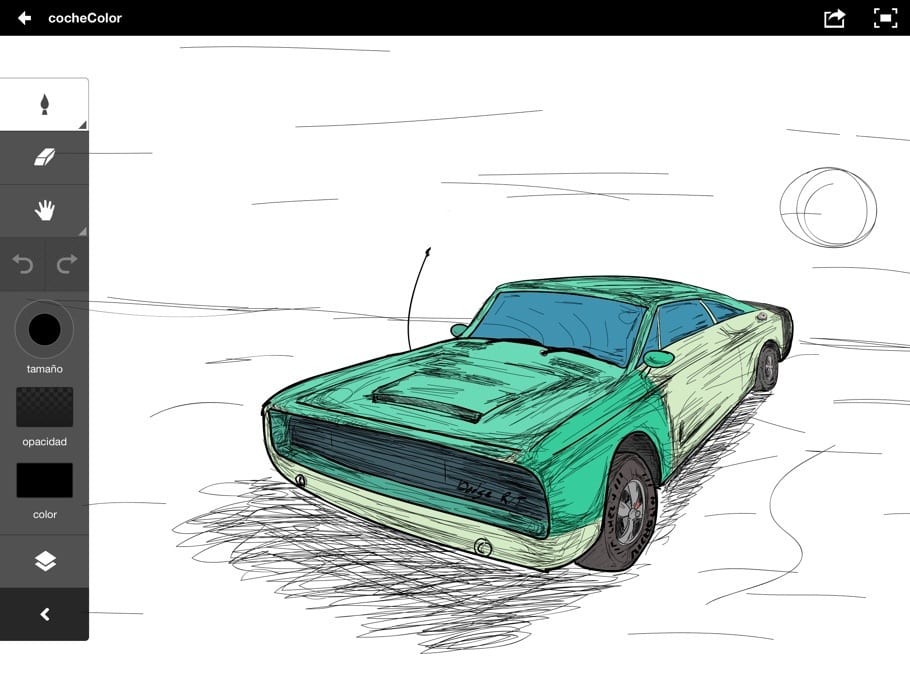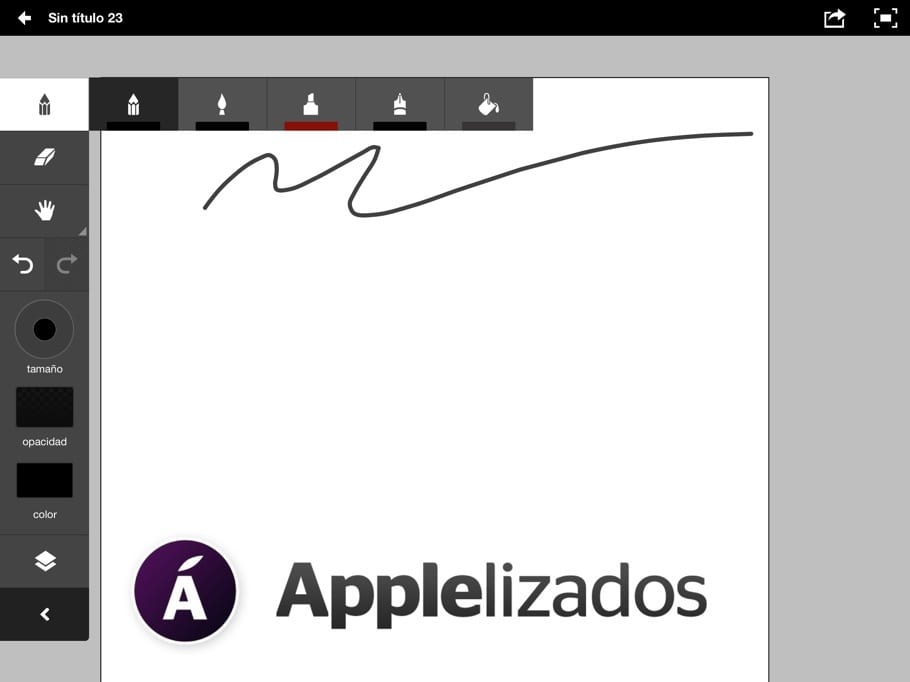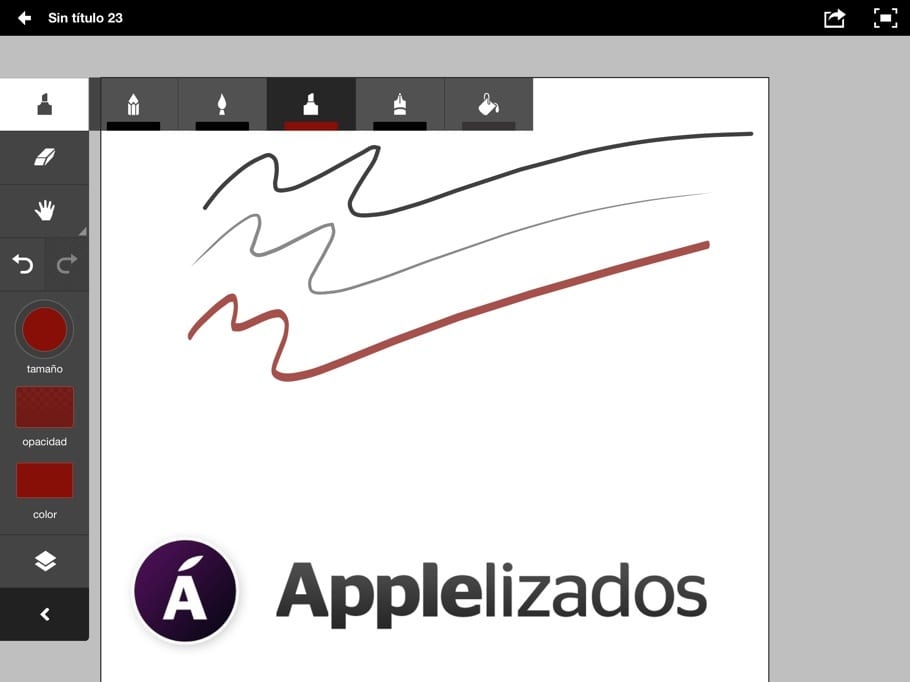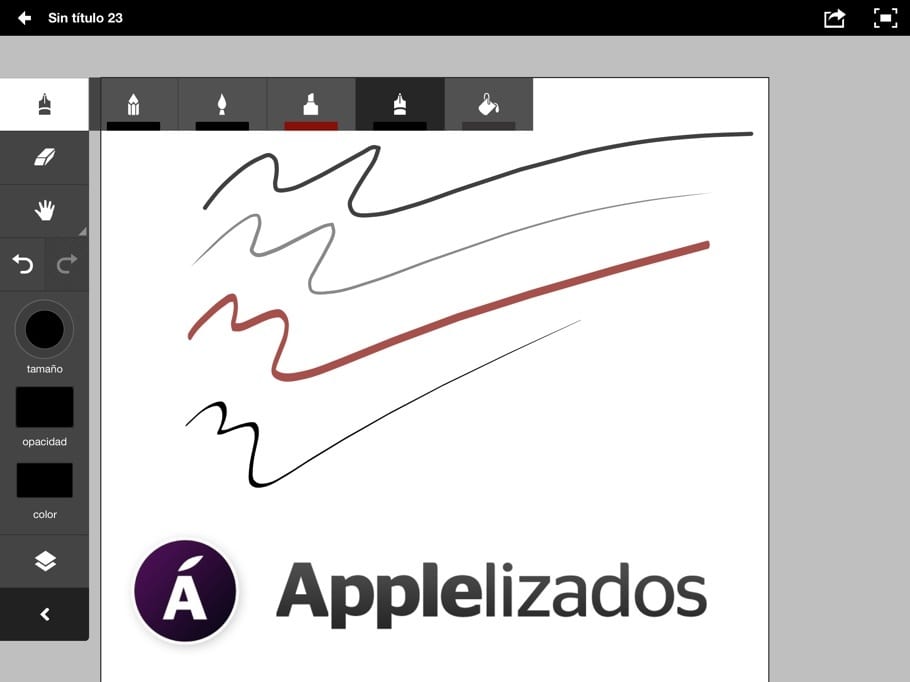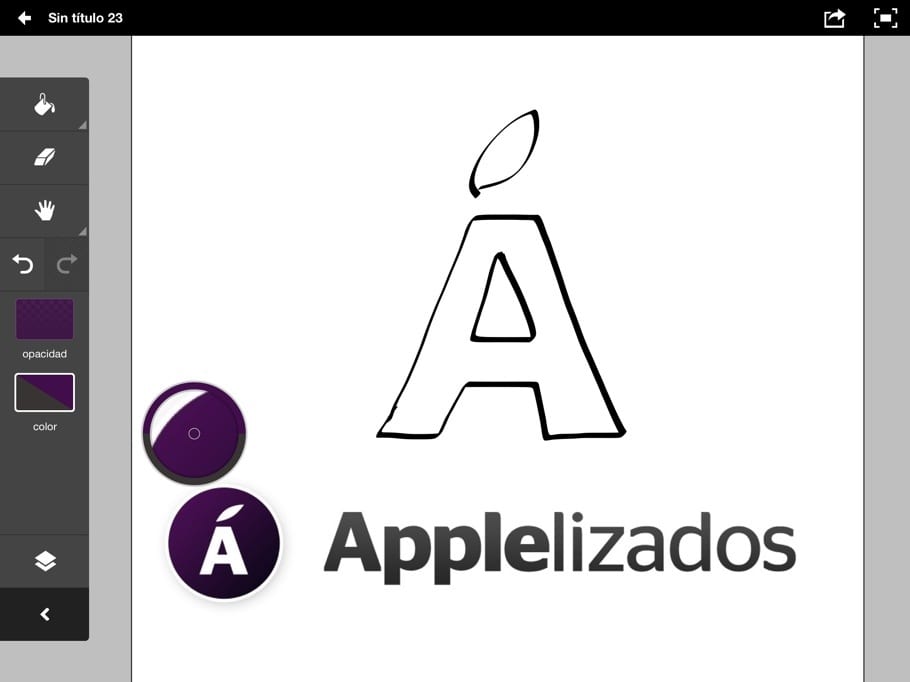Today we are going to talk about an App that everyone should have if you have an iOS device and even more if you have an iPad, because it is where we can squeeze it thoroughly, Adobe Ideas.
And iPad that began as a device for practically consuming content has become a powerful editing team for all users, both the usual Geek and the worker in his day for different sectors. This App reinforces this idea, since it does not remain in a simple environment to draw four «scrawl«, If not, he puts all the drawing editing material that we could need to create fantastic drawings that go beyond reality, as you can see is this drawing that I have made.
At first the option to draw professionally on the iPad is out of our thoughts, since In many attempts, other Apps can frustrate us when making any drawing because it is not the same and it does not draw well at all. In Adobe they have put the batteries and have listened to the users, We want to draw on our iPad!
En Adobe Ideas any stroke we make with our Stylus or even our finger, will be slightly corrected to draw a perfectly natural line, as if we had made it on a lifelong paper, encouraging us from the first moment to continue drawing and if you really like the artistic theme ... It can rob you of many hours of time!
To begin with, that this is new, we start with four drawing modes, with the typical pencil, a clean brush, the mythical highlighter and could not miss us A pen to give a different touch to our works of art. These options are displayed from the first tab, just by pressing it.
Below, as seen in the pictures we have the option of the thickness, opacity of the brushstroke and the color, color that we can customize and even find the right one.
As you will see, Adobe has been based on a simplicity incredible where everything you see is what it is, thereby achieving a very professional product while easy to use. In just a few steps we can personalize each line on "paper" as we would on paper and with many more options than any fan of drawing at home or on the street could have, since we will always have it on our iDevice. In addition, through a free Adobe account with 2Gb, all our works.
As if that were not enough, being able to draw Adobe has recently included the typical «paint pot», to save us time when painting closed surfaces. But how does it work? Very easy; The part that we want to fill with a color to choose, we will mark it with our brush, for example in the image below we want to paint the entire A of Appelizados, and we make sure that the stroke From the a" it's totally closed, after we mark the paint tab, we select the color we want and click on the area to "fill in". Automatically that area will be impregnated with the chosen color, although that if it takes a longer time the larger the marked area is.
It is clear that most of us are not artists and how could it be missing, we have a draft as easy to use as the previous elements described.
Also, as you may have seen, our logo appears in all the images and this is another point of professionalism of this Picturesque Application, since we can choose an image from our library And if there is any option to improve it with a brushstroke, the solution is this App.
With all that has been said about Adobe Ideas, we only encourage you to try it, before even sharing this article on your social networks, since it is currently an App that Adobe offers us Free on the App Store. So you already know, if you have an Idea to draw you already know which Application to use.