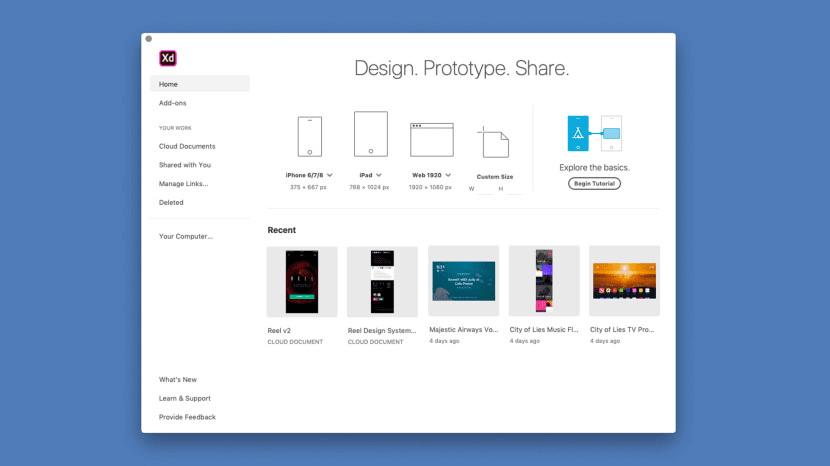
Some time ago, specifically at the Adobe MAX conference, the application of the Creative Cloud suite known as Adobe XD appeared for the first time, which has been a tool whose purpose is create rapid prototypes of web pages, applications and just about anything that you want.
However, the fact is that the way of working by default did not quite get along with its name, because despite the fact that, as we said, it is part of Creative Cloud, syncing documents and files with the Adobe cloud service was not so easy as the users of the app themselves wanted, something that has been solved with a new software update.
Adobe XD updates focusing on cloud work, promising live collaborations soon
As we have been able to know thanks to 9to5MacRecently, users of Adobe's paid plans that include the Adobe XD service have received a new software update for Mac and other devices. You could say that the main novelty is that As long as you have an internet connection, you can keep your files in sync with Adobe's Creative Cloud, in order to have everything on all your devices.
In this way, although it is true that for example in macOS it does not have as direct an integration with the Finder as if iCloud Drive or Dropbox have it, for example, if you have Adobe XD installed on more than one computer, this novelty will be quite useful. utility, since in addition, when you work offline, your projects will automatically be saved locally, to be uploaded as soon as you connect again, and you will also have everything as you left it when you were connected to the Internet, because the files are synchronized.
And, as if all this were not enough, from Adobe they have also clarified that, in the not too distant future, finally Live collaborations will also appear for Adobe XD, something that can also draw your attention if, for example, you work with a team of remote developers.
On the other hand, we leave you below the official list of news that Adobe has announced:
- Save automatically- The latest version of your documents will be automatically saved to the cloud, so there is no need to manually save or worry about data loss from an operating system or application crash.
- All in one place- On the welcome screen of Adobe XD you will find all your documents in the cloud and those that have been shared with you.
- Share quickly and easily- You can invite other designers to your document using the built-in shared workflow. If you've already used the share for the design specs and prototypes development or review workflow, you'll see that everything works very similarly.
- Work anywhere- Your documents will be available anywhere you choose to work, on both Mac and Windows. Just sign in with your Creative Cloud account to view all your Adobe XD documents on desktop and mobile.
- Linked items- Automatically copy symbols from one document and use them in another. When you make changes to the original, you can choose to update the linked symbols in the documents that use them.
- Object Flip- Allows users to alternate the direction of an object with all the basic design elements such as gradients, text, groups, images, and vectors.
- Search the layers panel- Allows users to search by layer names or filter by categories of text, shapes, and images.
In case all this interests you, if you are already a Creative Cloud subscriber, or have a plan with only one app for Adobe XD, you can update to this new version and get all the news for free. And, in the event that you are not a subscriber, from the Adobe website you can get information about the prices and plans that are available.