
Not all are free applications, but in the Mac App Store we can also find applications that for a limited time can be downloaded with a significant, or not, discount. Today we are talking about a professional graphic design application for Mac Affinity Designer, an application that has a usual price in the Mac App Store of 49,99 euros, but that for a limited time we can download it for 39,99 euros. Affinity Designer is the fastest and most accurate vector graphic design program on the market. Affinity allows us to create graphics for web pages, advertising material, icons, interface design or just for fun.
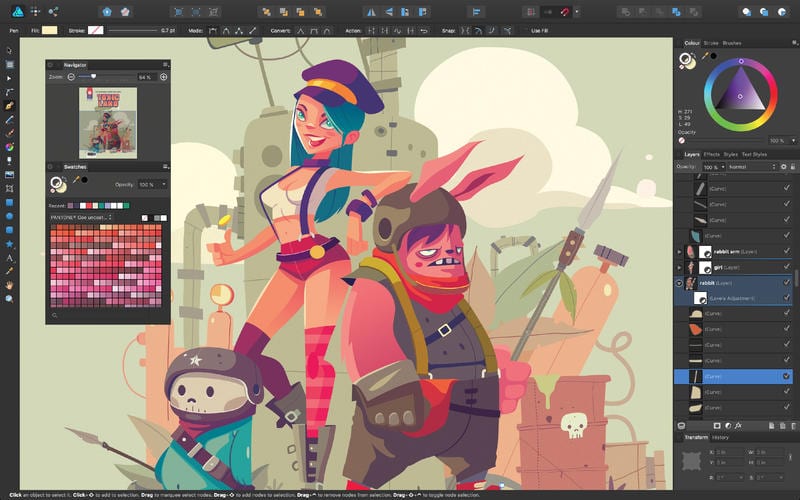
Affinity Designer allows us to import files in PSD format, so it is very easy to collaborate with other people on creative projects. In addition, it is also compatible with PDF, SVG, AI, Freehand and EPS formats, which allows us to obtain the flexibility we need if we decide to change our usual application for Affinity Designer, or simply to make specific modifications.
Affinity Designer Features
- Real-time pan and zoom at 60 fps
- Gradients, transforms, effects and adjustments in real time
- Optimized for documents of any complex zoom up to 1,000,000% giving it absolute precision
- Pixel and retina view for real-time vector art, outline view, split screen view mode
- Easily switch between tools and editing modes for frustration-free design
- Professional CMYK, LAB, RGB and Grayscale color models
- 16-bit channel editing
- ICC color management from start to finish
- Image sampling using the Lanczos 3, Bicubic, Bilinear and Nearest Neighbor methods
- Solid vector tools that work the way they should
- Automatic effects, blending modes, image adjustments, and raster and vector masks to use in all your designs
- Use the strengths of vectors and pixels to take full advantage of both worlds
- The best pen, node, curve editing, geometric features, and shape tools available
- Flexible text handling including full OpenType support
- High-quality pixel tools for using textures, masks, and artistic finishes. You can also create your own brushes.
- Optimized workspaces to emphasize design disciplines, including web graphics, user interfaces, print, and concept art.