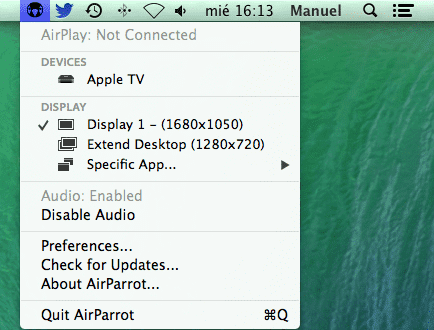One of the characteristics that Apple Lossless Audio CODEC (ALAC), introduced in OS X Mountain Lion is the possibility of doing Airplay mirroring or duplicate the screen of our mac to a television. This protocol was available in our iPhones and iPads helped with our Apple TV, whose main function is as I have mentioned before, to be able to do mirroring from our device to a television, and thus be able to see everything we do on our phone and tablet on a larger screen. This solution is very useful if we want to see our photos, watch movies, or want to play games on the televisions in our living room.
But unfortunately this function is not available for many Macs that do support OS X in its version 10.8 o Mountain Lion (like this server that writes to you).
So how can we solve this problem, since if we have an Apple TV (minimum of second generation), and a Mac without official support, then the solution is called Air Parrot.
How to mirror Mac screen with Airparrot
This great application allows us duplicate the screen of our Mac or PC, (But what did I just say ?, yes, it is also possible on a PC), to our television connected to a Apple TV. The operation is very simple, what you must do is start the program every time you want to clone the image of your Mac or Pc, For this, an icon will be added to the menu bar (as shown in the image), from where we will control the functions of the application.
The options that we can handle are to duplicate the screen, extend the screen or send a specific application to our TV, very useful if you are making a presentation or giving a class. You can control the sound duplication, the video quality (up to 1080p) or display the mouse cursor.
If we break down the options of the configuration menu, we can see the following main options:
1. 1080p Mirroring: with this option we can send our mirror image to AppleTV. Although if we want to make use of 1080p we will need a third generation AppleTV.
2. App Mirroring: in this case we will duplicate a specific application, without the rest of the applications or the desktop occupying part of the screen connected to the AppleTV. This feature is exclusive to OS X.
3.Desktop extension: this utility will allow us to create a virtual monitor, expanding our desktop on our television. Desktop extension is also exclusive to OS X.
If you are curious to try this application, you can download a demo from the official AirParrot website at the link below. Know that the minimum requirements to be able to carry out this process is to have installed OS X 10.6.8 o Windows XP, plus a second-generation Apple TV.
Know that AirParrot is priced at 9,99$ for a single license but if otherwise you want five licenses the price is 39,99$
Link | AirParrot