
The company behind the popular multi-platform iTunes doubleTwist Media Player today launched its new application for Mac AirPlay Recorder, with which users will be able to record the streaming that Apple broadcasts on iTunes Radio in the countries where it is already enabled.
This small application will save the tracks that are being listened to in a certain radio station within iTunes Radio in order to listen to them offline.
The application that was introduced for the first time on Android in January allows you to save the played tracks on your mobile on iTunes Radio via AirPlay. Save comes to the operating system of the bitten apple in the form of a payment application, at a price of $ 9.99.
The application can be downloaded to make a test of it. We can record the first ten seconds of each of the tracks that are being played on iTunes Radio. Of course, to be able to test this application in Spain, you must have an Apple account from one of the countries where iTunes Radio is already activated. In my case, I have an account belonging to the Apple Store in the United States, so I will be able to show you screenshots of the application.
The operation is very simple since it is enough that we locate the application within the Applications folder and execute it. Remember that as it is a third-party application outside of the Mac App Store, you must configure the Gatekeeper to lower the security level and you can open it.
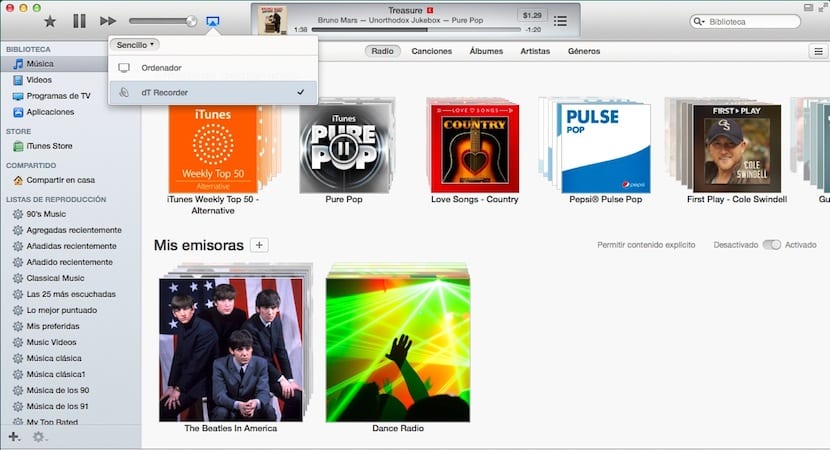

Once open, just open iTunes, connect your United States account and go to iTunes Radio. The moment you enter a certain radio station, just go to the upper left and click on the AirPlay button to be able to choose to have the sound played by the computer and also by the program "DT Recorder".
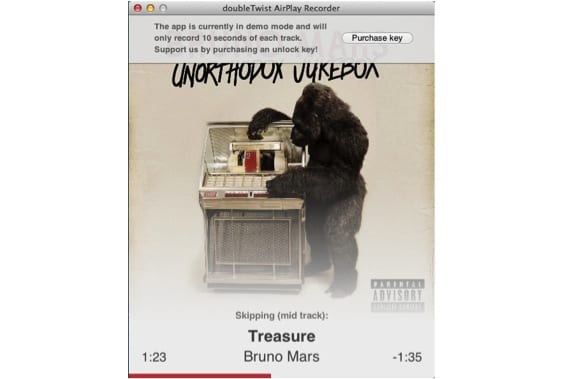
When you activate the above, you will see that the cover of the track you are listening to appears in the AirPlay Recorder window. To view the saved files you must go to Finder, Music folder and inside it Recorder folder.
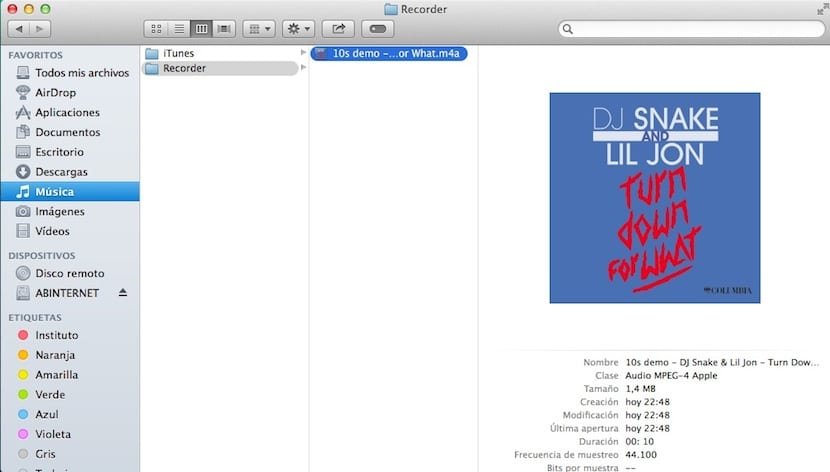
If you are interested in having the complete application, you must pay by credit card for the application that has a cost of $ 9.99. If you want to download the free version you can do it from the developer's blog.