
Microsoft bought the Wunderlist task application 4 years ago, one of the best applications of this type available on the market at that time, a market to which new applications with very similar features have been arriving little by little. little or nothing they have to envy.
It took 4 years for Microsoft to finally make the decision to stop supporting Wunderlist. In all this time, Microsoft has launched To-Do, a task application that offers us both the same functions and practically the same design that we can find in Wunderlist.
Starting next May 6, Wunderlist will stop syncing pending application tasks. The application will not stop working because we will be able to export all the content, whether tasks, lists and other content directly to Microsoft's To-Do in an almost automatic way.
However, if you do not intend to use To-Do, in my opinion an error, in this article we offer you some of the alternatives that today allow us to continue managing our tasks, lists and others as we have done before.
Microsoft To-Do
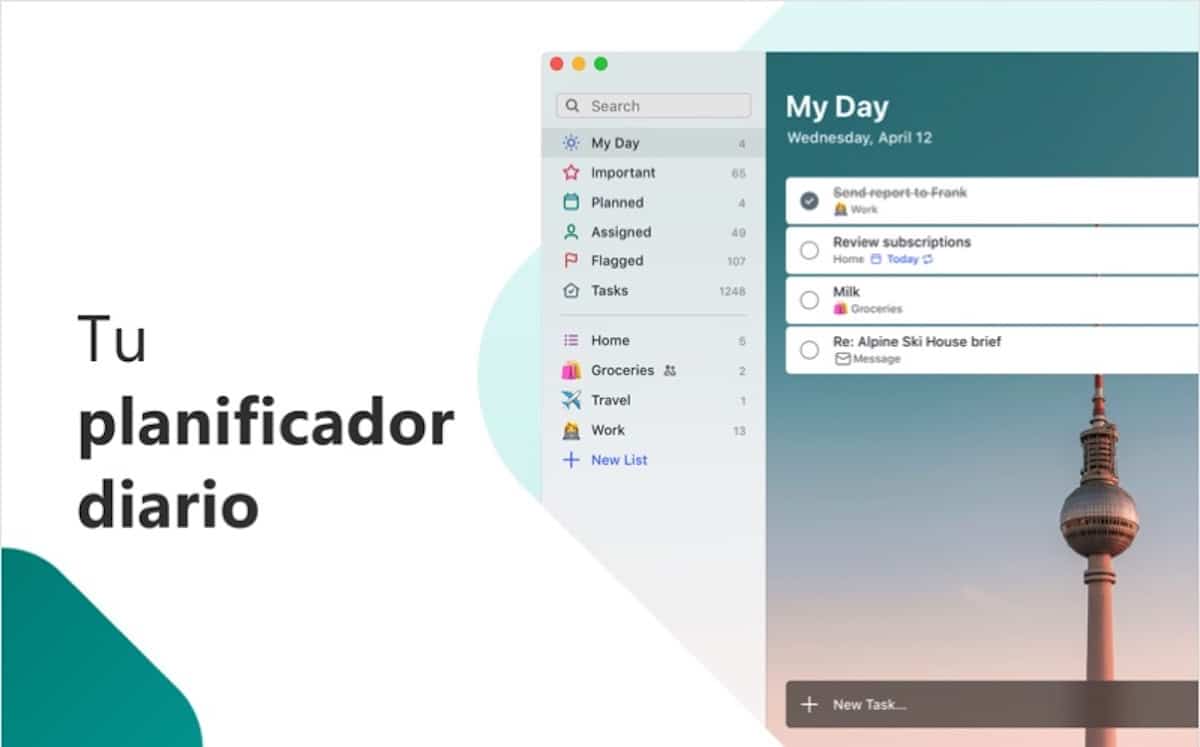
When looking for an application to manage tasks and lists of any kind, the first thing to take into account is the synchronization with other devices / ecosystems. Microsoft To-Do It is available on both iOS, macOS, Windows, Android and also in a web version, so if you use a device that is not managed by any of these operating systems, you can access its content, content that is synchronized at all times.
Another advantage that it offers us is that it's totally free Unlike the rest of the applications, since they all require an annual subscription. Also, if you use Office 365, the integration that To-Do offers us will not be found in other applications either. If we start looking for a negative aspect, we will surely find it, but at a glance it is the best option to replace Wunderlist.
Reminders
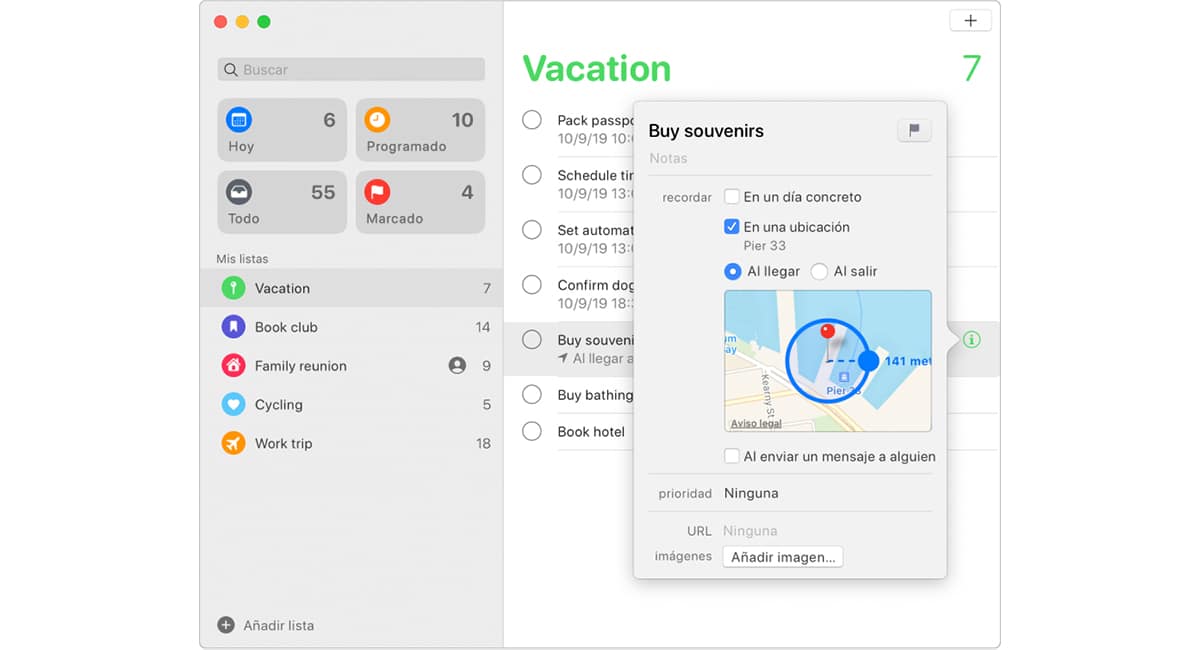
But if our needs when it comes to remembering work or day-to-day tasks they are not very wide, we can make use of the native Reminders application, an application that, like all Apple services, is automatically synchronized on all devices where it is available. The problem is that it is only available on both macOS and iOS, a limitation that may be more than enough for some users to stop considering it.
Google Keep
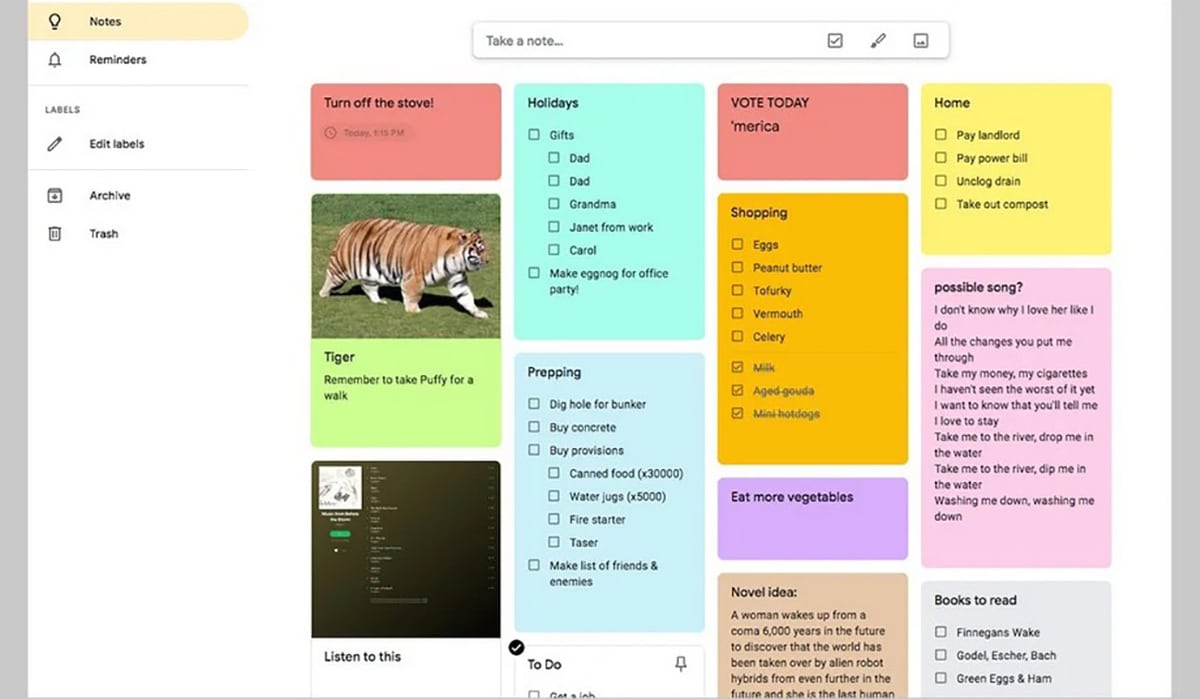
Another of the free alternatives, like Apple Reminders, and with a quite limited number of functions is Google Keep. This application of notes, more than tasks, from Google is available on Mac via browser or through the third-party application Kira for Google Keep (3,49 euros). In Windows we can also access via browser, but in both iOS and Android, we have specific applications at our disposal.
stuff 3
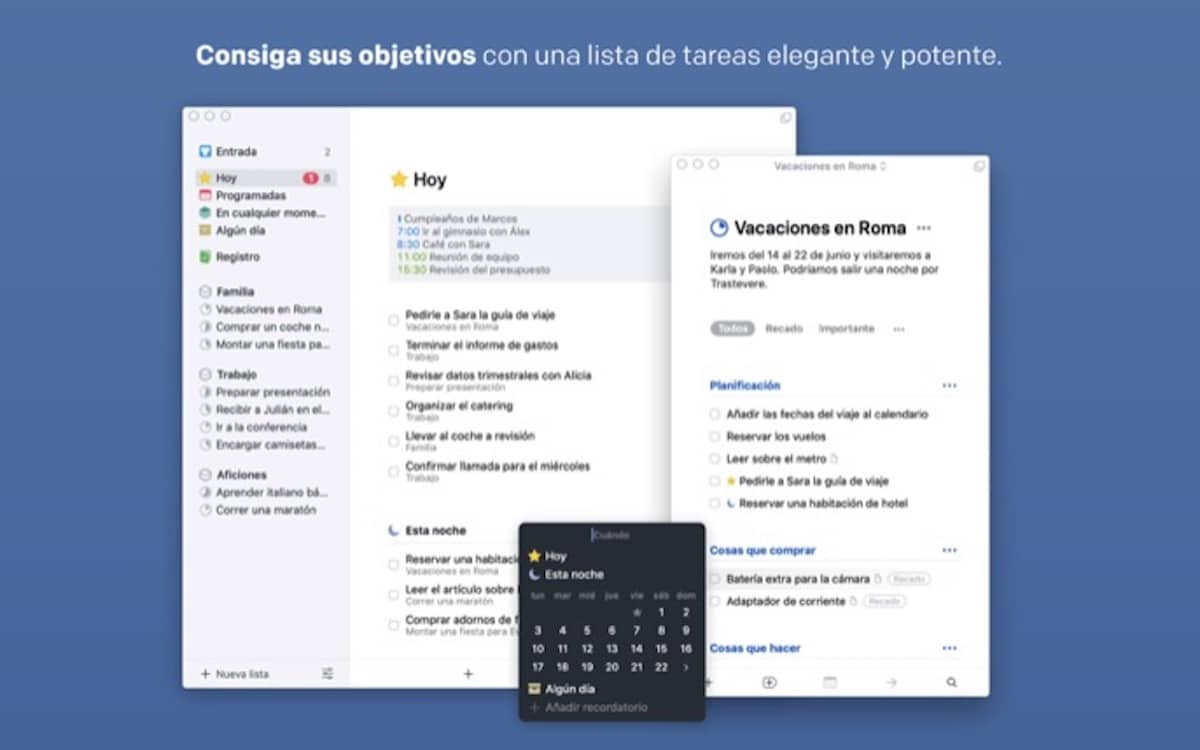
Things, which is now in its third version, was one of the applications that won the best design price in 2107 from Apple, an application that allows us collect our ideas through Siri Through a keyboard cut that activates the Quick Entry function, we avoid wandering through the application to look for the option to add a new idea when it does not come to mind.
It allows us to create projects with different objectives, be they work, family, health ... in addition to allowing us to plan our time when show our calendar in tasks In order to organize the day to day and be able to get the most out of it. When we open the application in the morning, all the tasks that we have planned are shown, tasks that we can cross off as we complete them.
Unlike other apps, Thins 3 does not require an annual subscription, but has a single price of 54,99 euros. It is also available for iOS, a version for which we also have to pay, although this time they are only 10,99 euros.
Notions Task Manager
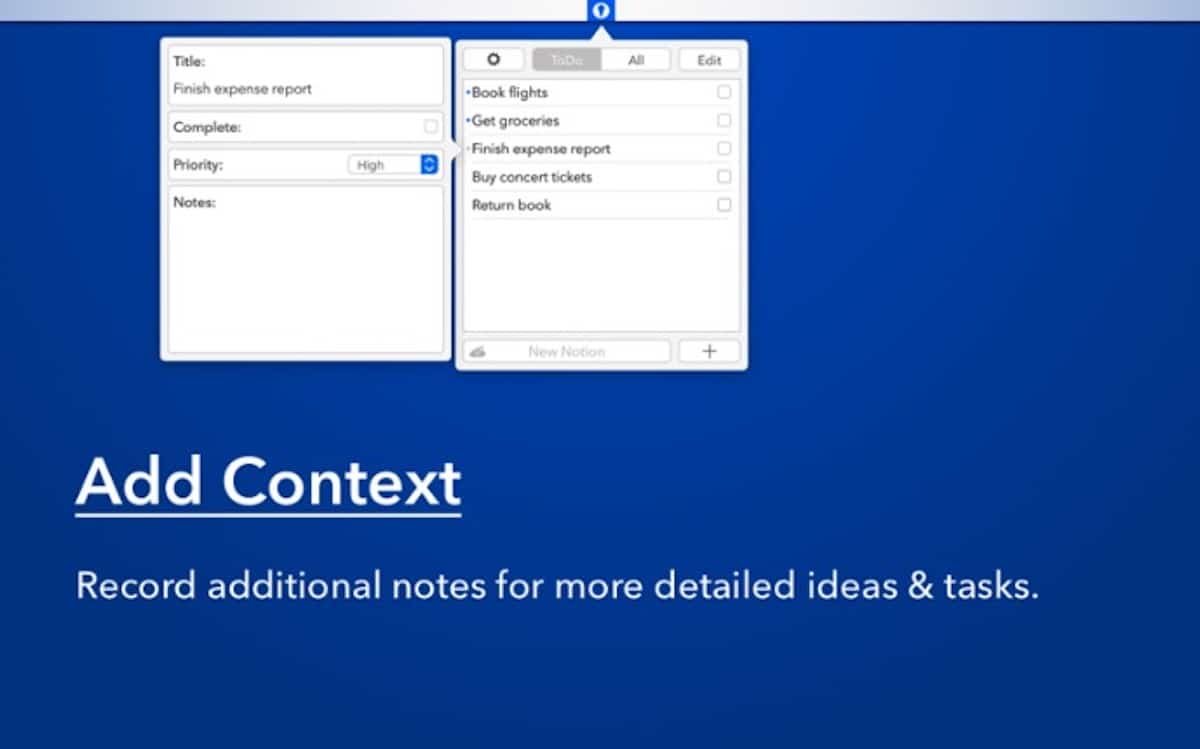
Another interesting alternative that we have available in the Mac App Store is Notions, an application with a elegant interface that is installed in the upper menu bar of our Mac and that we can quickly access to write down our ideas, tasks, thoughts, create lists ...
In compatible with keyboard shortcuts to open and write directly or that comes to mind, it also offers synchronization with iOS devices, although to make use of this function requires a payment of 10,99 euros, one-time payment without subscriptions of any kind.
Notion - All-in-one workspace
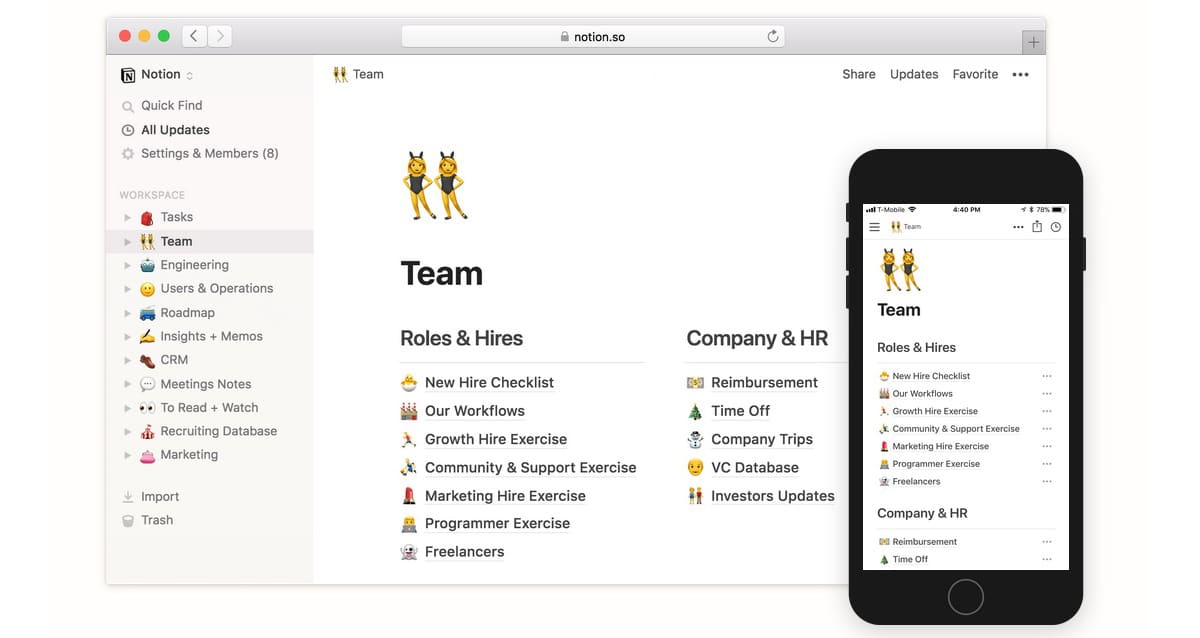
Not to be confused with the previous one. Notion is available for both Windows and macOS (the application is not available in the Mac App Store), iOS, Android and via the web. This application offers us a virtually unlimited number of functions, something that undoubtedly may be more of a problem for some users than a solution.
Its design shows us a completely clean interface, without distractions, so it is likely that if you like frills, this application is not what you are looking for. We can use it completely free of charge although with certain limitations such as storage and the number of task blocks that we can create.
T
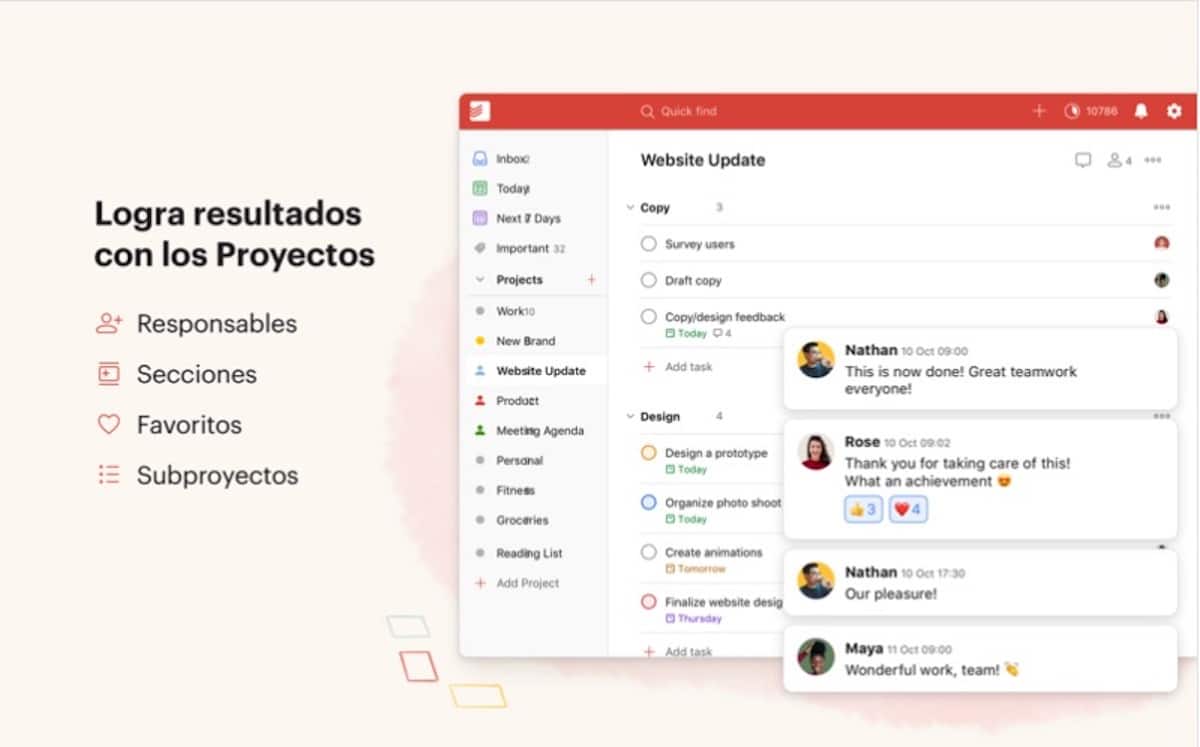
An excellent alternative to Wunderlist is Totodist, an application that was once considered the best to-do management app and it is used by more than 20 million users to organize projects, create lists ... It is available on macOS, iOS, Windows, Android as well as offering access via the web.
Todoist is available for download for free, like its use but with some limitations if we do not use the annual subscription (35,99 euros), such as the possibility of creating custom templates, making backup copies, creating labels to quickly find the content ...
A
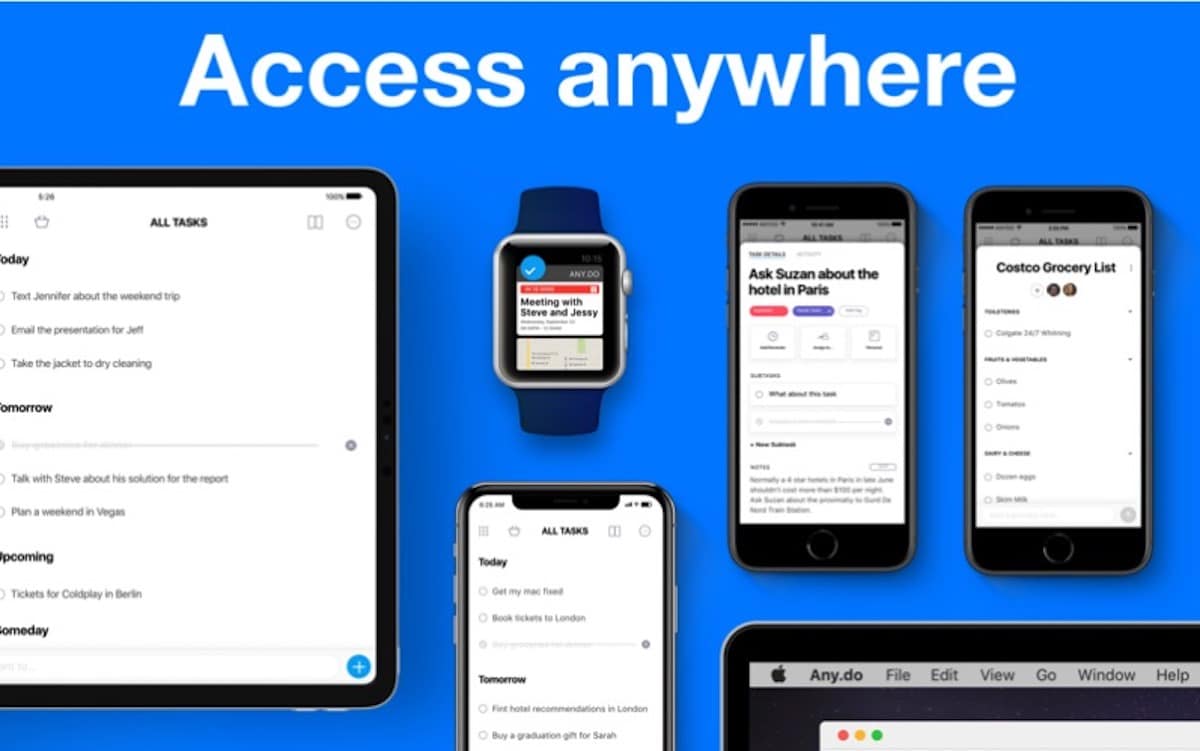
One of the most important elements when choosing a task and / or list application is the interface. Any.do stands out mainly in its very neat interface that allows us to quickly access all the content that we have stored. One of the advantages that it offers us is that it offers us integration both the Apple calendar and the Google calendar, so that we can organize our tasks in a faster way taking into account our calendar.
Like Todoist, in order to access all the functions it offers us, we must go through the checkout and pay an annual subscription, whose price is 26,99 euros.
I'm a fan of homework apps and I can say that I've been switching from one to another for a long time without really liking any of them and TickTick was something different, it has everything you need without being complex and there is no more analysis on sites, they should include it more in the lists of task apps either personal or teams.