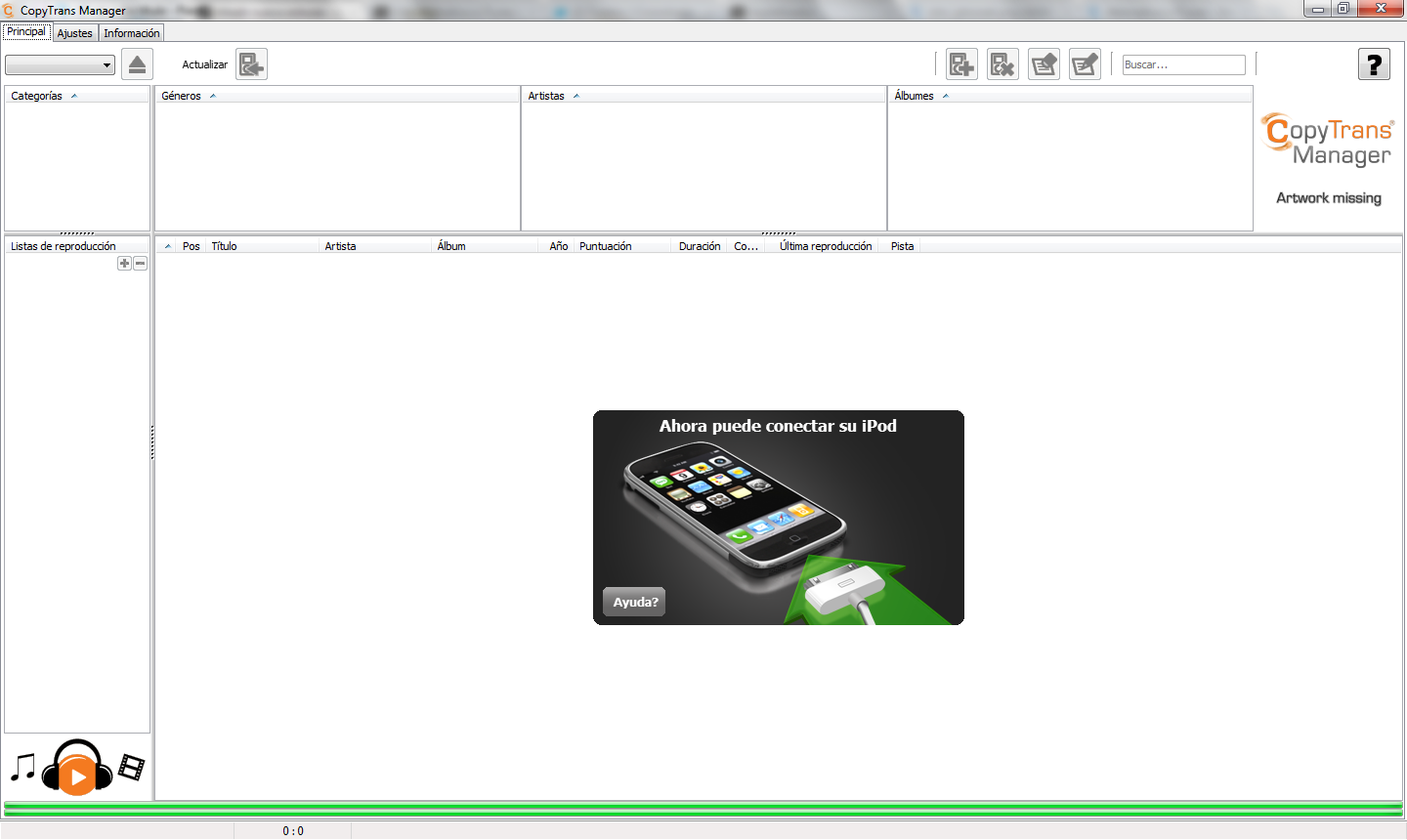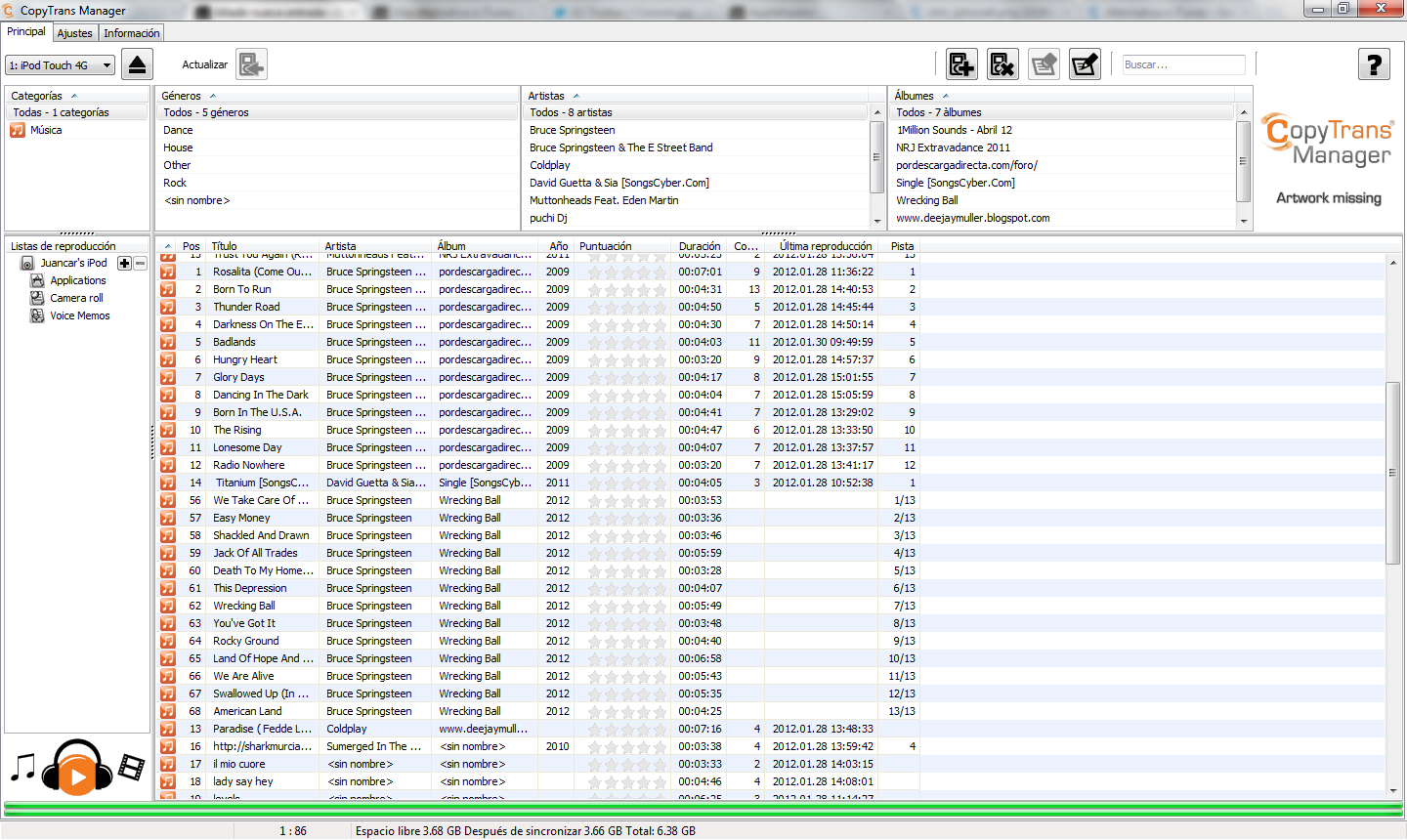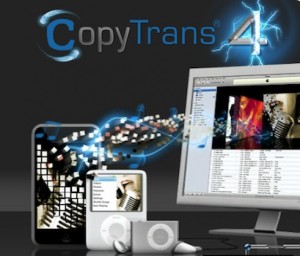
Today in Applelizados we are going to dedicate this small entry to show A program which allows us put aside iTunes and make our device a little more independent of this,
Said program we are talking about is called copytrans, then we will see some images in which we will show your operation, So we can get acquainted a little more with him:
As soon as you enter CopyTrans Manager we can see something like this with a message in the center of the screen:
In the center of the screen we can see how the following sentence says: «Now you can connect your iPod«, Although as we have mentioned it can be both the iPhone and the iPad, also an iPhone is shown in the image.
Once this is done we connect our Apple device and the following will appear:
This will mean that the program has detected our device and therefore our music will be shown.
- How do I add music to my device from here?
- To add music to your iDevice just select tracks you want to incorporate and the drag with the other music that is already stored on your iPod / iPad or iPhone
- - I am one of those who do not like to drag, what do I do?
In the top bar of said program if you look at the right you can find a icon with an iPod accompanied by a +Once there, select the music you want to add through your folders

- Does it work for Mac OS?
- There is currently no Mac version called CopyTrans, but you can use xPort, a program developed by the creators of CopyTrans and you can download from here
- Where can I download CopyTrans Manager?
- You can download this program easily from the website of CopyTrans