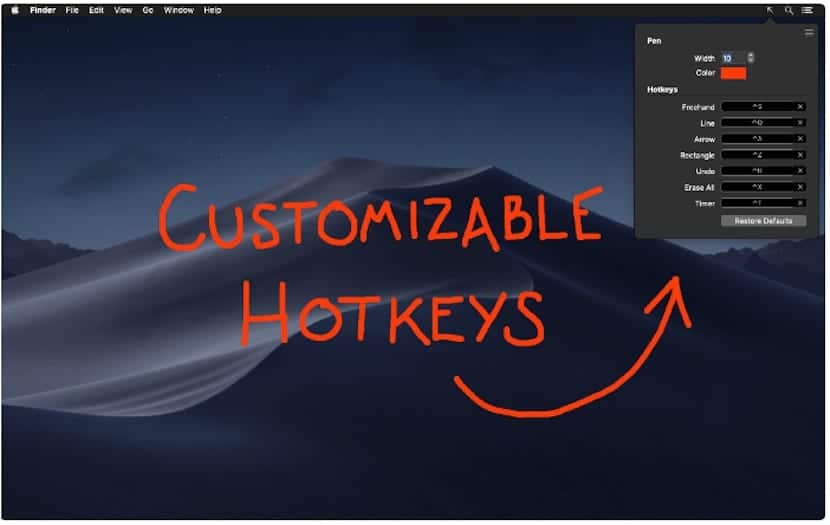
When it comes to making presentations with our Mac, it is likely that we spend a lot of time making presentations so that we do not lack the smallest detail. However, it is always possible that the information that we have included in the presentation is not clear to everyone, which requires the use of a pointer.
With a laser pointer, we can mark the screen where the presentation is made to focus people's attention. But sometimes, a pointer is not enough and we are forced to edit the presentation at that time. To avoid this type of situation, we can use applications that allow us to make annotations on the screen.
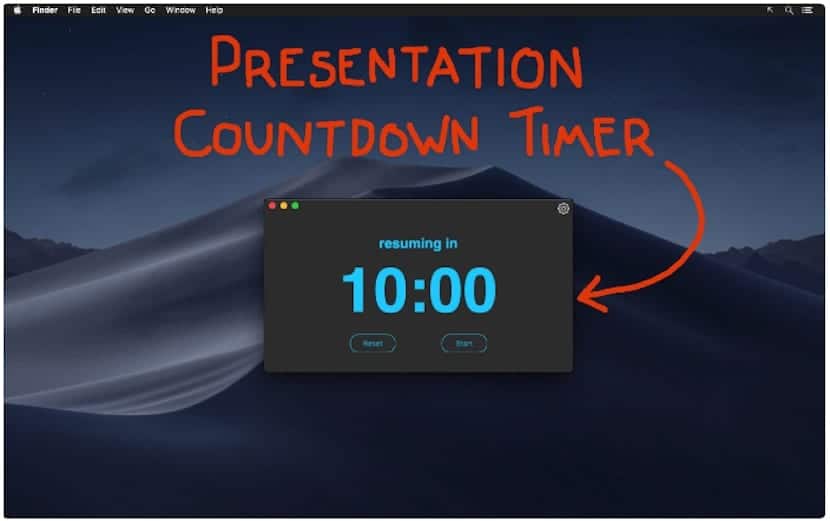
At the moment, the Cupertino boys they are not planning to launch a touchscreen Mac, a feature that would have a niche audience and that surely many users, especially those who are dedicated to design, would appreciate. By not having a touch screen, we are forced to use applications such as DemoPro, an application that allows us to make annotations on the screen of our Mac, regardless of the application that is currently displayed on the screen.
DemoPro are located on the top toolbar, so it does not offer us a visual interface that is displayed on the screen. To be able to use it, we must press the previously established direct access key to be able to make a box, a freehand stroke, an arrow, a line ...
Once we release the key, the function that allows us to draw on the screen will be deactivated, since it only works while we hold down the hotkey set. Being an application oriented to presentations, DemoPro offers us a countdown timer so that those attending our presentation know at all times, how much time is left for it to start.
DemoPro is available on the Mac App Store for 2,29 euros. It is compatible with dark mode, requires macOS 10.10 and our equipment must be managed by a 64-bit processor.