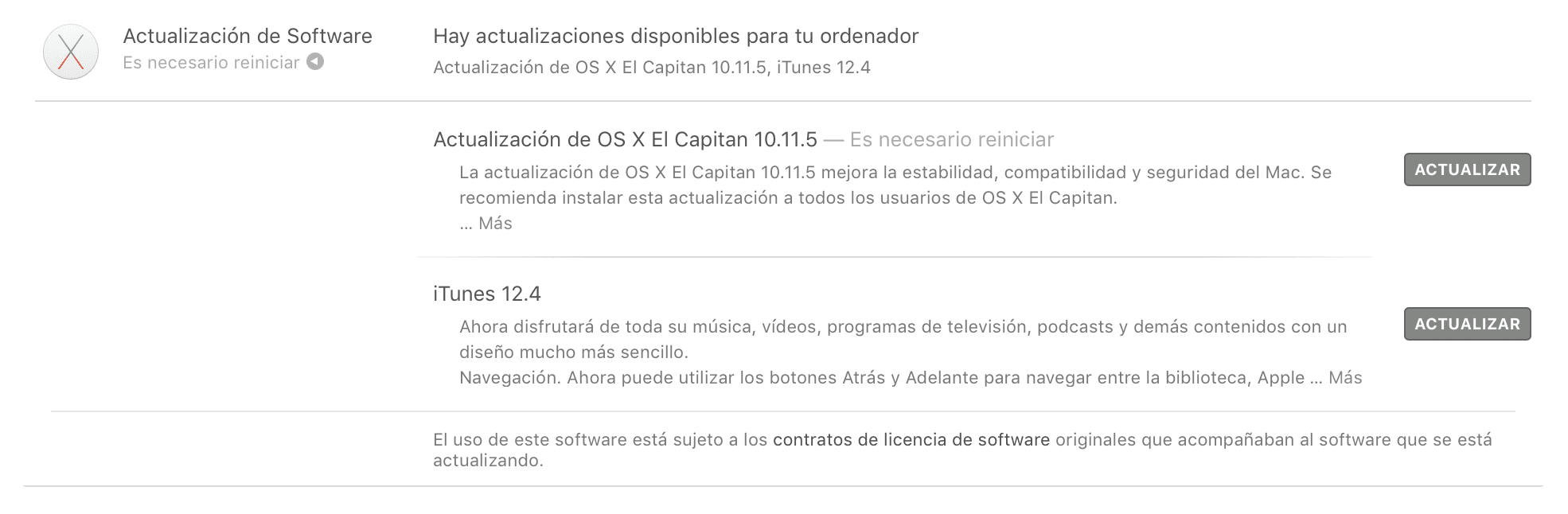
Apple got up today with a lot of energy and it has made available to users the new version of the OS X El Capitan 10.11.5 operating system, which you can now download from the Mac App Store, after four betas of the same. It is not the only update that has been released and is that the Apple Watch and the Apple TV are already available as well.
As you know, Apple has been releasing betas for this new version of the OS X system for weeks and it seems that today has been the day chosen for the final version to reach our computers. You already know that the fact that Apple puts a version of the system into circulation does not exempt it from possible failures And it is that from now on with the use of it we will realize if it is truly stable or not.
Apple has made the new version OS X 10.11.5 available to all Mac users. This is an update that focuses on improving the stability and performance of the system, making it become more stable if possible.
One thing that we can say has changed is the new iTunes 12.4 that has improvements in navigation in it. For now we do not have more data on whether more changes have been included in both the new version of oS X 10.11. 5 as in iTunes 12.4. We are already downloading them to test them and keep you informed.
Remember that if you totally depend on a single computer, we advise you to wait a few days before updating the system in order to work under insurance. and not suffer irreparable data loss.
Since I downloaded the 10.11.5 update, the computer does not turn off completely or restart, it closes the finder and I cannot open the folders but the other applications, some help.
Thank you.
Same problem, update a few days ago and some apps do not close, or with forced closure ... look in the activity monitor and those apps that are blocked do not appear. I thought it could be a problem with java, that it did not have it updated but no. Final cut pro sometimes closes and after effects tells me to update the video display controls, same with Premier. I have also noticed that the applications that do not close in some way are related to the video such as the launcher of a game (battle net by blizzard) or the java panel and also safari when I use full screen sometimes does not respond and the black screen but still audio and the rest. All this has emerged since I updated to the El Capitan version 10.11.5 (The 10.11.4 worked perfectly for me)
I have the same problem as Daniel FDGP and I have been trying to find a solution, but I have not been able to find any until now.
I had a problem that gave me an error when I wanted to delete files and it was solved full to the menu block - Force exit - select Finder and click Restart.
It is going not full ha
I can't turn off the mac since I updated to captain 10.11.5, the bottom bar remains and I don't know what to do. please HELPAAAA
The same thing happened to me, I can not turn off the macbook since I updated to 10.11.5, also some apps cannot be closed or with forced closure, an update shit
The same thing happens to me in IMAC, it doesn't let me shut down, restart, or log out ... I started making those errors after going from 10.11.4 to 10.11.5.
For those of us who have to wait, I give a solution to avoid having to turn off the back button, follow the steps:
1.Turn on normally put your username and password.
2. Instead of giving it to shutdown, restart or log off, we give it to REST.
3.On the idle screen we click CHANGE USER, it will take you to that screen.
4.We give you below users to shut down or restart.
5. It will send you a name and password to close the user session.
6.We accept and we can turn off the order perfectly, but it would be faster if it worked as before ...
A greeting!
Yes, I also did something similar to be able to turn it off, but then it started with another failure: it did not recognize the monitor or its settings, it was as if I had a generic VGA connected. I am back to 10.11.4
Any way to go back to 10.11.4? the new version causes me many problems
Time Machine! It is the best, before updating it is always advisable to make a backup copy.
Hello everyone, I would like to know if it is necessary to change to El Capitan, if it is worth it, I have the Leopard, and I have a problem that does not let me use my photoshop. I'd appreciate your help!!!!!! Thankssssss
Kind regards, the same thing happens to me, the finder crashes. since I update the version 10,11.5. The imac I had to pay a technician to reinstall the captain from the previous version, and my laptop is damaged. who can help us with this. thank you ….
It happens to me exactly the same with imac, it does not turn off and it works somewhat slow, help!
It happens exactly the same!!! I tried everything: manual install, reinstall, NOTHING. some System posters (such as the shutdown) are in English. Solution: I went back to OS X 10.11.4 thanks to Time Machine.
Well I see that I am not alone! I have the same shutdown problem. A few days ago I called Apple technical service and they told me that it was the 1st time that a problem was reported with the OS x 10.11.5, weird isn't it?
It happened to me the same update to 10.11.5 and since then when I turn off the Macbook Air only the Dock remains but it does not turn off and I have to turn it off with a button, I was looking for info on how to repair this problem and nothing I tried everything, but for what I see I think it is a problem with the system update, now I just leave it idle with the screen closed waiting for Apple to release a new update, I was even starting to think about doing a clean installation, the most curious thing is that I have a Macbook Pro from mid-2012 and that one did not give me problems, which I also updated to 10.11.5, what about Apple these things were not so common?
I join the group that I can not close the computer! How can they be informed? I want update now!
My Mac Pro does not want to update to version 10.11.5
hi, i have the same problem with shutdown !!!!
Hi, I have the same problem. Any solution?
Hello!! The same thing happens to me since I update !! Did you find a solution? Greetings!
My monitor turns on and off with the update 10.11.16
Hello I have the same problem, I am worried that the hard drives are damaged, please someone has an idea how to fix it, thanks.
Hello, a couple of days ago I updated to El Capitan 10.11.5 and I have the same problem with the shutdown, I have not found the solution ... does anyone know what can be done? Thank you