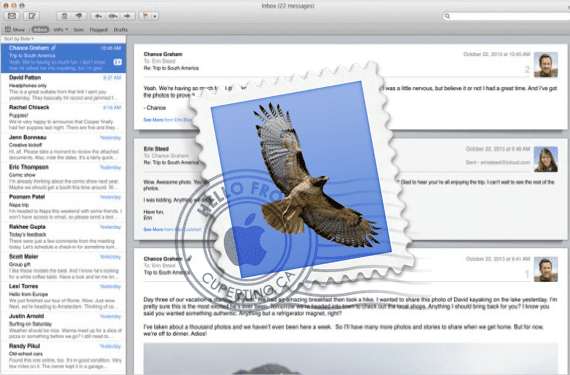
Ever since Mavericks was made available to users, the Mail app has been on everyone's lips due to a general malfunction regarding adding gmail accounts, delete and move different messages between them and even receiving new messages. In the update to 10.9.1 some of them were solved but it seems that there are still users who report problems to receive new mail.
For this reason Apple has published a temporary solution for users who experience this failure in the mail whereby no new e-mail is received in the corresponding mailbox, to the point of having to close the application and have to reopen it.
The brief explanation that Apple gives regarding the problem describes it as,
OS X: new emails not received until the mail is closed and reopened
Symptom
For some email providers, new emails in Mail they cannot be received when the application opens for the first time. No new email reaches the email until it is closed and reopened.
Decision
Stopping using Mail and reopening it brings all email accounts back to establish a connection with the email server. You can use these steps to receive new email messages without leaving Mail:
1. Choose Mailbox> Disconnect All Accounts.
2. Choose Mailbox> Download All New Mail.
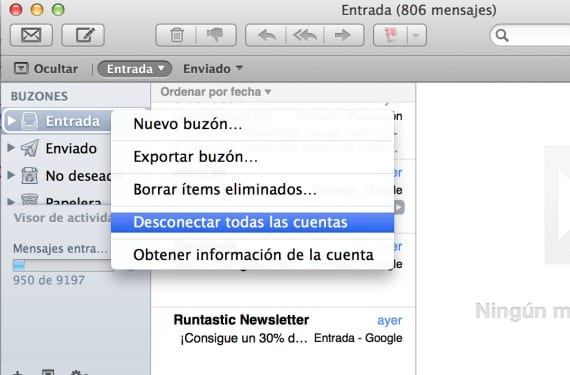
As an easier method to the problem, you can also consider putting all accounts 'offline' and place that option on your Mail toolbar.
1. Select View> Customize Toolbar.
2. Drag the 'Disconnect all accounts' button to the toolbar if it is not already in place.
3. Drag the Receive button onto the toolbar if it is not already in place.
4. Click Done
For receive new email messages, click the 'Disconnect all accounts' button, and then click the check mail button.
More information - Apple is working on fixing some bugs that appeared in Mail for OS X Mavericks
The best solution is to install Airmail and you get rid of nonsense, I'm not happy since I discovered this application, Apple could already buy it
A few days ago I had the same problem and after much searching, and trying the apple "solution" in which you have to disconnect and connect the mail, the truth does not seem like the solution.
What worked for me was the following:
Delete or rename the file com.apple.mail.plist which leaves the OSX mail client by default, this does not delete the emails or the selected accounts, it only leaves the preferences at 0, normalizing the issue that emails do not arrive automatically .
With the mail client closed, we go to the folder ~ / Library / Containers / com.apple.mail / Data / Library / Preferences and locate the file com.apple.mail.plist, rename it or delete it, start the mail again and clever!
I hope it has served.