
New versions arrive unexpectedly and for security and stability reasons in almost all cases. In this case, from Apple they assure that it is important to update all the equipment as soon as possible, so the first thing we have to do is in the case of the Mac, access the System Preferences and check if we have this new version available.
In the case of the new version of watchOS 5.3.2 the reasons are similar to those of watchOS, stability and security. But it is that Apple also released updates for iOS devices that are not compatible with iOS 13. So the older iPhone, iPad and Apple Watch also have their update.
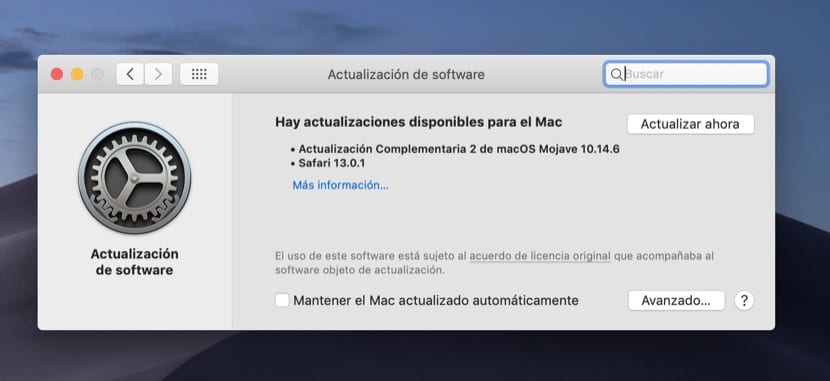
In my case (as you can see in the screenshot above) the version of Safari for my Mac also appears, but surely you will not have to update Safari to version 13 if you have already done so before. The new versions come to cover some security flaws but you already know that Apple does not specify too much what is added in these versions, although we do not believe that it adds new features in the interface or functions, simply in system security.
In any case, it is good that the Cupertino company continues to update its systems for security reasons on old devices that do not accept the newer versions, since they ensure the general stability of the system and keep us protected from possible threats from third parties. As we said at the beginning of this article, you can now update all your devices.
Hello
I have a macbook pro 2011, 13 ″ inch early 2011
processor: 2.3GH3 intel core i5
Memory: 8GB 1333mH3 DDR3
Graphics: intel HD graphics 3000 512MB
MAVERICK OS X 10.9.5
1TB
I wanted to know if you can change from maverick to mojave? And if it can, how would it be done when it is not available to download from the App Store ???
I have Mojave 10,14,5 and I tried to upgrade to Mojave 10,14,6, but it won't let me know what the type of hard drive is. I have an IMAC with a 1Tb SSD.