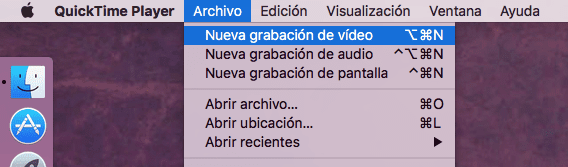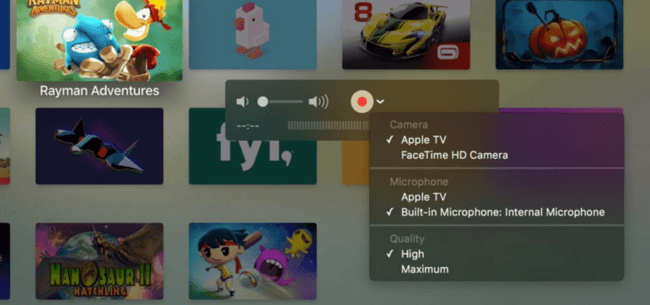If you already have the new Apple TV between your hands you may need, or simply want to, take some screenshots and even record videos of the screen. It is not difficult to do it but you will need a little outside help. We'll tell you then.
Record your Apple TV screen
In iOS, just press the Home button and the Activation / Sleep button at the same time, however, take screenshots on your new Apple TV it will be a bit more complicated.
What do you need?
- A Mac computer upgraded to OS X El Capitan
- USB to USB-C cable
¿Cómo hacerlo?
- Connect Mac to Apple TV via cable
- Open the QuickTime app
- In the File menu, click on «New video recording».
- In the source, select Apple TV
- The tvOS interface will appear on your Mac screen at 1920 × 1080 resolution
Now you just have to start use your Apple TV and record everything you want
If what you want is take a screenshot, press the keyboard shortcut CMD + ALT + 4 + Spacebar.
The captures you take will be saved in PNG format in the same location where they are always saved, the desktop unless you have modified it.
As for the recordings, at the end of each one of them you can choose where to save them.
If you liked this post, don't miss many more tips, tricks and tutorials in our section Tutorials. And if you have doubts, in Applelised Questions You can ask all the questions you have and also help other users to clear up their doubts.
Ahm! And don't miss our latest Podcast, Apple Talkings 16 | Netflix, Staingate and fandroids.
SOURCE | Applesfera