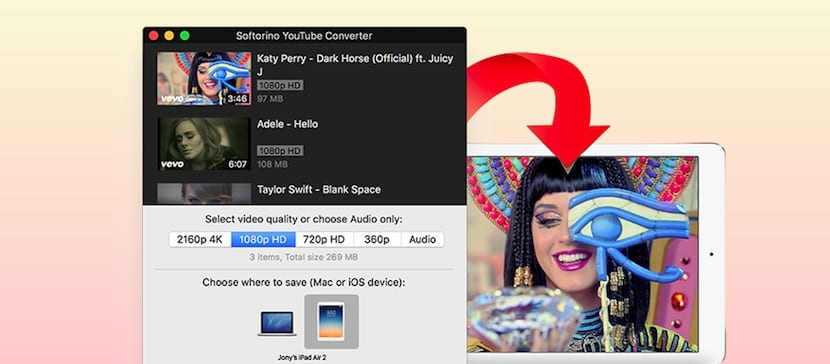
For some time now, more and more users are opting for hire a streaming music service to be able to play their favorite music without having to go searching the internet to see where they can download it, to later transfer it to the phone and be able to listen to it wherever they are. However, there are those who prefer to use some app to download YouTube videos directly
Currently we have Apple Music, Spotify, Tidal, Pandora ... there are several companies that offer us, for practically the same price, a wide catalog of artists, simply by doing a search in the application. But they also offer us playlists, sometimes made by users and sometimes generated by the same platform, as is the case with Spotify.

But none of the current music streaming services offer us at the moment, no service to be able to see the videos of our favorite artists. The only one that is currently making a move in this regard is Spotify, which has just updated its application for iOS by adding videos. But these videos do not have to do with the music itself, but with news, television programs ...
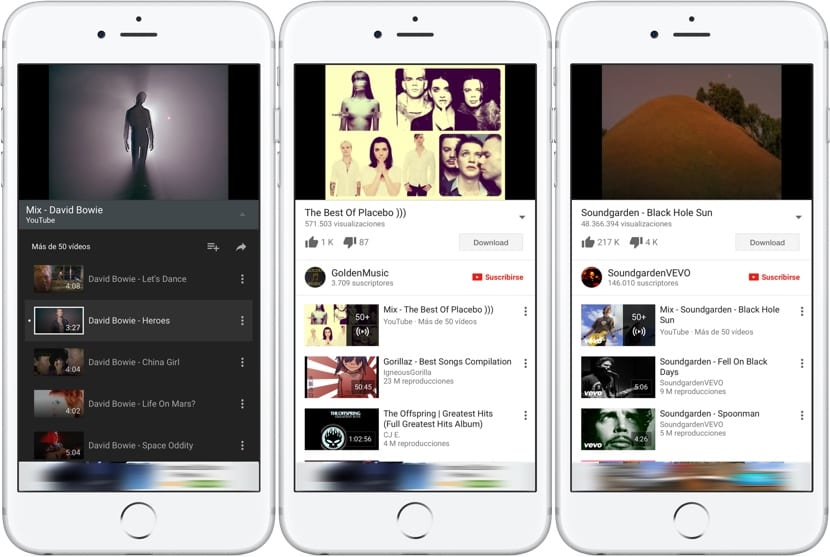
If we really want to see the favorite videos of our artists or groups, we have to end as it always is on YouTube. But videos are not audio, and streaming playback can consume a good part of our data if we get a little excited. Fortunately we can download these videos to later transfer them to our iPhone, iPad or iPod Touch and be able to listen to or view them while we are on the way to high school, university, work ...

In the market today we can find a large number of applications and services that quickly allow us to download any content from YouTube. Online services, despite not being fast, allow us to download any video without having to install any application on our Mac, an application that most likely ends up in a corner occupying a space, sometimes valuable, that we could use for anything else .
A good example of web services that allow us to download YouTube videos is Peggo, that also allows us to download only part of the video. In addition, with the latest update, the limitation to 20 minutes in video downloads with a resolution of 720p and 360 p has been eliminated.
For their part, the applications, despite allowing us to download several videos at the same time, they don't always allow us to select the display quality available in the video and by default they download the application in the format that occupies the least space to give the feeling of being the best application to download them.
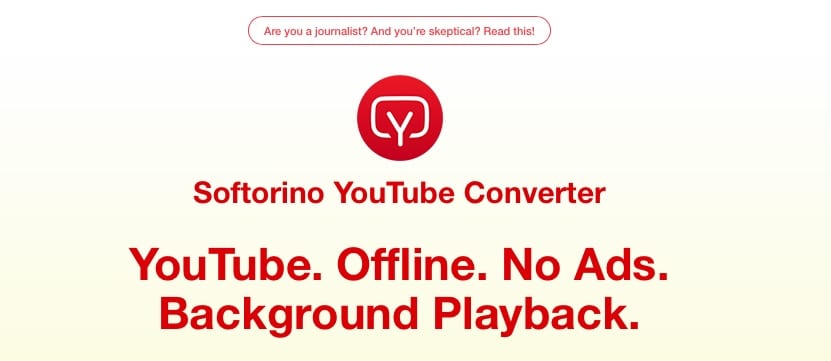
Among the large number of applications available to download YouTube videos, we are only going to cite one, now you will understand the reason for my decision. We are talking about Softorino YouTube Converter. This application available only for OS X, allows us in addition to selecting the quality of the video in which we want to download it, it allows us automatically transfer downloaded videos directly to our iPhone, iPod or iPad without having to do any additional operation.
The videos once converted and transferred to our iPhone, iPad or iPod Touch We will find them in the native iOS application Videos. That application that practically nobody uses because it requires converting all the videos that we have, be it movies, music videos, documentaries or whatever it is previously to be able to view it correctly on our iOS-based device. In addition, it does not show advertising of any kind. What more could you want?
For the videos to be downloaded automatically to our device, the ideal is to do it when we have it on hand to connect it and once the download process is finished, the application moves them to our device. If we do not have it at hand, we can use the application but The videos will be downloaded in the download folder of our Mac and we will have to use iTunes to be able to move them to our iPhone, iPod or iPad.
App to download YouTube videos to our iPhone, iPad or iPod Touch
- First of all we go to the following link where we can download Softorino YouTube Converter. Once we have downloaded the application, we proceed to install it on our Mac.
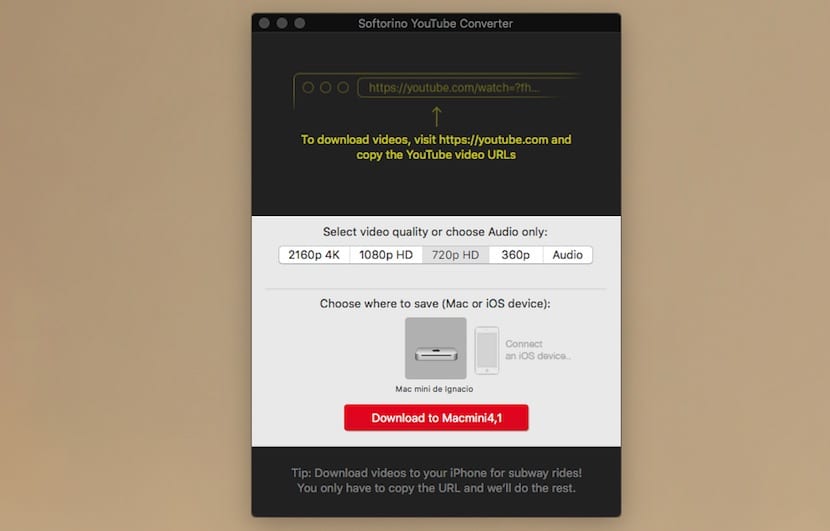
- Once it has been installed we run the application. As you can see the operation of this application is very simple. We just have to go to the YouTube video that we want to download and the application will automatically place it in the list of videos to download, located at the top of the screen.

- As we copy videos to the OS X clipboard, these will be added automatically to the application. In addition to seeing a thumbnail of the video that we are going to download, the application also offers us information about the resolution in which the video is available on YouTube, so we must select the same or a lower one to prevent the downloaded video from being seen correctly. Trying to resize the size of a video will offer us an excessively pixelated video just like we would expand the video player on our desktop.
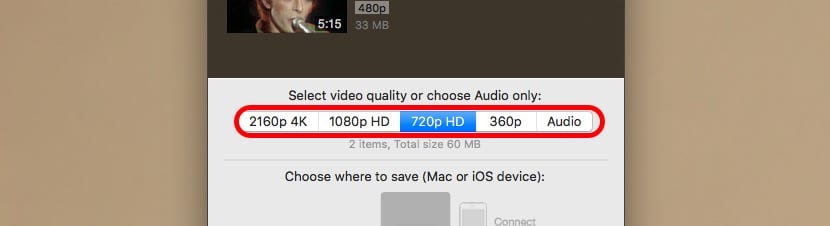
- In the next step, we have to select the size of the video according to the resolution offered by YouTube. The resolution of YouTube videos depends on the quality that the user used to upload the video. If a video has been uploaded at a resolution of 1080, the application will show it to us in the details of the video and we can download it perfectly and without quality problems in that resolution. In this step, we also have the option to download too if we only want the audio of the video. This option is ideal for downloading our favorite songs and taking them wherever we want without having to resort to streaming music services or having to search the internet for where we can download them.

- Now we find the feature that makes Softorino YouTube Converter the best application to download YouTube videos to our iPhone, iPad or iPod Touch. This application allows us to select to which device we want to export the videos that we are going to download. We just have to connect our device to the Mac so that it appears within the download options. Now we just have to select the device where we want to transfer the videos once they have been downloaded. If we do not have the device at hand, we will have to select our Mac as the download destination and later use iTunes to transfer all the downloaded videos.

- When we have already selected the device where we want to store the videos that we download from YouTube, the application will begin to download the videos and later it will begin to transfer them automatically to our device. In order to access the content we have downloaded, we just have to open the videos application.
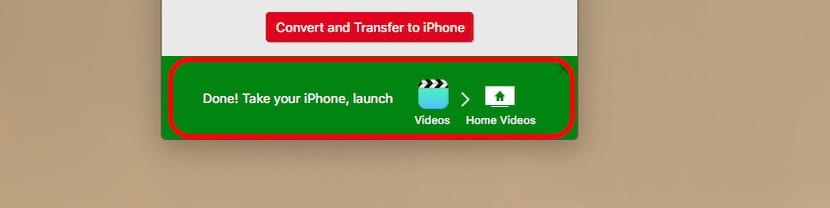
- Once the process has finished, the application will show us a message informing us where the files we have downloaded have been stored. Once we open the Videos application, we must go to the Home Videos tab, where the downloaded videos will be found.
Why am I trying to find the MarchTube application on my ipod touch and it doesn't come out? How can I download YouTube videos to my iPod touch?
to download that you have to hack the ipod or iphone
The above application does not appear on my ipod touch 🙁
Good thanks
Where do you get the applications from, none exists of course ...
Help me please download the application in the appstore and download well but the audio of the video does not come out, how can you solve this problem, thank you.
Download the app, download the videos well but when playing them it doesn't….
I can not remove advertising as I do
I had my YouTube application very good, I deleted it by mistake and there was no way to install it, I tried to do it for opera mini, but the download mocha, it says that network problems-
it comes out when i try to download
Before there was a very good application called tube mate until they damaged it
video downloader pro
The least is in the uruguay app store for iphone and ipad, I guess so good for ipod touch
It is not perhaps the most intuitive application, it should have evolved to the type of apps we use in 2016 but it is quite clean and has an easy tutorial, it has an internal browser that allows using other sources and not just YouTube, after downloading the video allows you to select where you want to send it; I can't post screenshots from here so it would be great if they made a tutorial to help after so many comments with the same problem, greetings from Montevideo !!