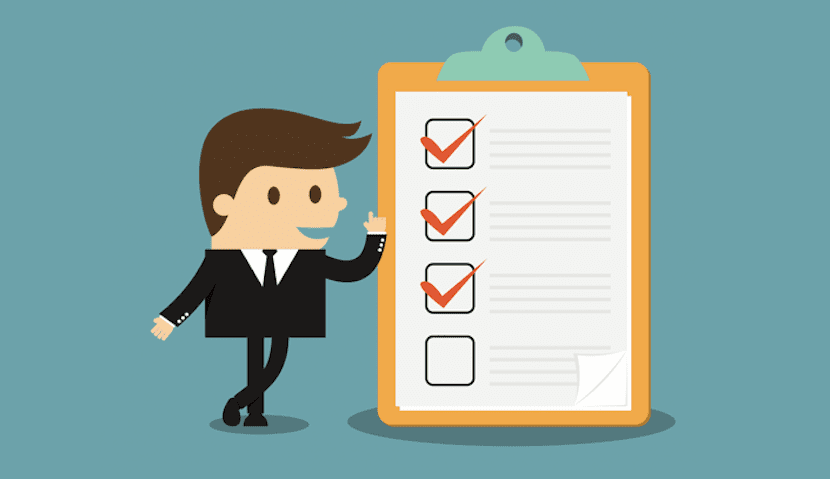
I'm sure that most of all of you who are reading us, at some point of the day, feel overwhelmed; It gives you the impression that a day lacks hours to be able to fulfill all the pending tasks of work, family, home, studies ... And in the end it turns out that you do not have a second left to dedicate to those things that you so much they matter and are not an obligation.
The secret, which is not really a secret, is based on a single concept: organization. And for this, it is essential keep track of those tasks that we must perform, establish priorities and stick to our plan. To help us in this work there are multiple and very varied task management applications in the Mac App Store.
Task management
If we take a look at the «Productivity» category in the App Store, we will find a lot of applications dedicated to managing our tasks. Some of them are completely free, others require a one-time payment, and others offer you the possibility of expanding functions and features through a subscription.
There are very simple ones, but there are also very complete ones, which allow managing large projects, sharing tasks with the rest of the members of a team, establishing categories, labels, recurring tasks, scheduling tasks, subtasks that represent actions within a larger task which in turn is part of a project and thus, a long etcetera.
The fundamental question is that do not be guided only by the price or by the large number of functions that one of these applications presentsIf not, try several of them until you find out which one best meets your specific needs and above all, be constant. These applications will not do any of your tasks for you, but they are an effective tool that will help you keep track, plan better, manage your time better and, ultimately, be more productive while freeing up some time for those things that really matter to you.
Another fundamental aspect that you should not forget is that the application you choose has sync between devices. This is essential to be able to add new tasks or mark tasks already completed anytime and anywhere, from your Mac, or from your iPhone or iPad.
Essential applications for effective task management
As I have already told you, the variety of applications for task management is very wide in the App Store. Below I will cite some of the ones that seem more complete and better, but this does not mean that any of them are the best in your case. Take a good look at its features and functions, and try several of them (especially the ones that offer you a free option) and above all, don't lose track of it. When you have been using any of these apps for a while to manage your tasks and ultimately your time, you will be able to see that everything is going much better.
T
T It is one of my favorite task management applications, almost the most. It offers a very clean, neat and intuitive interface, synchronization between all your computers and devices, and a lot of functions and features. It is free, and although it offers greater advantages is its payment option, it is more than enough for the vast majority of users.
omni focus 2
It is one of the most complete, especially designed for those who use the GTD method and manage large projects.
“Separate work from leisure with contexts, perspectives and approaches. Ignore irrelevant information and focus on what you can do at the moment, increasing your productivity. Complete your tasks faster »
Things
Things is a classic in task management, one of the most prestigious applications in this regard for Mac and iOS devices. Macworld's Dan Frakes says of it that it “shines with its own light, thanks to its comprehensive features and an interface that is ideal for almost all levels of task management: simple enough for the simplest to-do lists, but powerful enough to to handle the most demanding productivity workflow. Things perfectly combines intuitive use, a great interface, and unmatched flexibility compared to other task managers I've used. "
Continue with second of this selection of apps to be more productive.