
Bookmarks or favorites have become for many users, if not for everyone, a fundamental part of browsers, managing them being one of the most important parts when making a decision to use a browser or another. Safari doesn't do that bad at all, but it would make a few changes in particular.
For all those users who make a very intensive use of favorites / bookmarks and who like to save many of the web pages they visit, it is likely that when they take a look at their list of bookmarks, the image is a real poem, especially if you want to search for a specific marker. Fortunately, we have the option to compute power alphabetically.
If we order our bookmarks alphabetically, when it comes to finding them the task will be much easier and faster unless you are not in the habit of continually adding new web pages. When it comes to using the computer alphabetically, we can do it manually, which can take us a few hours and make us feel "weird" or choose to use the function that Safari offers us with the latest version of macOS 10.13.4. Four.
Computer bookmarks alphabetically
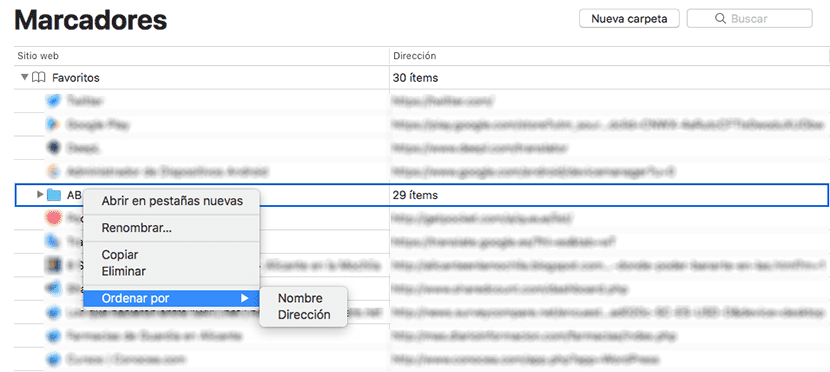
- First we go to the Bookmarks menu and click on Edit bookmarks. Or we can use the key combination Option + Control + B.
- Then the bookmarks, favorites and other folders where we have stored and classified other bookmarks will be shown.
- To sort them alphabetically, we just have to go to the folder in question, click on the right button of the mouse, click on Sort and select Name.
If, on the other hand, we prefer to order the bookmarks alphabetically, but not by the name of the web, but by the URL, instead of selecting order by Name, we must select order by Address.