
One of the novelties of the last 2016 MacBook Pro presented last November was the incorporation of the "escape" key in the Touch Bar. This action by Apple created some controversy. Many users prefer to have the security of pressing a key, instead of a surface without relief, since our brain relates this action to starting a process. It is clear that it is a matter of taste and that in the best of cases, it requires an adaptation process that will depend on the hours of use of our Mac. In any case, In MacOS Sierra, we can assign the "escape" function to certain keys to stay calm that we are doing the required action.
As a preliminary point, say that this function that we will now see, is not unique for models with Touch Bar, as it is present on any Mac with MacOS Sierra installed. Of course, we must have the latest available version of our operating system.
From there, we must access the System preferences. If you don't have a shortcut, I recommend accessing it from the apple icon found in the upper left part of our screen. Within preferences, we access the keyboard icon and locate the tab keyboard.
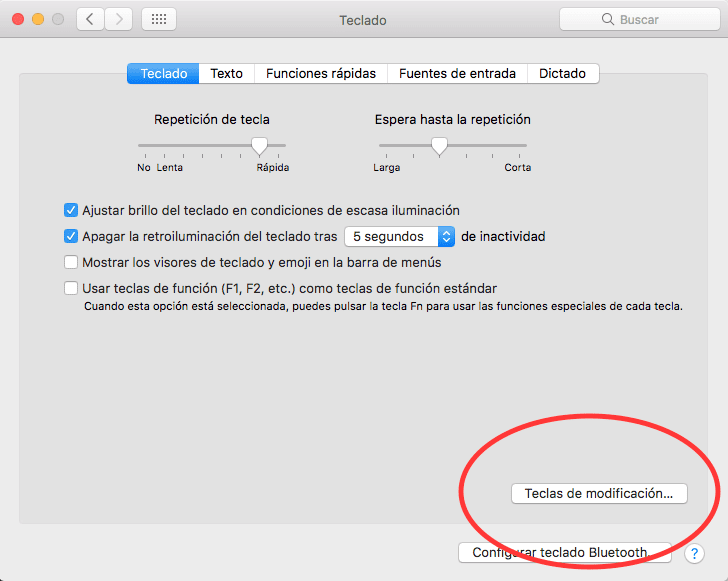
In the lower right, we find the option: modifier keys. When accessing, another menu opens, with the possibility of assigning an extra function to the following keys: Caps Lock, Control, Option, and Command. Therefore, by clicking on the drop-down, we can indicate that the previous keys have the following behaviors: caps lock, control, option and command and ESC
Therefore, in our example we have assigned the "escape" option to the control key. We have verified that this occurs by opening Numbers and clicking on the button insert function. Then we press the key assigned with «escape» and the function disappears.

There is already an Escape key on the keyboard. Why assign this function to another key?