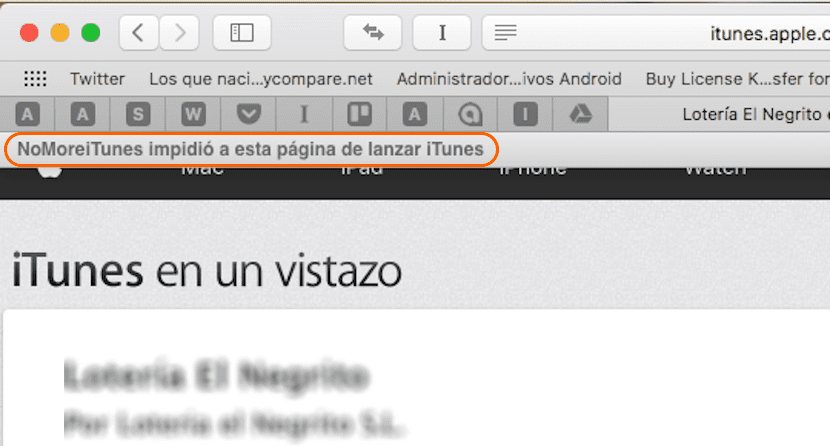
When we visit a web page related to Apple and its applications, it is most likely that clicking on an application link will automatically open iTunes so that we can download it directly, without previously being able to see if the application description does not offer enough information that motivates you to buy or download it, if it is available for download for free. Admittedly, Apple should give the option natively through Safari to prevent iTunes from opening automatically, because as a general rule it takes us longer than normal to be able to check if the application is adapted to our needs or not.
Fortunately, among the few extensions that Safari offers us, we find NoMoreiTunes, an extension that blocks the opening of iTunes so that it opens automatically every time we visit the description of an application in the App Store. This extension installs natively in the browser and it does not offer us any configuration button to activate or deactivate it, we can only eliminate it if we want it to stop working.
To download NoMoreiTunes, an extension that logically is not available through the official Safari extensions, but we have to resort to the next web pages. Next we go to Download the lastest version of NoMoreiTunes for Safari and the latest version of this extension for Safari will begin to download. As I have mentioned above, this extension does not offer us any configuration options, we can only install or delete it. NoMoreiTunes is available for download for free and is under a Creative Commons license, so we can share it without any problem with other users without incurring any crime against piracy.
