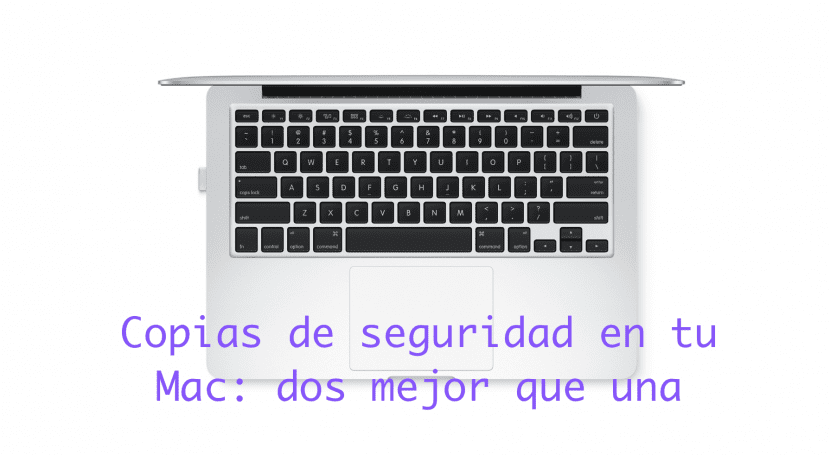
There is an eternal debate about How to make backup copies of our Mac and how many we should get out. In addition, in recent times it has been added where we can locate the copies: in a physical medium or in the cloud.
The reality is that losing the data we have on our Mac can bring us a big problem: loss of jobs, documents, photographs, etc. It is true that the probability of irreversible failure of a hard drive is low, but accidents of all kinds can occur: theft, flood, fire. Therefore, it is worth keeping our data safe. But When and where to make backup copies?
The objective: to cover all the unforeseen possible.
Our Mac offers us a backup which we access from the system. Is about time Machine. In many articles you will find how it works if you are not familiar yet. 
We will save specific files in the cloud, we are talking about Documents, photos, music, etc. In the case of documents: the genuine Dropbox is a powerful manager, due to its standardization and efficiency of use. At the same level we have iCloud drive from Apple, or Google Drive perform the same function. The advantage of iCloud starting with MacOS Sierra is the incorporation of cloud data copies directly from the documents folder and desktop.
As for the Photos, the photo application fulfills its mission by safeguarding our photo history. We can also use Google Photos or services like Flickr.
If we talk about music, Apple Music It is a highly recommended option, but we can also use Google's streaming service to store our music.
At this point, we have full copy (Time Machine) and copy or partial copies in the cloud. Is it necessary to do one more? It is advisable to make a copy on a hard drive and relocate it. Your Copy in Time Machine may have an accident and the cloud service may give an error, forget the password, etc. Thus, make a copy as large as possible and leave that disk somewhere else: work, a relative's house, etc., makes us have a copy of our data always available in case of any serious incident.
What copy system do you use?