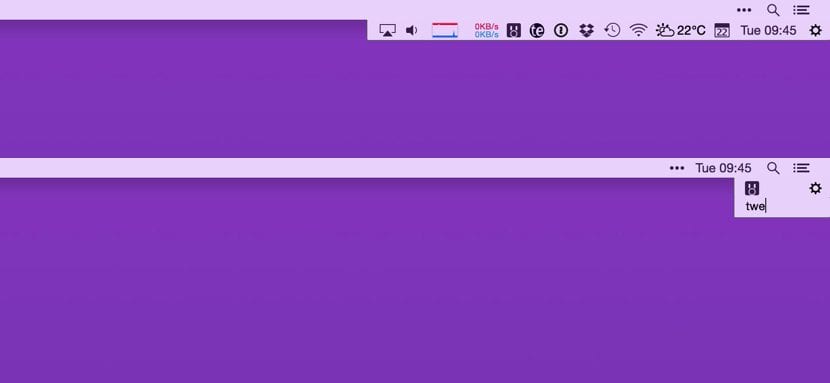
The menu bar allows us to have at a click of the mouse the options of certain applications that we need to use on a day-to-day basis, although over time applications that we install once to test and we have forgotten to delete or out of laziness we continue to keep it in the menu bar. It is also possible that we have installed an application that starts automatically when we start our Mac but that it does not offer us configuration options, it simply executes at startup and does its job, which is sometimes just what we need. If over time our menu bar begins to be more of a problem than a help, due to the large number of icons available, it is likely that we will have to use Bartender 2.
Bartender 2 is an application that allows us to organize our menu bar, hiding, moving and organizing all the elements that are shown in our menu bar. Thanks to Bartender 2 we can show all the elements that are loaded when we start our Mac or simply show the elements that we consider essential. A clear example of its usefulness can be found in the Magnet or Splitscreen application, an application that allows us to make use of the Split View function, but that in our day-to-day use, through keyboard shortcuts, is of absolutely no use to us in the menu bar.
If we are one of those users who, since we have the opportunity to hide all the icons we do, Bartender 2 offers us the possibility of searching among the applications that we have previously hidden, so as not to have to modify the menu settings when we want to access some aspect of the application settings. The application offers us 4 weeks to try it for free. After this time, the application has a price of 14,63 euros. If we are users of the first version, we will only have to pay 7,32 euros.