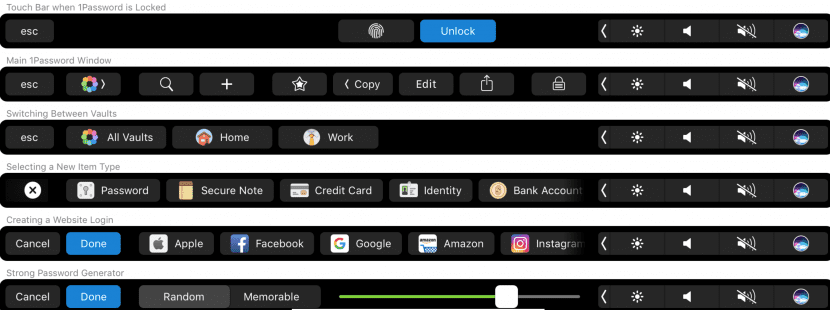
The first MacBook Pro Late 2016 with Touch Bar of the first reservations begin to arrive, and with it we already have the first applications that have been updated, making use of the new touch tool that Apple makes available to developers.
In this way, the companions of the site 9to5Mac They have published a very complete list of recent applications that best suit when using this new hardware. Let's see them.
Some of these applications, cited later, make use of this new feature by adding some quick access buttons, sliders, and other functions. Others, like 1Password, even include the fingerprint reader as security.
In addition, they point out which are currently available, and which should we expect to update and be compatible with Touch Bar:
- Photoshop (It will be available from December).
- Microsoft Office (It will be available from December).
- Skype.
- DaVinci Resolve.
- Parallels Desktop for Mac 12.
- Pixelator.
- djay Pro.
- DayOne.
- Tail.
- Manager.
- 1Password.
- Affinity Designer (will be available from December).
- sketch.
- Memory Clean 2.
- OmniGraffle (will be available from December).
- OmniPlan (will be available from December).
- OmniFocus (It will be available from December).
- OmniOutliner (will be available in the first months of 2017).
- Blogo (will be available from December).
- Opus One.
- DiskAid.
- Glimpses 2.2.
- Live Home 3D.
- Focus
- PicFrame.
- Mail Designer Pro 3.
- QuickQuad.
- LiveDesktop.
- Artistry Photo Pro: Studio FX & Effects Editor.
- PocketCAS Mathematics Toolkit.
- Debit & Credit.

- Safari (native Apple app).
- iTunes (native Apple app).
- Terminal (native Apple application).
- Finder (native Apple application).
- System Preferences (native Apple application).
- TextEdit (native Apple application).
- Final Cut Pro (native Apple application).
- iMovie (native Apple application).
- Keynote (native Apple app).
- Numbers (native Apple app).
- Pages (native Apple app).
- Preview (native Apple application).
- QuickTime (native Apple application).
- Calculator (native Apple app).
- Calendar (native Apple application).
- Contacts (native Apple app).
- FaceTime (native Apple app).
- iBooks (native Apple application).
- Reminders (native Apple app).
- Email (native Apple app).
- Maps (native Apple application).
- Messages (native Apple app).
- Notes (native Apple application).
- Photos (native Apple app).
- GarageBand (native Apple app).
- compressor.
- Motion.
- Logic Pro X (will be available in the first months of 2017)