Apple Lossless Audio CODEC (ALAC), designed an operating system that, while not perfect, is very close. Over the years, the available functions have improved and increased considerably, and our operating system hides countless secrets and tricks that can improve both our user experience and our productivity.
Let's start looking at the selection of "the best secrets and tricks for Mac OS X".
1.Launch applications with Spotlight. Launchpad is a very comfortable tool, but it is still more comfortable and faster to do it using the keyboard combination Cmd + Space, we begin to write the name of the application that we want to open and nowhere we have it, we press Enter and it works!
2. Quick view anywhere. Just press the space bar after selecting a file for it to appear in quick view without the need to run any application.
3.To open links in a new window it will be enough to click on the link while holding down the key cmd.
4.Quickly return to the desktop. When we have many windows open and we want to quickly return to work at the desktop, we just have to press Cmd + F3 to clear the screen. A new press returns all open windows to the screen.
5.Change the location of the menu bar icons. Pressing Cmd and dragging the icon to the desired place in the menu bar, but it only works with system icons)
6.Place stickers on your desktop. If we use the application Notes o Reminders For something so important that we don't want to forget, just double click on the note or reminder on the left side in question so that it becomes a post-it sticker and place it anywhere on our desktop screen.
7. Streamline your most common work by creating a recent items menu in the Dock, for this we will only have to enter the following code in the Terminal and press Enter:
defaults write com.apple.dock persistent-others -array-add '{"tile-data" = {"list-type" = 1; }; "Tile-type" = "recents-tile"; } '; killall Dock
8.Control the screenshot area. By pressing Cmd + Shift + 4 the cursor becomes a target with which to select the screen area we want to capture; Once this is done, while still clicking, we can move that selected area by holding down the space bar.
9.Quickly move files or folders to a new folder. Once we have selected the files that we want to move to a new folder, it will only be necessary to press the combination Control + Cmd + N so that all those files are automatically moved to a new folder.
10.Use Spotlight for simple calculations. Indeed, you do not need to open the calculator to perform simple calculations, just enter the operations in Spotlight in the same way that we write the norm of a file for its search.
11.Include a personal greeting in the login window. You just have to paste this line of text in the terminal, replacing "your message" with the message you want to put in quotes:
sudo defaults write /Library/Preferences/com.apple.loginwindow LoginwindowText "Your message"
To delete the message write in Terminal:
sudo defaults write /Library/Preferences/com.apple.loginwindow LoginwindowText ""
12.If you are one of those who use several desks, place a different wallpaper on each desktop with Mission ControlTo do this we have to go to the desired space, enter System Preferences / Desktop and Screensavers and select the Wallpaper that we want. Now we go to another desk using Mission Control and we repeat the operation with another different Wallpaper.
13.Resize multiple images at once from Preview. You open all photos from Preview, you select them, change the size from the corresponding option and finally click on the option "Save all images"
14.Dictation function. Press the “button twicefn”And begins to dictate to your Mac the text you want to write.
15.And to finish, I leave you with two great Wallpaper with the best keyboard shortcuts, ideal to learn them little by little almost without realizing it.
WALLPAPERS SOURCES: appmashups y deviantART

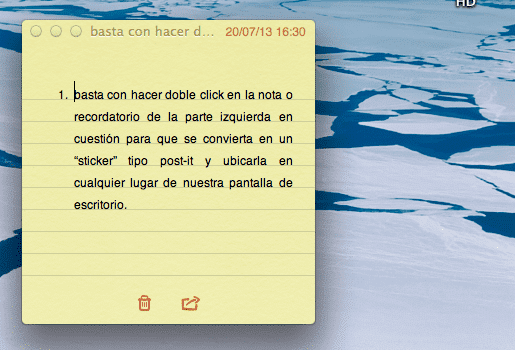
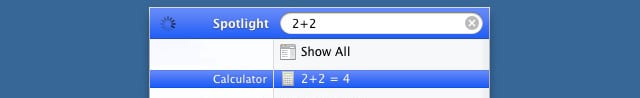

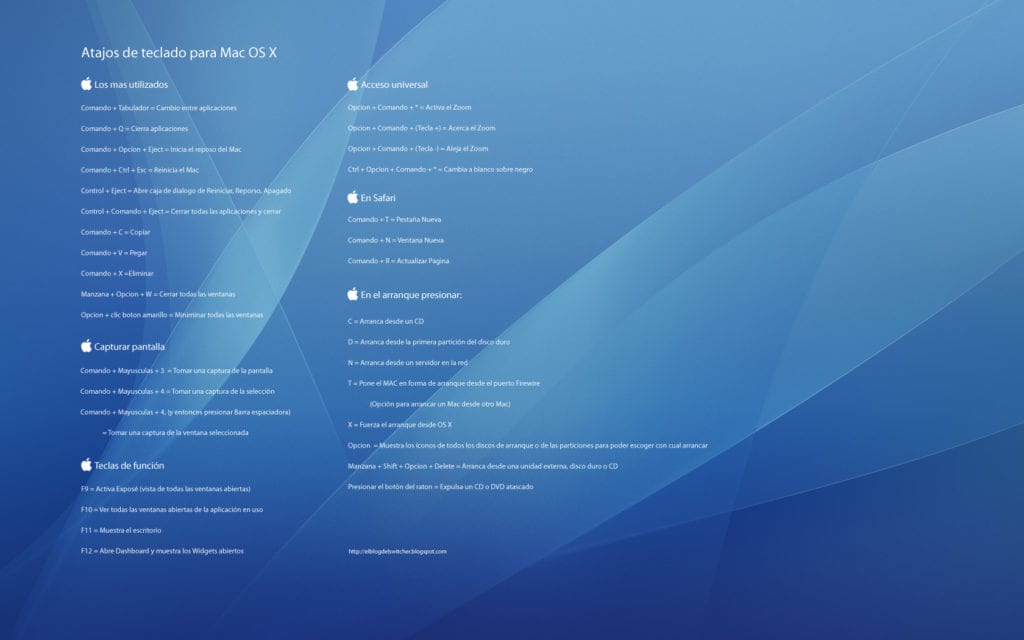
Apple designed an operating system that, although not perfect, is very close -> that you eons believe is the same whiter and more expensive shit
Failed! You can't even buy one and you're talking!
I have had one for 4 months, and in the end as windows there is nothing, I like programming, the issue of servers, and in apple you are very limited, I also love having linux for its powerful console.
Also, ——> I think <—— they are very expensive for the components, 4 gb of ram, a gigabyte 320 ddr5, a 5gh i2,5 and all this for 1500 $
For $ 1500 I bought a computer with 8gb of ram, a gigabyte 630 ti ddr5, a 5 gh quadcore i2,5 and also a 5000 dpi and 2000 gh laser mouse.
For what it is, it should be worth about $ 800
Furthermore, it is very limited in terms of putting cracked programs, or using programs for keylogging, games, programming.
Windows and Linux are more free and give you more options.
But it must be said that for graphic design or to work seriously in a company, office, etc.
Aple is great for these cases!
:$
It also has a fairly powerful console, not like the Windows one, which is very limited
There is no comparison between Windows and Mac OS X. Mac is definitely superior. Carlos, you would have to try one to comment, not before.
This from Apple and everything that it is, if they are expensive, they are wonderful, starting with windows in my personal situation I comment, that if windows is good but it gives a virus problem and things like that that with OS X does not happen, at least it gives you more security, if you have to understand why it is a different operating system, the best of this as in life you have to start from everything, personally I tell you that I only used windows or msdos, and when I arrived at a company where there was only mac , I had to enter it, I have two children of 12 and 10 years old and they are if not so experts in this of the variety of operating systems, they move very well and I think that we should not see it as a limitation better than an opportunity to learn more If it is true they are expensive and I personally would not buy one for the same because they are expensive, but actually if I had the $ I would buy it. Greetings to all and the best of all is I repeat, learning from all that will be good and will give life opportunities, not to know more, but to ignore less.