The latest update released by Apple, iOS 8.4.1, ended, for now, with the Jailbreak Taig however, those who remain on iOS 8.4.0 can still enjoy all the options that the jailbreak offers. Here are the best Cydia tweaks for Safari on iOS 8.
Improve Safari on your iPhone with these Jailbreak tweaks
In the last ten years, being jailbreak for iOS 8 it was released last year in December and was updated to iOS 8.3 in early June. Soon after, a jailbreak iOS 8.4 which was released a few hours after the official release of iOS 8.4 on the last day of June. Since then, jailbreak It has not been updated anymore, so it is impossible to practice it on iOS 8.4.1, although it already exists, and given the imminent arrival of iOS 9, it will likely no longer be updated.
Thanks to jailbreak, there are a huge number of tweaks in Cydia with which to improve the iOS mobile browser, Safari, like the ones we present below thanks to this selection made by the team of Gotta Be Mobile.
QuickSwipe
You can close a full-screen video played on a website by simply sliding your finger down, instead of pressing "Done" or "OK" as before.

LinkCollector
LinkCollector allows you to open a handful of links in different tabs in one go. Instead of opening the links one by one having to go back to the initial page to open the next one, LinkCollector collects them and when you have them all, click and they will open.
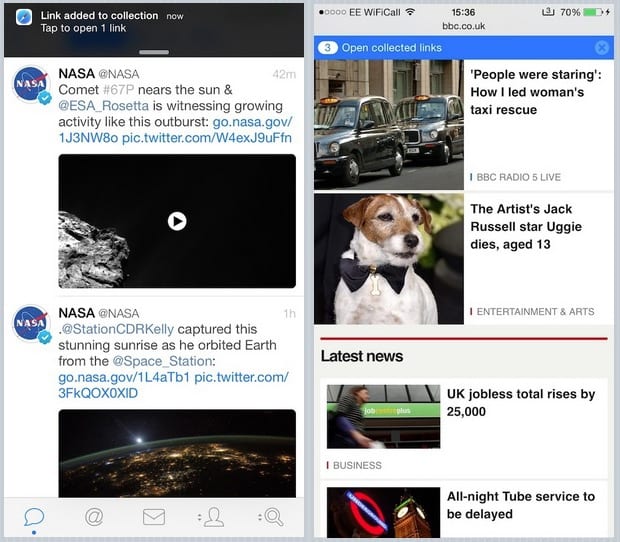
SafariSearchHider
With this tweak you will be able to omit certain web pages from your history without having to resort to private browsing or review your history to have to delete certain "uncomfortable visits".
SafariAlwaysPrivate8
If the previous tweak does not convince you, with SafariAlwaysPrivate8 you can do exactly what its name says, that is, always keep private browsing active in Safari. Thus, every time you open it, by default it will do it under private mode, so that you do not have mistakes that you must explain later 😉
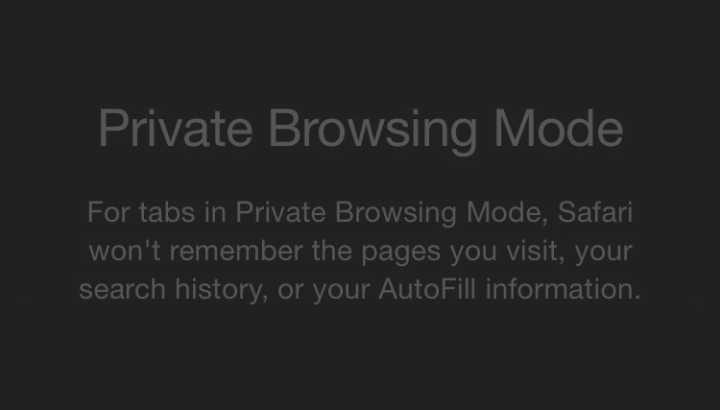
Disable Frequently Visited Sites
Opening a new blank tab in Safari brings up a list of your favorite websites, as well as recently visited websites. With the Cydia tweak called "Disable Frequently Visited Sites" this small section will disappear. You just have to download and install this tweak for it to take effect, nothing more.
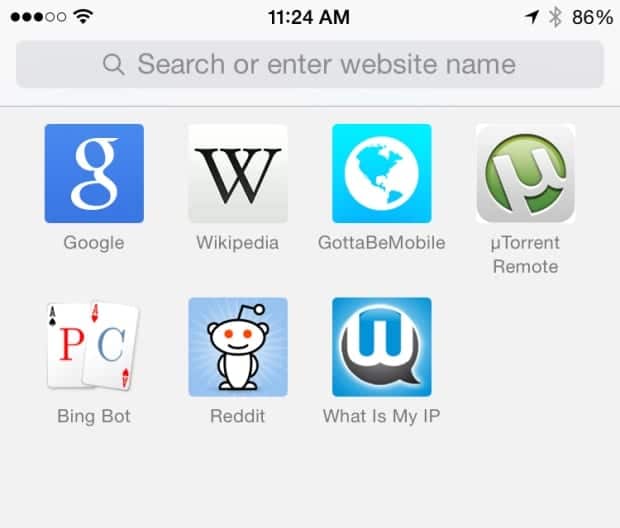
SOURCE | Gotta Be Mobile