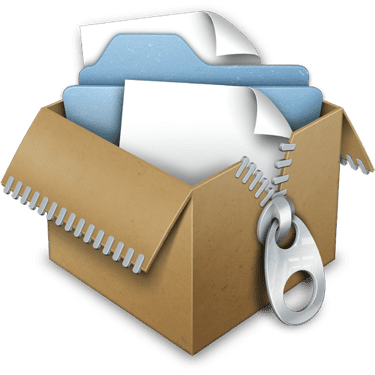
The manager OS X compressed files It's not bad for simple tasks, but if we want to go a little further we need a more complete application, and that's where BetterZip comes from.
Interesting trajectory
This application is not new, in fact I have been using it for years, but we would lie more than politicians if we said that the first version was really up to the task. The graphics section was nothing to write home about, but with version 2 we can say that it is very interesting in almost everything: performance, design and utility.
90% of use that we will give to the application will be the one to unzip, but BetterZip It allows us to make ZIP files without problem, even with advanced options such as setting a password, dividing by size or encrypting the files to have the maximum possible security.
Sometimes it seems like paying for a compressed file manager It is not worth it, but I do not share the opinion. In the end we use them a lot and having quality apps shows. And this is it.
Link | BetterZip
Does it support .rar files?
Yes, it supports them. For me it is an essential too.
I recommend Archiver, its use is to drag, drop and tell a button what you want to do, compress, divide, extract, and voila. It supports zip rar and many more. Very minimalist and fast
What do I do when it asks for a password to unzip a file?
I stay with Keka !. It is free and does the same, although the Apple store does have a minimal cost.