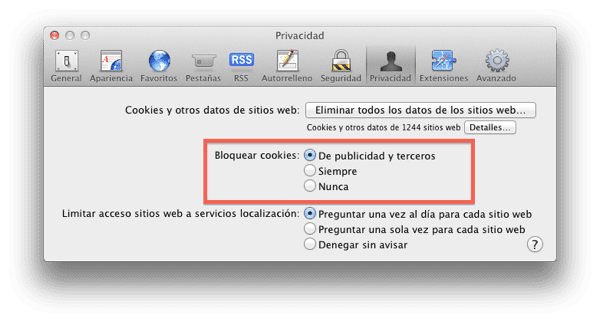
Safari 5 has a very interesting option to block cookies from advertisers and third parties, so it is important to take a look and see if we have it active.
To do this you just have to open Safari, press "CMD +," (you always enter the preferences of any app with this shortcut) and go to the Privacy tab, as I show you in the screenshot.
If you do not have it in the first option and you are interested in blocking them, then you already know what you have to do.