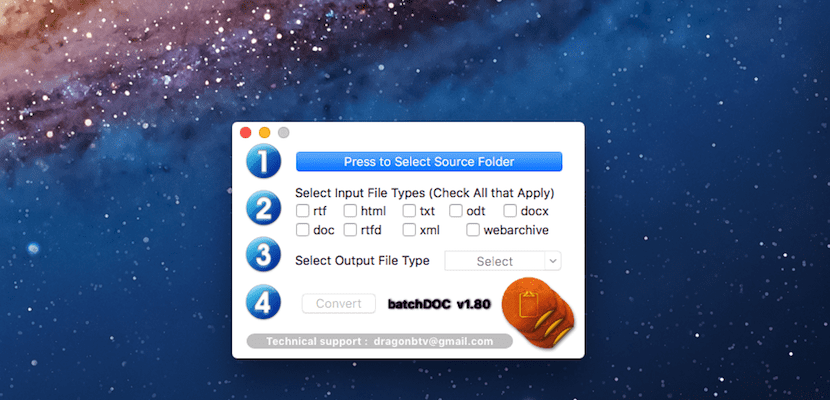
When we change the operating system, the application to write documents or we find a file that is in a format that is not the one we usually do not work with, it is likely that we will have to convert it to be able to work with it. , otherwise we want to download the application with which it was created.
When the number of files in other formats is very large, having to go file by file converting it to be able to edit it it becomes an unnecessary waste of time, especially considering that in the Mac App Store we can find applications that allow us to convert quickly, such as batchDOC.
batchDOC is a small application that is priced at 0,99 euros in the Mac App Store, which allows us to convert files between different formats, both individually and jointly, that is, converting all the files found within a folder. batchDOC allows us to convert between the following formats: .rtf, .html, .txt, .odt, .docx, .doc, .rtfd, .xml and webarchive. The conversion can be done both ways, so we can convert the files between all of these formats.
The operation of batchDOC is very simple, since we only have to select the folder or file that we want to convert, select the types of files that we want to convert, establish the output format and click on Convert. This application is ideal for when we have a large number of files to convert. If it only deals with one or two files, the application that we usually use to edit them will be able to convert them without problems, but the process takes a while, a long time if it involves many.
batchDOC is at version 1.8, it is 2.6 MB, is compatible with macOS 10.7 or later, requires a 64-bit processor and the last update it received was in early July.