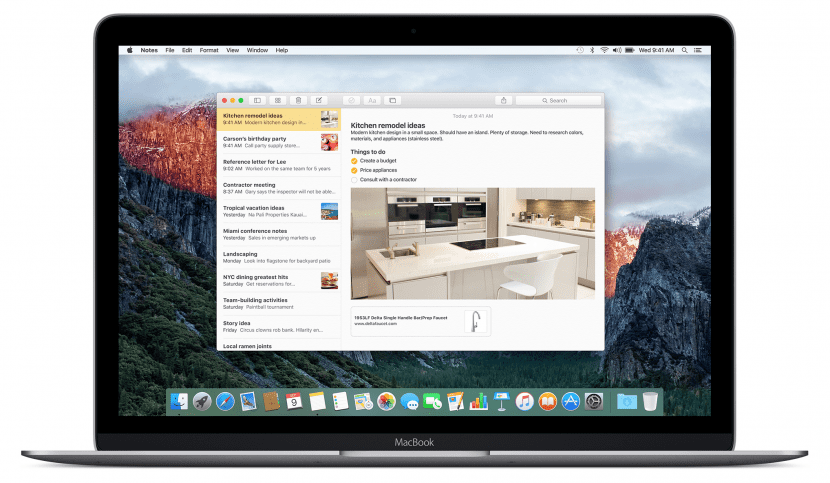
If you are one of the users who have passwords in any of the notes in the Notes application, you can modify the password for it whenever you want or even all at once. For both options it is essential to remember the old password, so if you have lost or forgotten that initial password, neither of these two options will work for you.
The truth is that it is very easy to modify this password and following the steps we will be able to carry out this change of the password. Remember that this password is the same for all locked notes and so it is easier to remember her.
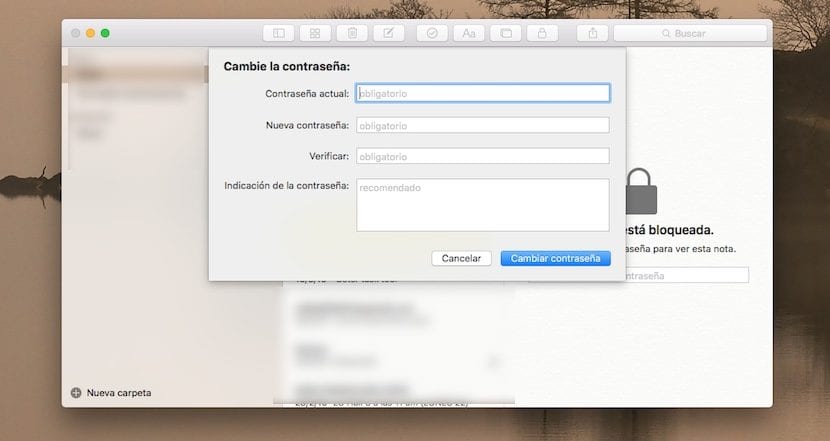
In order to change the password, what we have to do is open the Notes application directly and click on the menu in the application preferences part. We select directly the option we want:
- Change Password
- Reset Password
In both cases you have to use the old password as we said at the beginning. On the other hand, also remember that when we open a password locked with a password in Notes, they all open at the same time and when leaving it is good that we close them again by clicking on the padlock. In this way the note is totally safe and does not stay open. To be able to use this password lock it is necessary to be updated en the respective operating systemsi.e minimum on OS X 10.11.4 for Mac and on iOS 9.3 onwards for iOS users.
but I do not remember the password of my notes ... how can I hack it? I need my notes !!