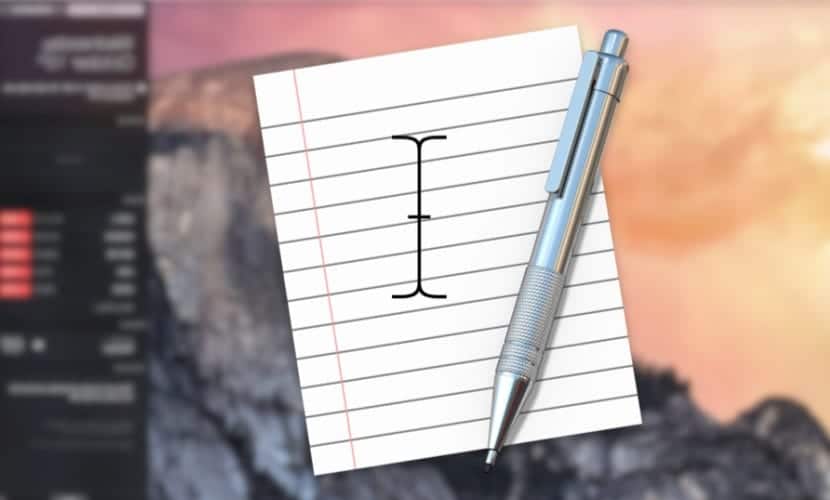
Actually this little tweak it is more a curiosity than something really functional or practical since many times we take for granted a series of parameters predefined by the operating system, such as the speed of the cursor blinking, and yet we can modify it to our liking.
By default, the system marks one second between blinks and blinks to inform the user that it is active and ready to enter characters and show what is being typed. Normally, as I have already mentioned, it is not an aspect that we pay special attention but that we can change the time between blinks so that it goes a little faster or a little slower.
Within system preferences we will not be given the option to adjust this parameter so we will have to do it by command via terminal OS X. In this case there would be two ways to achieve it, the first would be for versions of OS X 10.8 or earlier where we would open the terminal and enter the following command:
defaults write -g NSTextInsertionPointBlinkPeriod -float 1000
However, if OS X 10.9 or later is running, instead of adjusting the time between blinking the cursor, we will have to adjust the parameters on (the cursor is shown) and off (not shown) in a more personalized way to our taste with the following commands.
defaults write -g NSTextInsertionPointBlinkPeriodOn -float 200
defaults write -g NSTextInsertionPointBlinkPeriodOff -float 200
The value 1000 or 200 that you can see in the commands corresponds to time expressed in milliseconds so if we reduce the time we will make the blinking faster while if we raise it it will be slower because there will be more time between the off and on state.
The default value is 1000 so if we want to go back to leaving everything as it was it will be enough to adjust the command to that specific time.