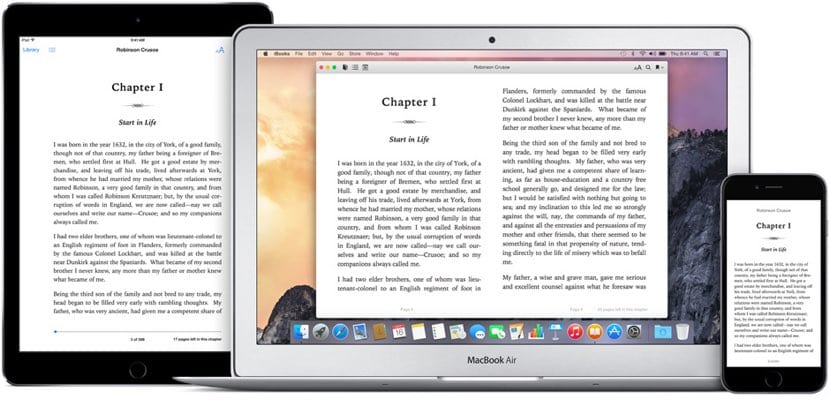
There are times when the covers of the e-books we have are somewhat bland. What's more, surely there are some of them that, although they are the official version of the edition you downloaded, do not convince you at all. If you use iBooks on your Mac, Did you know that these covers can be changed?
You may agree more or less with the cover designers who work with publishers. However, if there is something the digital versions of these books have is that they are somewhat more customizable What if we are talking about its paper edition. With a simple Google image search, for example, we can find quite a few alternatives to our covers. But let's see how simple it is to make these changes to the app for Mac from iBooks, as explained to us iDownloadblog.
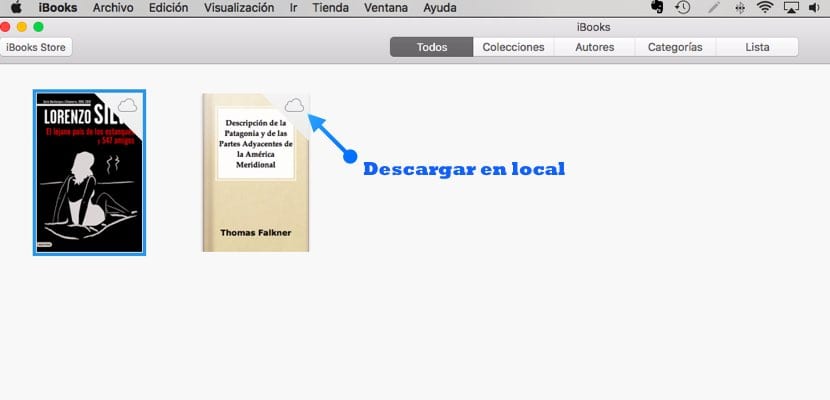
The first that we must have is the book downloaded locally; that is to say, have the book downloaded on our computer. Remember that it can be stored in the cloud - the same as the Amazon Kindle service - so as not to take up space on our hard drive. If your case is the second, you just have to click on the cloud icon that accompanies the book and download it.
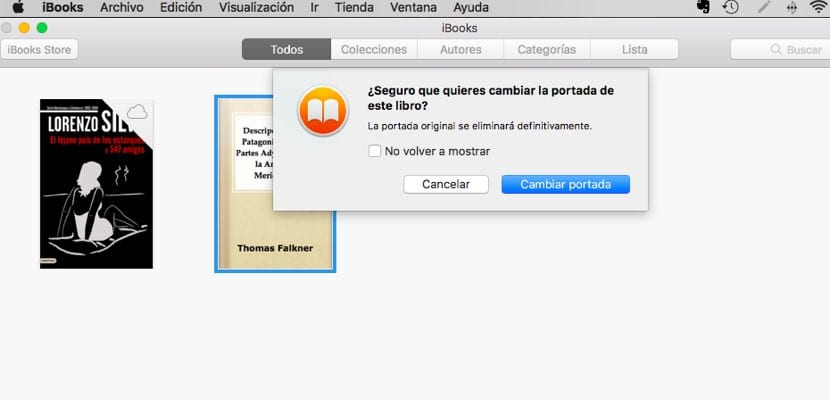
The second step is to go to the iBooks tab where we will have an overview of all the copies that we have under our belt. There you can see which covers are the ones that don't convince you. The third step will be to have the new cover ready that we want to use to replace the existing one. As we have already commented, You just have to take a look at Google images —Or if you're very creative, create it yourself — and have it ready on your computer.
Finally, you must click on the chosen book; locate the new cover in downloads and drag it onto the top of the book. A message will appear where you must confirm that you want to change the cover. And after accepting the change, the new cover will appear.